ProSoft Technology MVI56E-MCM/MCMXT User Manual
Page 108
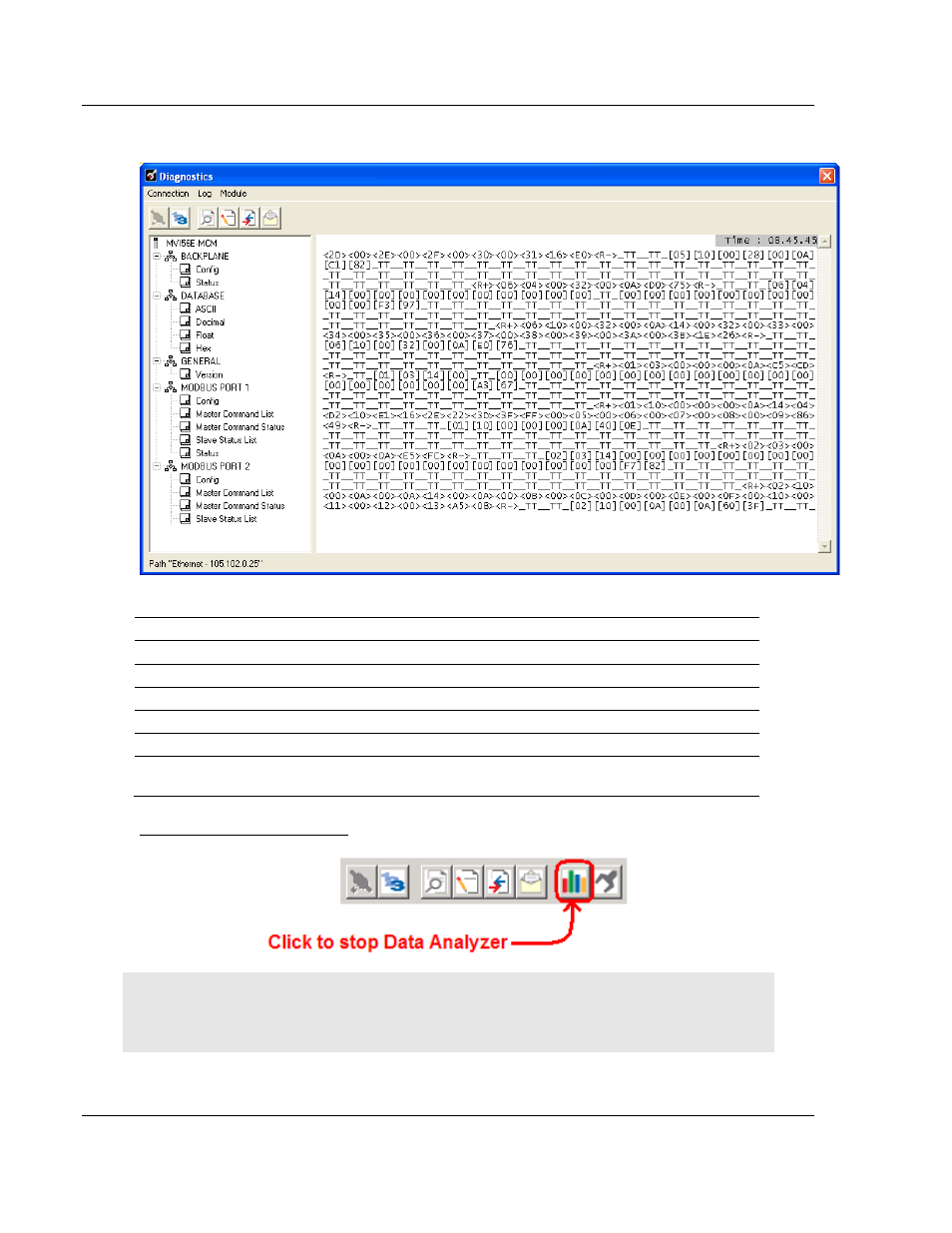
Diagnostics and Troubleshooting
MVI56E-MCM ♦ ControlLogix Platform
User Manual
Modbus Communication Module
Page 108 of 199
ProSoft Technology, Inc.
June 18, 2014
The following illustration shows an example of the Data Analyzer output.
The Data Analyzer can display the following special characters.
Character
Definition
[ ]
Data enclosed in these characters represent data received on the port.
< >
Data enclosed in these characters represent data transmitted on the port.
<R+>
These characters are inserted when the RTS line is driven high on the port.
<R->
These characters are inserted when the RTS line is dropped low on the port.
<CS>
These characters are displayed when the CTS line is recognized high.
_TT_
These characters are displayed when the "Time Tick" is set to any value other than
"No Ticks".
Stopping the Data Analyzer
Important: When in analyzer mode, program execution will slow down. Only use this tool during a
troubleshooting session. Before disconnecting from the Config/Debug port, please stop the data
analyzer. This action will allow the module to resume its normal high speed operating mode.