ProSoft Technology MVI56E-MCM/MCMXT User Manual
Page 185
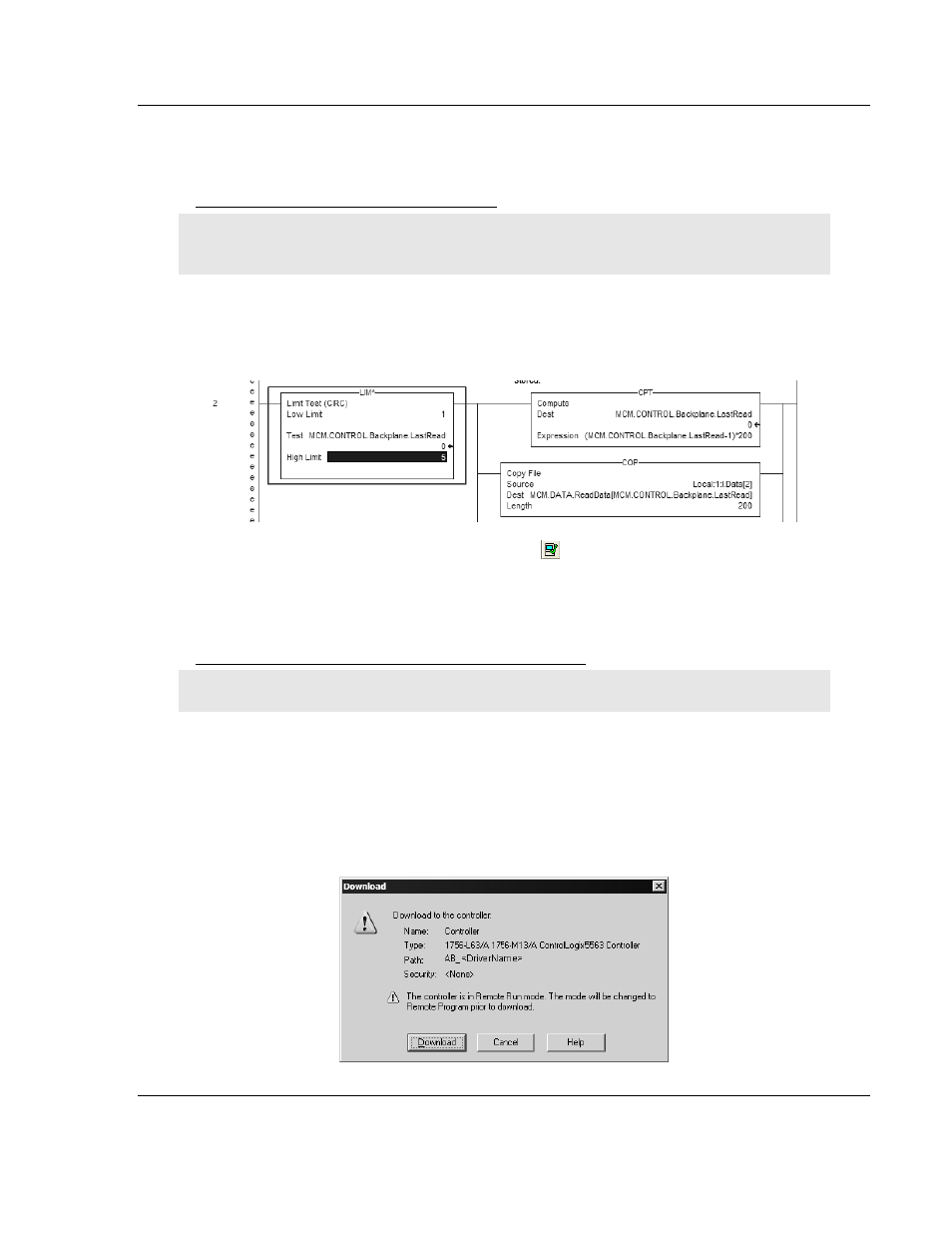
MVI56E-MCM ♦ ControlLogix Platform
Reference
Modbus Communication Module
User Manual
ProSoft Technology, Inc.
Page 185 of 199
June 18, 2014
RSLogix will automatically apply the slot number change to all tags, variables
and ladder logic rungs that use the MVI56E-MCM slot number for computation.
Adjust the Input and Output Array Sizes
Note: The following steps are only required if you are using the sample ladder logic (RSLogix
version 15 or older) rather than the Add-On Instruction (RSLogix version 16 or newer).
1 Click ReadData to open ladder file and go to rung #2 of this file.
2 Change the High Limit on the LIM
statement to allow for 5 blocks of data, as
shown in the following illustration.
(1000 registers / 200 registers per block = 5 blocks of data)
3 Verify the change to this rung. Toggle the
object within RSLogix 5000.
4 Save and download ladder to the processor.
5 When Online with the ControlLogix processor, toggle the
MCM.CONTROL.W
ARM
B
OOT
bit to download the changes to the processor.
Downloading the Sample Program to the Processor
Note: The key switch on the front of the ControlLogix module must be in the REM
position.
1 If you are not already online to the processor, open the C
OMMUNICATIONS
menu, and then choose D
OWNLOAD
.
RSLogix will establish communication
with the processor.
2 When communication is established, RSLogix will open a confirmation dialog
box. Click the D
OWNLOAD
button to transfer the sample program to the
processor.