ProSoft Technology MVI56E-MCM/MCMXT User Manual
Page 117
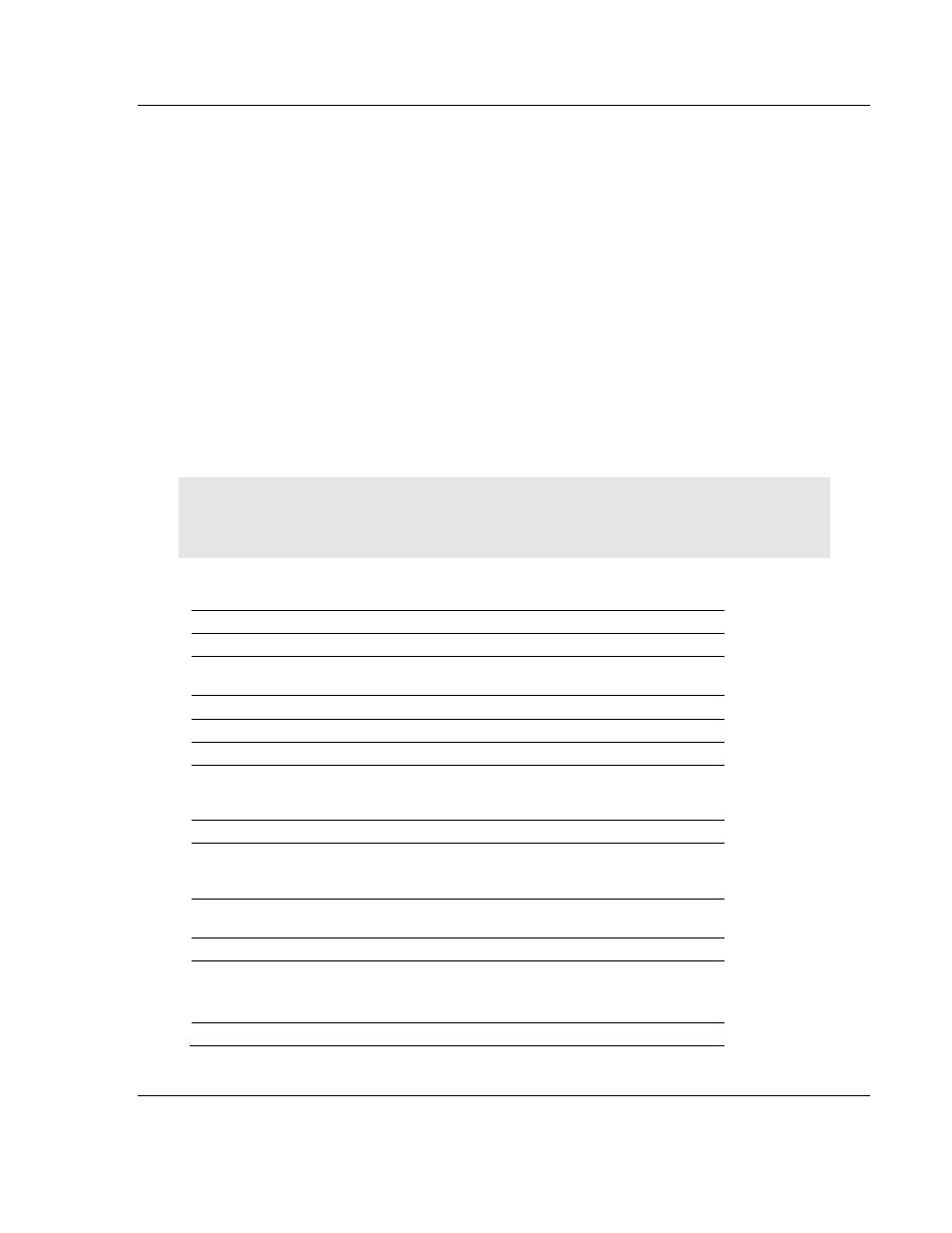
MVI56E-MCM ♦ ControlLogix Platform
Reference
Modbus Communication Module
User Manual
ProSoft Technology, Inc.
Page 117 of 199
June 18, 2014
Slave Specifications
The MVI56E-MCM module accepts Modbus function code commands of 1, 2, 3,
4, 5, 6, 8, 15, 16, 17, 22, and 23 from an attached Modbus Master unit. A port
configured as a Modbus Slave permits a remote Master to interact with all data
contained in the module. This data can be derived from other Modbus Slave
devices on the network, through a Master port, or from the ControlLogix
processor.
Master Specifications
A port configured as a virtual Modbus Master device on the MVI56E-MCM
module actively issues Modbus commands to other nodes on the Modbus
network. 325 commands are supported on each port. Additionally, the Master
ports have an optimized polling characteristic that polls slaves with
communication problems less frequently. The ControlLogix processor ladder
logic can issue commands directly from ladder logic or actively select commands
from the command list to execute under ladder logic control.
Note: To use up to 325 commands, your MVI56E-MCM module needs to have firmware version
3.01 or higher, and your MVI56E-MCM Add-On Instruction needs to be version 2.8 or higher.
Earlier versions support up to 100 commands.
6.1.4 Hardware Specifications
General
Specification
Description
Backplane Current Load
800 mA @ 5 VDC
3 mA @ 24 VDC
Operating Temperature
0°C to 60°C (32°F to 140°F)
Storage Temperature
-40°C to 85°C (-40°F to 185°F)
Extreme/Harsh Environment
MVI56E-MCMXT comes with conformal coating
Shock
30 g operational
50 g non-operational
Vibration: 5 g from 10 to 150 Hz
Relative Humidity
5% to 95% (without condensation)
LED Indicators
Battery Status (ERR)
Application Status (APP)
Module Status (OK)
4-Character, Scrolling, Alpha-
Numeric LED Display
Shows Module, Version, IP, Port Client/Server
Setting, Port Status, and Error Information
Communication Ethernet port
Ethernet Port
10/100 Base-T, RJ45 Connector, for CAT5 cable
Link and Activity LED indicators
Auto-crossover cable detection
Shipped with Unit
5 foot Ethernet Straight-Thru Cable (Gray)