ProSoft Technology MVI56E-MCM/MCMXT User Manual
Page 155
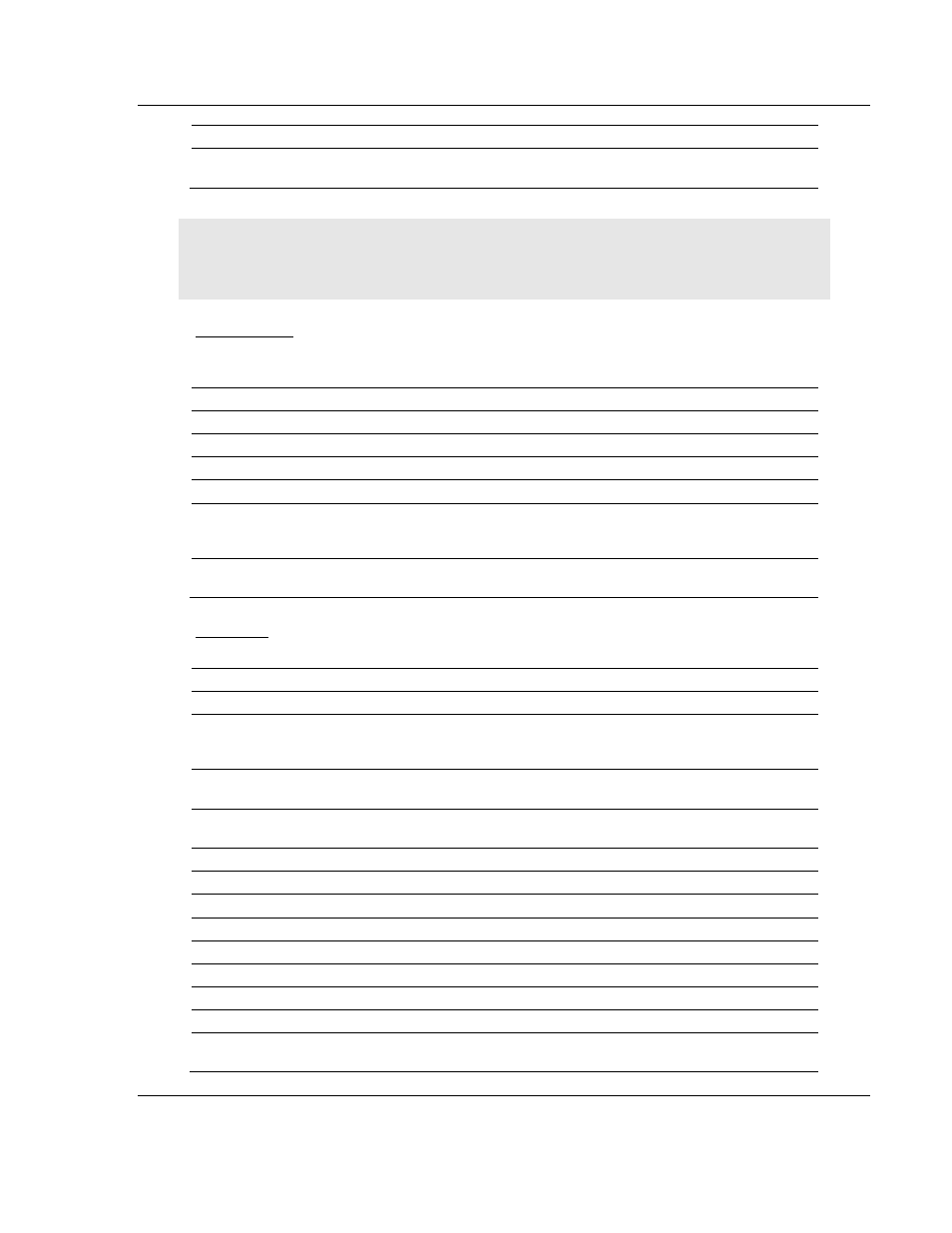
MVI56E-MCM ♦ ControlLogix Platform
Reference
Modbus Communication Module
User Manual
ProSoft Technology, Inc.
Page 155 of 199
June 18, 2014
Name
Data Type
Description
Port2MasterCmd
MCMCmd[325]
Master commands for Port 2 (ignore if port is
configured for slave mode)
Note: To use up to 325 commands, your MVI56E-MCM module needs to have firmware version
3.01 or higher, and your MVI56E-MCM Add-On Instruction needs to be version 2.8 or higher.
Earlier versions support up to 100 commands.
MCMModule
This object contains the information used to define the data movement between
the module and the processor.
Name
Data Type
Description
WriteStartReg
INT
Start reg to transfer from PLC to module
WriteRegCnt
INT
Number of registers to write from PLC
ReadStartReg
INT
Start reg to transfer from module to PLC
ReadRegCnt
INT
Number of registers to transfer from module
BPFail
INT
Determines module operation if BP fails
0=continue,>0=number of retries before comm
shutdown
ErrStatPtr
INT
Internal DB start register for status data (-
1=Ignore)
MCMPort
This object contains the serial port configuration for the MVI56E-MCM module.
Name
Data Type
Description
Enabled
INT
0=Port Disabled,1=Port Enabled
Type
INT
0=Master, 1=Slave, 2=Slave: pass-through,
3=Slave: formatted pass-through/data
swapped, 4=Slave: form. pass-through
FloatFlag
INT
0=No floating-point data, 1=Use floating-point
data
FloatStart
INT
Register offset in message for floating-point
data
FloatOffset
INT
Internal DB offset to start of floating-point data
Protocol
INT
0=Modbus RTU, 1=Modbus ASCII
Baudrate
INT
Baudrate for port (110 to 115.2K)
Parity
INT
0=None, 1=Odd, 2=Even, 3=Mark, 4=Space
DataBits
INT
5 to 8 data bits
StopBits
INT
1 or 2 stop bits
RTSOn
INT
0-65535 mSec delay before data
RTSOff
INT
0-65535 mSec delay after data
MinResp
INT
0-65535 mSec minimum time before response
to request