OM SYSTEM Tough TG-7 Digital Camera (Red) User Manual
Page 104
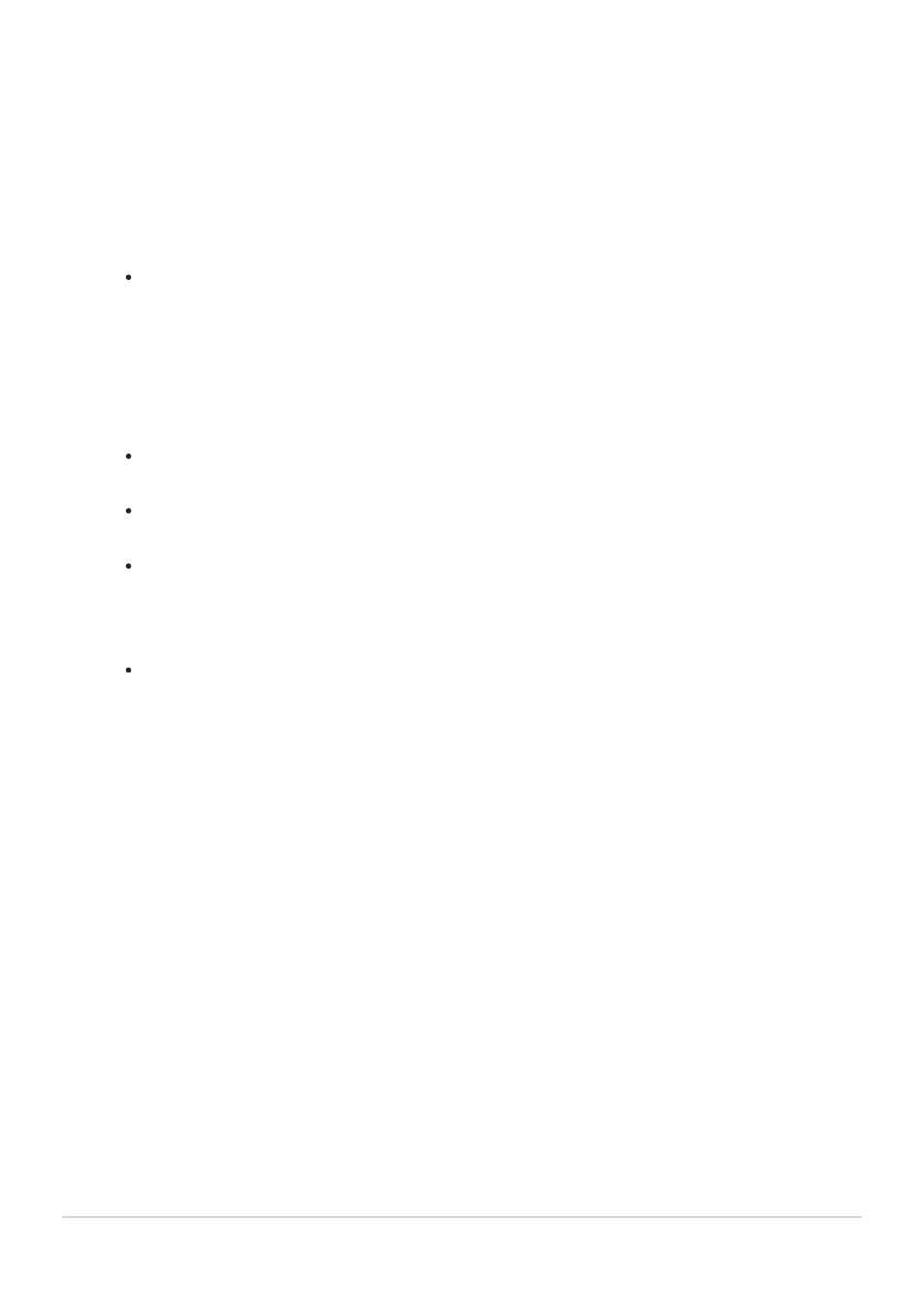
[
L
] cannot be applied to some.
[
M
] (crop) and [Aspect] only apply to pictures with an aspect ratio of 4:3 (standard).
During playback, display the photo you want to retouch and press the OK button.
Highlight [JPEG Edit] and press the OK button.
Edit options will be displayed.
If the current picture is not a JPEG image, [JPEG Edit] will not be available. Select a different
image.
Highlight an option using
FG
and press the OK button.
The effect can be previewed in the display. If multiple options are listed for the selected item,
use
FG
to choose the desired option.
When [
M
] is selected, you can adjust the crop size using the control dial and position it
using
FGHI
.
When [Aspect] is selected, you can position the crop using
FGHI
.
Highlight [Yes] and press the OK button.
The edited image is stored in the card.
104
Retouching pictures (RAW Data Edit/JPEG Edit)
C
C
1.
2.
C
3.
4.