The camera has turned off automatically, The flash is charging, The camera temperature is elevated – OM SYSTEM Tough TG-7 Digital Camera (Red) User Manual
Page 245: Unable to focus
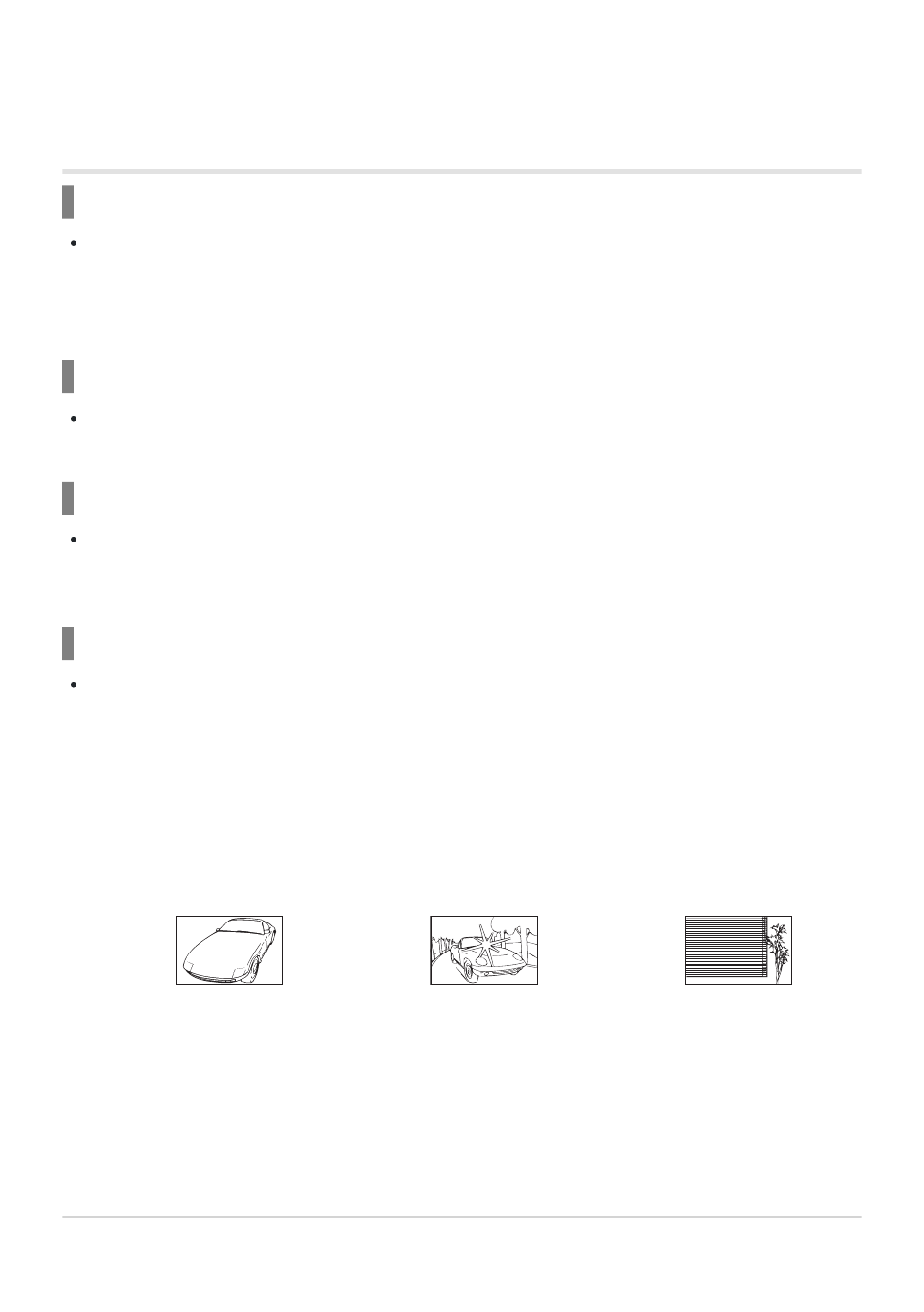
Subject has low contrast
Excessively bright light in
center of frame
Subject contains no vertical
lines
1
No picture is taken when the shutter button is
pressed
The camera has turned off automatically
The camera automatically enters sleep mode to reduce the drain on the battery if no operations are
performed for a set period of time. Press the shutter button halfway to exit sleep mode. The camera
will turn off automatically if left in sleep mode for 5 minutes.
g
The flash is charging
On the monitor, the
A
mark blinks when charging is in progress. Wait for the blinking to stop, then
press the shutter button.
The camera temperature is elevated
The camera may shut down if its internal temperature rises after extended use. Remove the battery
and wait until the internal temperature has dropped enough for the camera to be used again. The
camera may also become warm to the touch during use, but this does not indicate a malfunction.
Unable to focus
The camera cannot focus on subjects that are too close to the camera or that are not suited to
Auto Focus (the AF confirmation mark will blink in the monitor). Increase the distance to the subject
or focus on a high contrast object at the same distance from the camera as your main subject,
compose the shot, and shoot.
Subjects that are difficult to focus on
It may be difficult to focus using Auto Focus in the following situations.
The AF confirmation mark is blinking.
The camera will not be able to focus under the following conditions.
245
Shooting tips and information
-