Utility, P.154, Custom menu – OM SYSTEM Tough TG-7 Digital Camera (Red) User Manual
Page 154: Sleep, P.154), Utility (p.154), Menu
Advertising
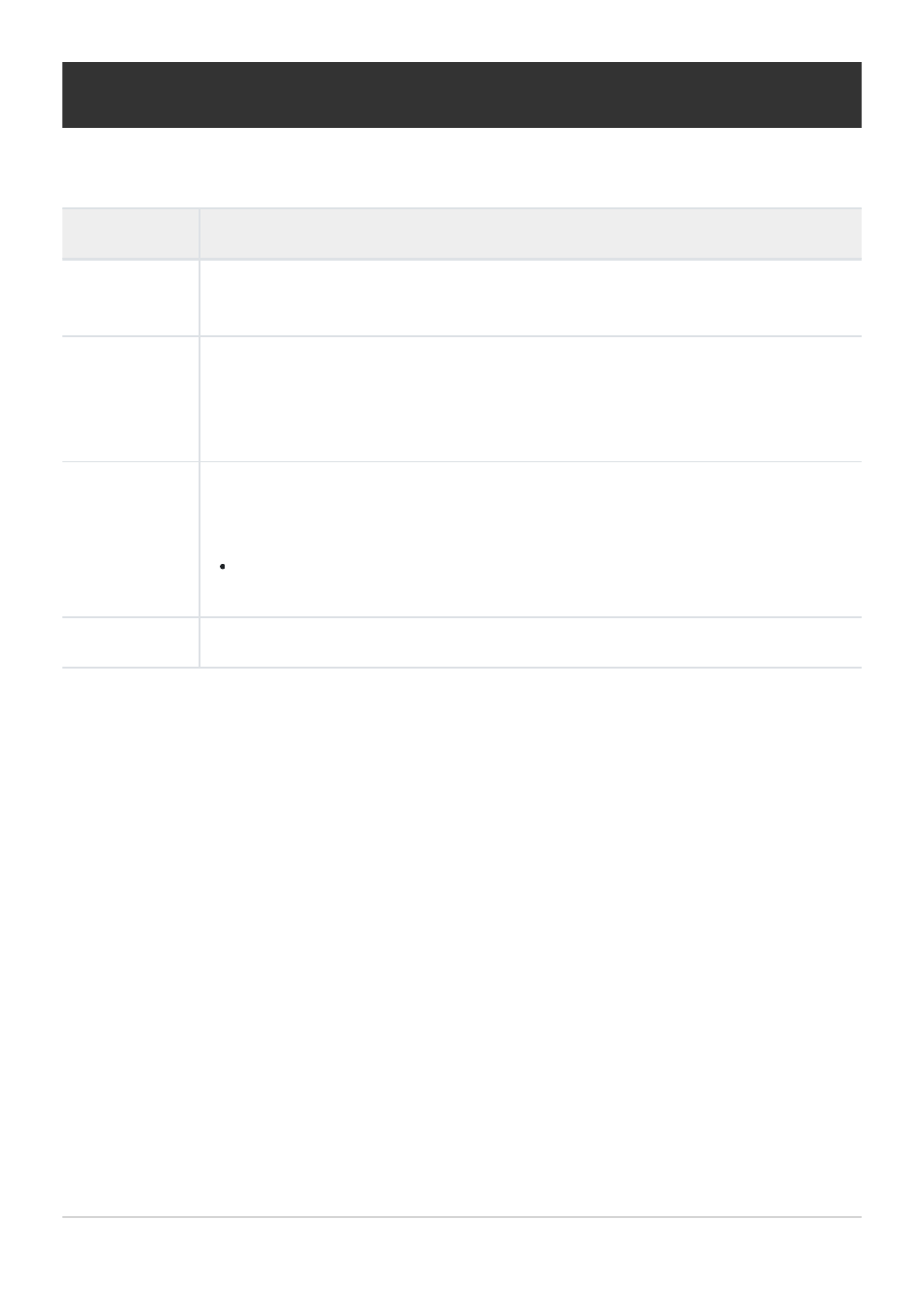
H
K
Utility
MENU
Q
C
Q
H
Option
Description
Pixel Mapping
Perform simultaneous checks on the camera’s image sensor and image processing
functions (
Level Adjust
You can calibrate the angle of the level gauge.
[Reset]: Reset the gauge to factory default settings.
[Adjust]: Choose the current camera angle as the 0 position.
Sleep
Choose the delay before the camera enters sleep mode when no operations are
performed. In sleep mode, camera operations are suspended and the monitor
turns off.
Normal operation can be restored by pressing a button or pressing the shutter
button halfway.
Certification
Display certification icons.
154
H
K
Utility
Advertising