Shooting at very close range, Mode), P.49 – OM SYSTEM Tough TG-7 Digital Camera (Red) User Manual
Page 49: Microscope control] (p.49)
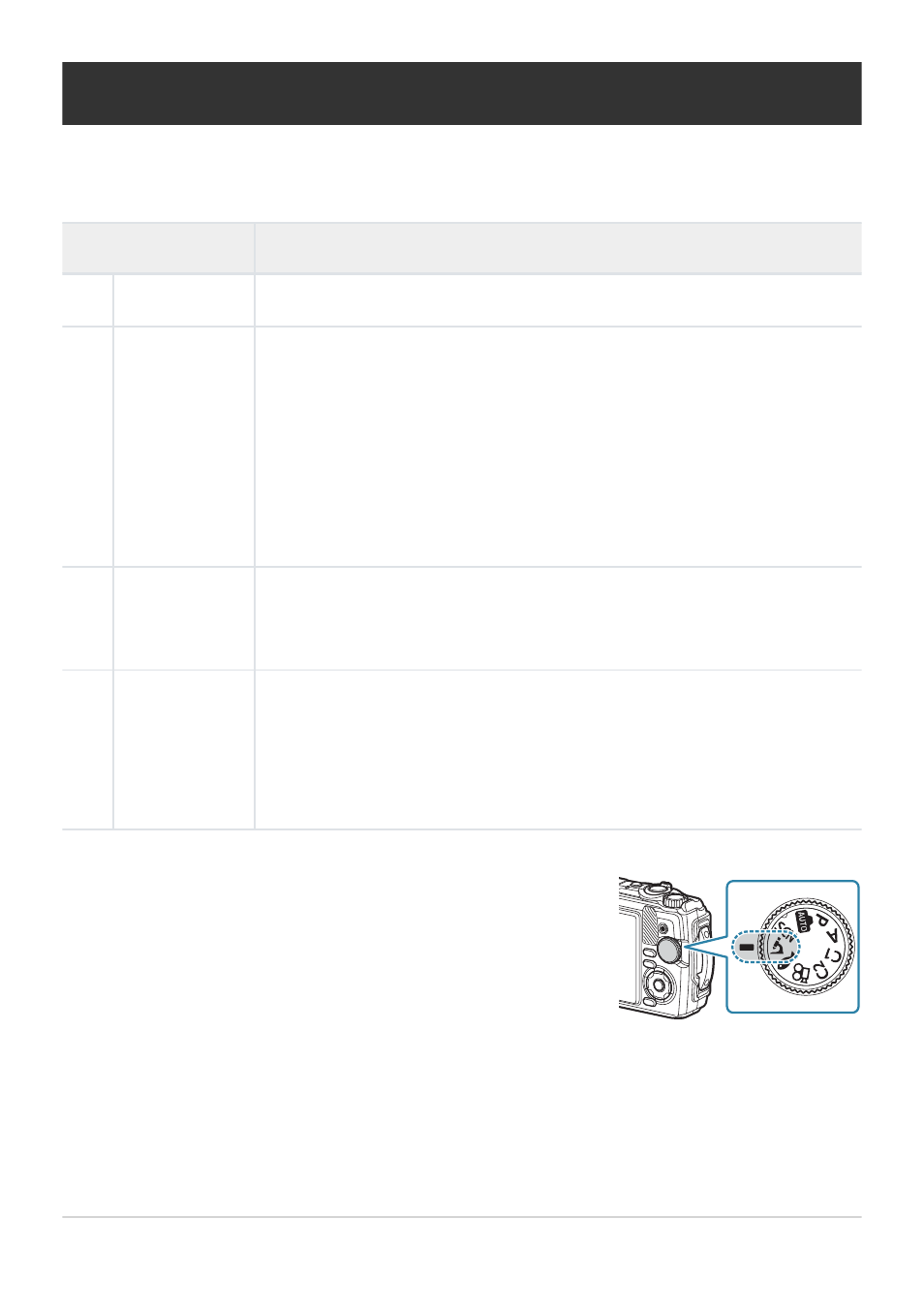
Rotate the mode dial to
7
.
Shooting at very close range (
7
mode)
Images can be taken from up to 1 cm away from the subject. In this mode, you can shoot images with
a large depth of field and perform focus bracket shooting of a set number of images.
Sub mode
Description
c
Microscope
Images can be taken from up to 1 cm away from the subject.
d
Focus
Stacking
The camera shoots a number of images, automatically shifting the focus
in each image. These can then be combined into a composite image with
a large depth of field. Two images are recorded, the first frame and the
composite image. The number of shots and the length of time the camera
waits before shooting starts can be selected in
In some cases, it may not be possible to create a composite image due
to shaking of the camera.
e
Focus
Bracketing
In this mode, the camera shoots a number of images, automatically
shifting the focus in each image. The number of images and shooting steps
are set in
f
Microscope
Control
Optimized for close-ups with the subject magnified in the monitor. The
magnification level when the shooting distance is 1 cm is displayed on the
monitor. Press
I
to zoom in on the view through the lens (2× zoom).
Press again for 4× zoom. Pressing
I
when 4× zoom is selected cancels
zoom. At high magnification levels, the image may be grainy.
49
Shooting at very close range (
7
mode)
C
1.