Direct buttons, Settings accessible via direct buttons, P.57 – OM SYSTEM Tough TG-7 Digital Camera (Red) User Manual
Page 57
Advertising
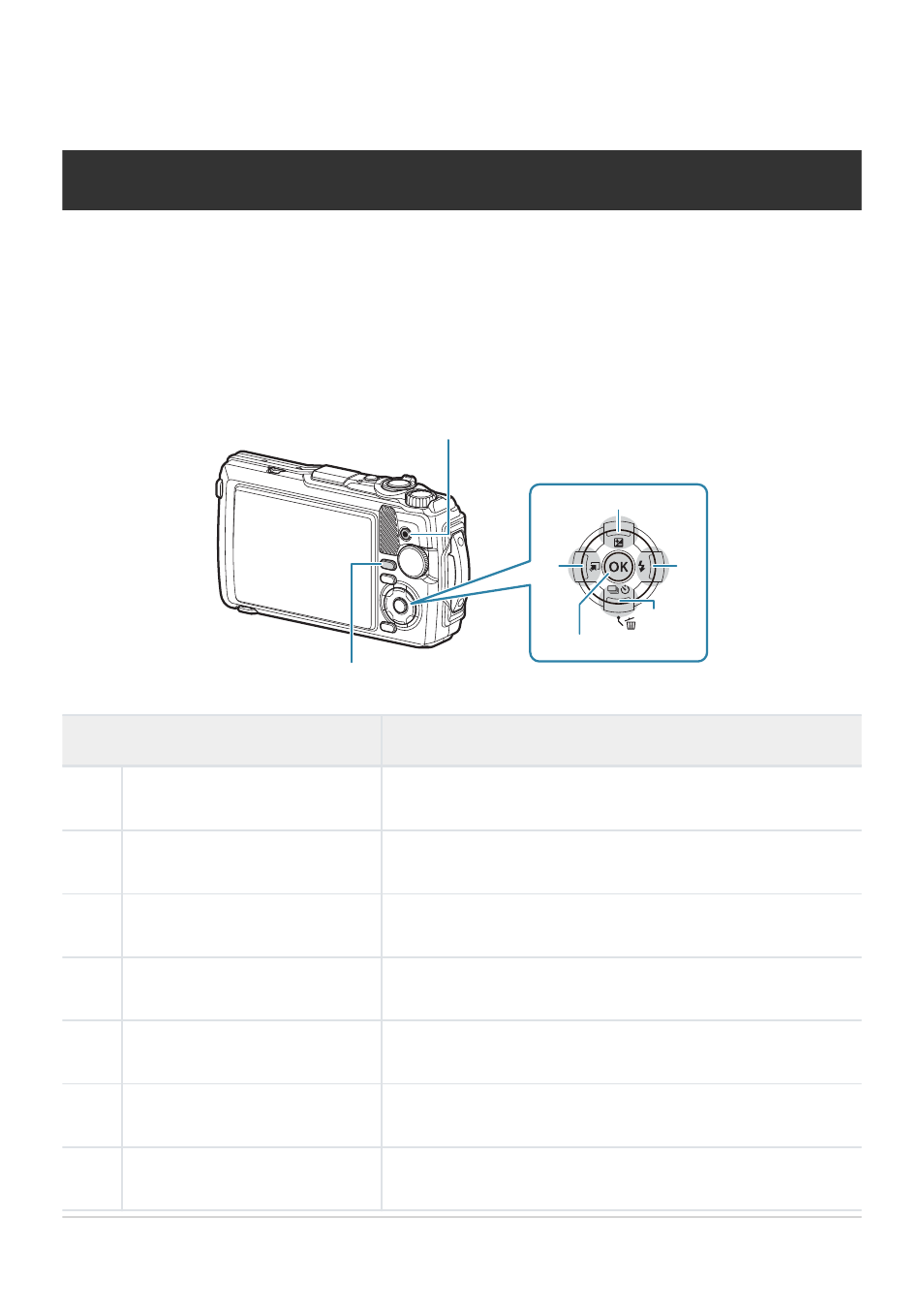
Direct Buttons
Settings accessible via Direct Buttons
Frequently used functions are assigned to
FGHI
. You can select the assigned function directly by
simply pressing the button.
Some features may be unavailable depending on the shooting mode and camera settings.
g
configurable shooting modes” (P.206)
The buttons to which functions can be assigned are listed below.
f
a
g
c
e
d
b
Direct Button
Assigned function
a
F
button (
F
)
Exposure compensation (
b
A
button (
I
)
c
g
Y
button (
G
)
Sequential shooting/self-timer (
)
d
Y
button (
H
)
Mode function (
)
e
OK button
Live Control (
f
R
button
Movie recording (
g
INFO button
Information display (
57
Settings accessible via Direct Buttons
Advertising