Recording movies in movie mode, Mode), P.55 – OM SYSTEM Tough TG-7 Digital Camera (Red) User Manual
Page 55: Mode)” (p.55)
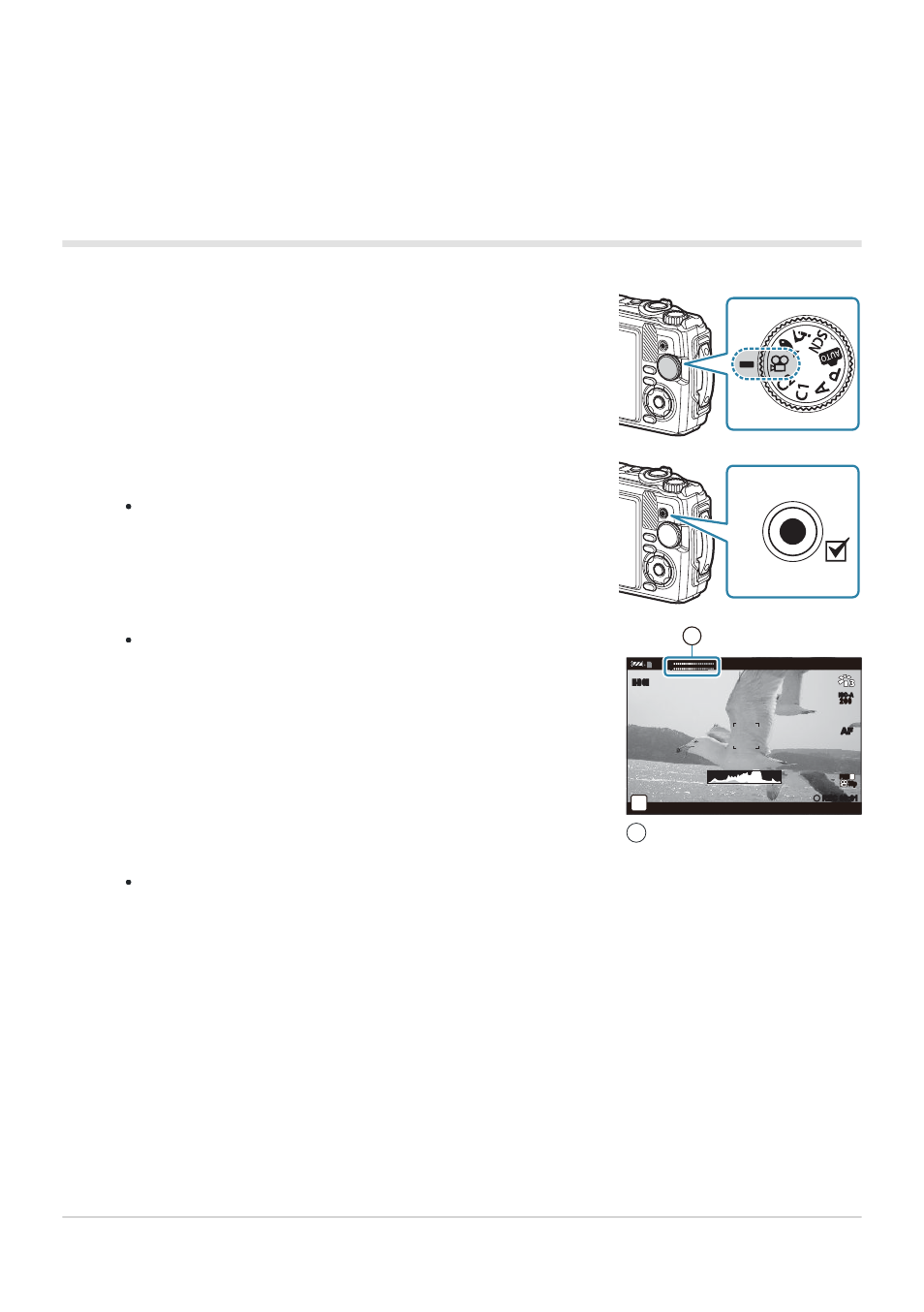
Rotate the mode dial to
n
.
Press the
R
button to begin recording.
Press the
R
button again to stop recording.
During movie recording, you can check the recording volume
on the recording level meter. The more the recording level
meter extends in the red direction, the louder the recording
volume.
M-IS ON
M-IS ON
L
R
L
R
0:07:48
I S O - A
2 0 0
AF
AF
n
FHD
30p
30p
F
N
REC 00:01
N
REC 00:01
1
Recording level meter
1
The
R
button cannot be used to record movies in the following instances:
While the shutter button is pressed halfway or while sequential, interval timer, live composite, or
panorama photography is in progress
Recording movies in movie mode (
n
mode)
The recording volume can be adjusted in the
n
Movie Menu.
g
The camera does not beep when it focuses in movie mode.
55
Recording movies
C
-
1.
2.
C