OM SYSTEM Tough TG-7 Digital Camera (Red) User Manual
Page 90
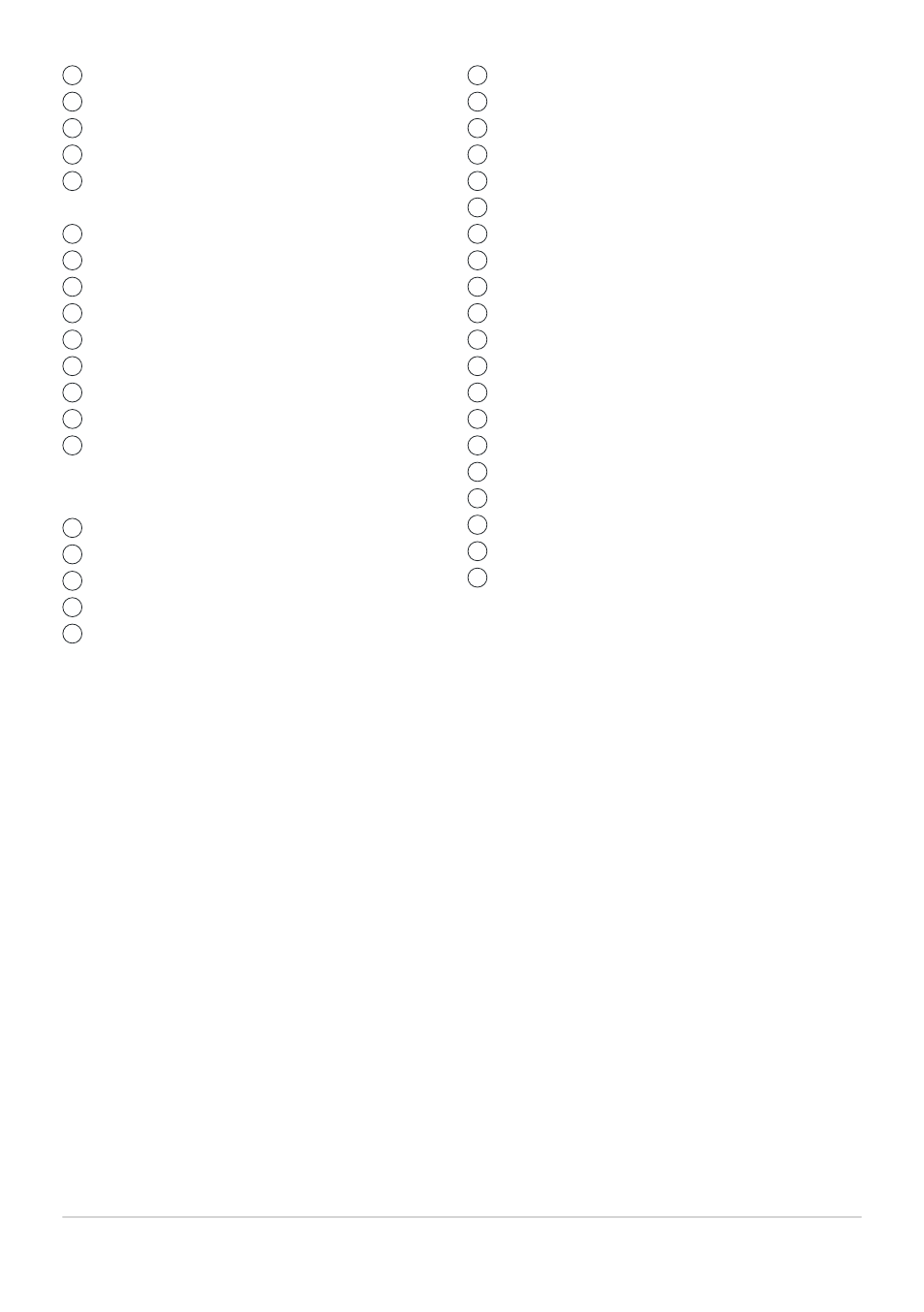
Battery level (
)
Active Bluetooth
®
connection (
)
Remote control (
Including GPS information (
Print order
Number of prints (
)
Share Order (
)
Record Sound (
Protect (
)
)
Latitude (
)
Direction information (
File number
g
Frame number
Image quality (
)
Aspect ratio (
Focus stacking (
)
HDR image (
)
1
2
3
4
5
6
7
8
9
10
11
12
13
14
15
16
17
18
19
Altitude/water depth (
Temperature (water temperature) (
Date and time (
)
Aspect border
1
)
AF target display (
)
)
Shutter speed (
Exposure compensation (
Aperture value (
)
Focal length
Flash intensity control (
White balance compensation (
)
Color Space (
)
Picture Mode (
)
Compression rate (
)
Pixel count (
)
White balance (
Metering mode (
)
Histogram
20
21
22
23
24
25
26
27
28
29
30
31
32
33
34
35
36
37
38
39
Displayed only if an aspect ratio other than 4:3 is selected with a RAW image quality option.
90
Information display during playback
1