Operating the camera using a tv remote control – OM SYSTEM Tough TG-7 Digital Camera (Red) User Manual
Page 196
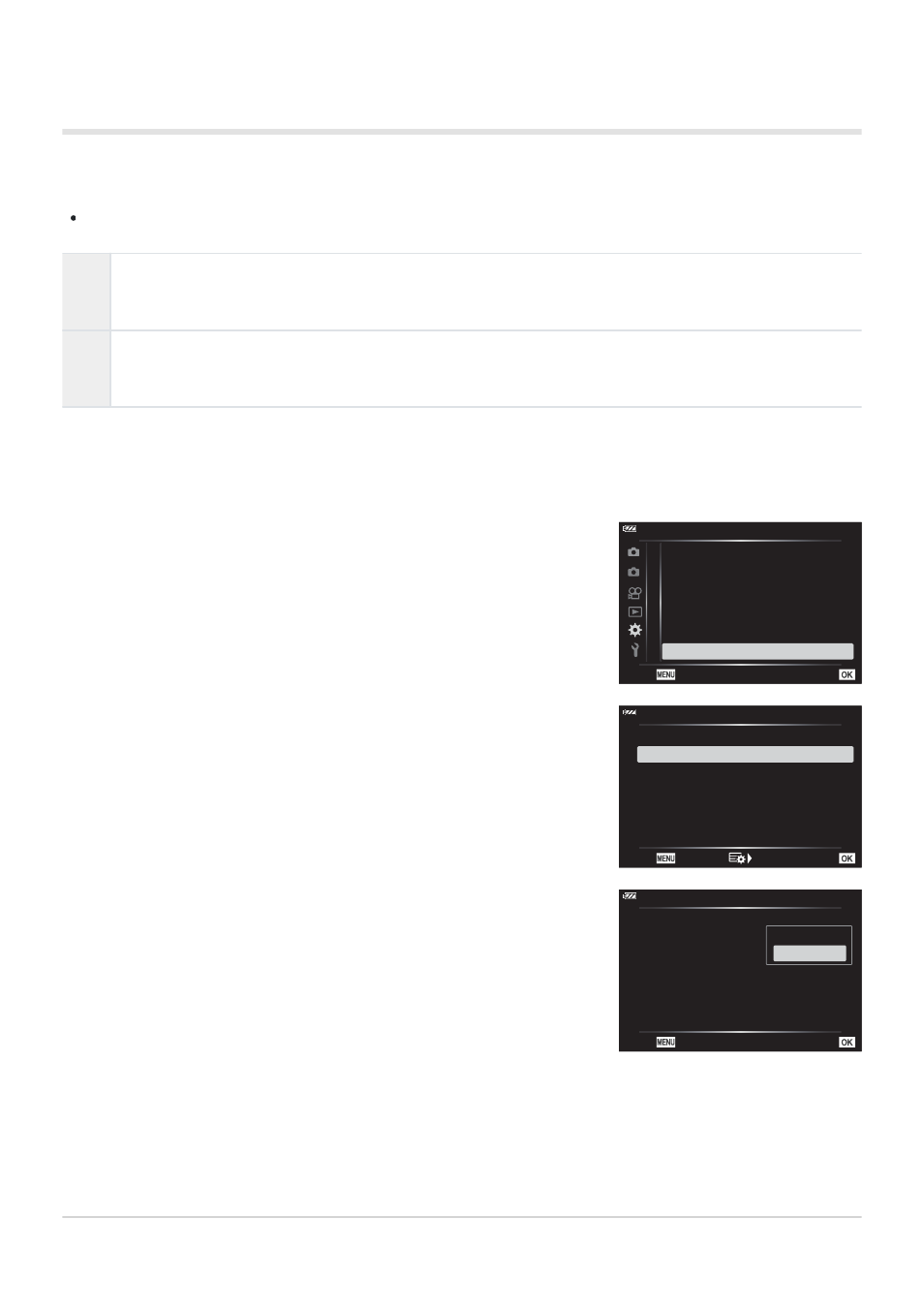
Select [HDMI] in
C
Custom Menu
B
(Disp/
o
/PC), then
press the
I
button.
2
1
B. Disp/
o
/PC
G
/Info Settings
Off
Live View Boost
Flicker Reduction
Peaking Color
Auto
White
o
3
HDMI
Off
Displayed Grid
Back
Set
A
B
C
D
E
F
G
H
Highlight [HDMI Control] using the
FG
buttons and press
the
I
button.
HDMI
HDMI Control
Output Size
4K
Off
Back
Set
Highlight [On] using the
FG
buttons and press the OK
button.
HDMI
HDMI Control
Output Size
4K
Off
Back
Set
Off
On
Operating the camera using a TV remote control
A remote control can be used to operate the display while the camera is directly connected to the TV
using an HDMI cable.
The TV must support HDMI Control. See the device manual for details.
On
The television remote control can be used to operate the camera in playback mode. When
[On] is selected, the camera can be used for playback only.
Off
The television remote control cannot be used to operate the camera. Information will only be
displayed on the TV screen.
Press the MENU button to view the menus.
Press the MENU button repeatedly to exit the menu.
196
Viewing Pictures on a TV (HDMI)
1.
2.
3.
4.
5.