Wb/color, Custom, Menu – OM SYSTEM Tough TG-7 Digital Camera (Red) User Manual
Page 149: Color space] (p.149), Set] (p.149), Alance compensation, P.149, Wb/color (p.149)
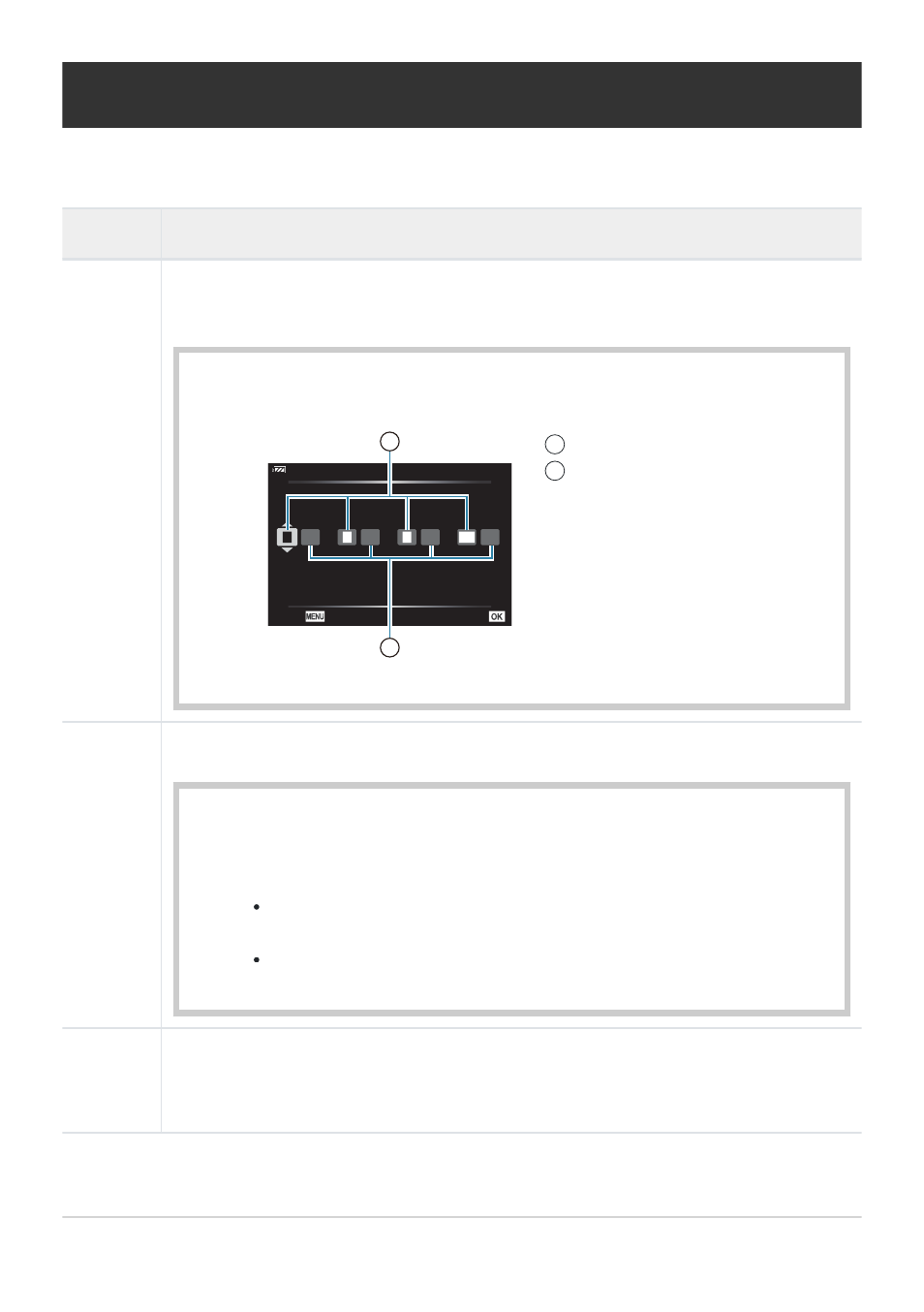
X
Set
Pixel Count
:
4000×3000
1
X
2
X
3
X
4
X
Back
Set
SF
L
F
L
N
L
N
M1
1
2
Image size
Compression ratio
1
2
E
X
/WB/Color
MENU
Q
C
Q
E
Option
Description
X
Set
Change the image quality mode for JPEG images. You can choose from combinations
of 4 image sizes and 3 compression rates (
).
Highlight the image size and compression ratio from [
X
1] to [
X
4]
using the
HI
buttons and adjust the value using the
FG
buttons.
Press the OK button. A confirmation dialog will be displayed.
WB
Set the white balance. You can also fine-tune the white balance for each mode (
Highlight the white balance option you wish to fine-tune and press
I
.
Highlight the A (amber–blue) or G (green–magenta) axis and use
FG
to
select a value.
Higher values on the A (amber–blue) axis give images a red cast, while
lower values give images a blue cast.
Higher values on the G (green–magenta) axis heighten greens, while
lower values give images a magenta cast.
N
Keep
Warm
Color
Select [On] to preserve “warm” colors in pictures taken under incandescent lighting.
149
E
X
/WB/Color
1.
2.
1.
2.