Turning the camera on, Sleep mode, P.27 – OM SYSTEM Tough TG-7 Digital Camera (Red) User Manual
Page 27
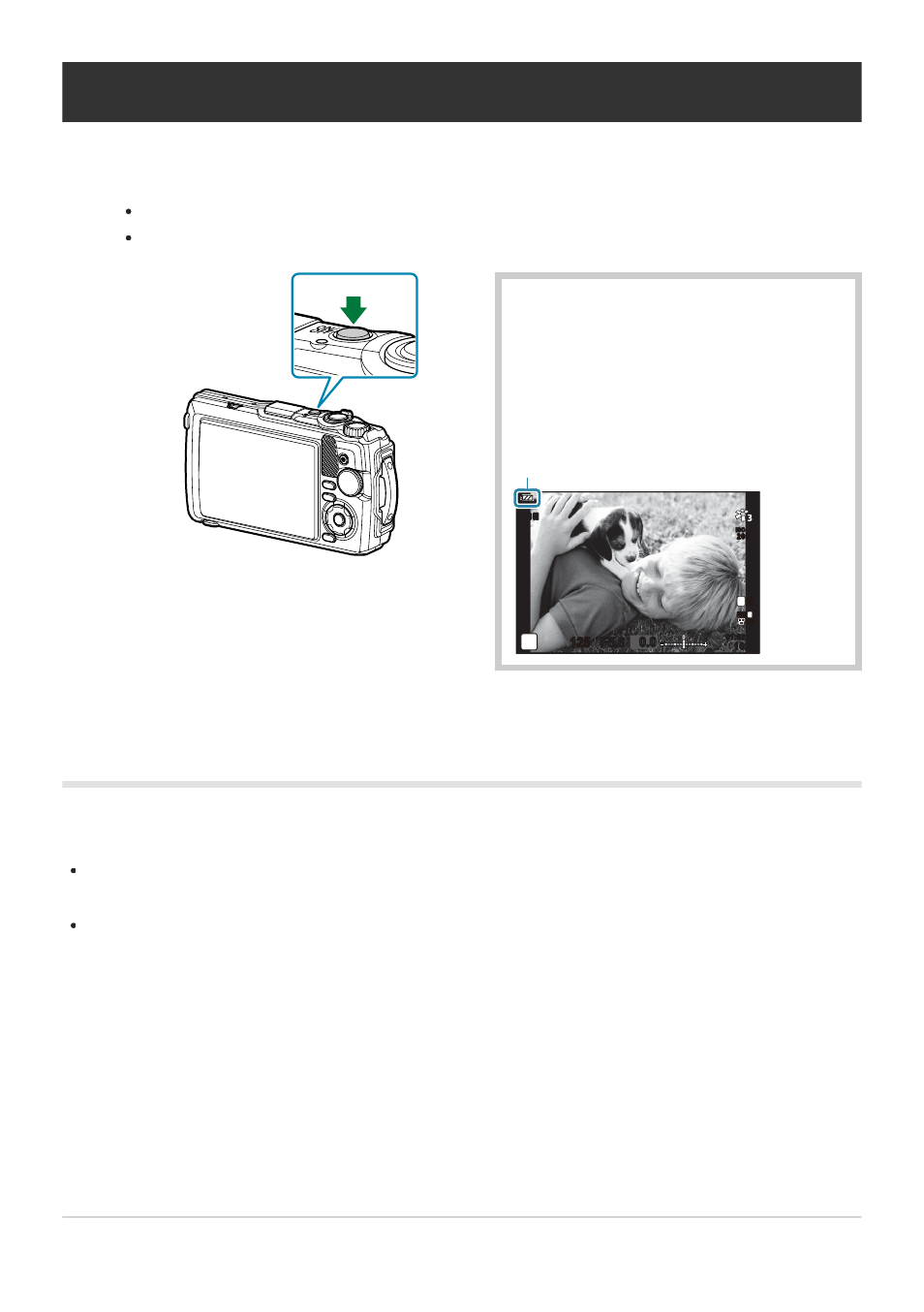
Battery level indicator
The battery level is displayed on a battery
icon.
7
(green): The camera is ready to
shoot.
8
(green): The battery is not full.
9
(blinks red): Charge the battery.
125 F5.6
ISO-A
200
L
N
S-IS ON
S-IS ON
0.0
0.0
01:02:03
01:02:03
1023
1023
P
FHD
30p
30p
F
Turning the Camera On
Press the ON/OFF button to turn on the camera.
When the camera is turned on, the monitor will turn on.
To turn the camera off, press the ON/OFF button again.
Sleep Mode
If no controls are used for a set period, the camera will automatically go into standby to reduce the
drain on the batteries. This is referred to as “sleep mode”.
When the camera enters sleep mode, the monitor will turn off and operation will be suspended.
Pressing the shutter or
q
button reactivates the camera.
If no operations are performed for five minutes after the camera enters sleep mode, the camera will
turn off automatically. The camera can be reactivated by turning it on again.
The delay before the camera enters sleep mode can be selected in the
C
Custom Menu. At default
settings, the camera will enter sleep mode after one minute.
g
27
Turning the Camera On
1.
C