Shooting menus, Shooting menus (p.219), Shooting menu 1 – OM SYSTEM Tough TG-7 Digital Camera (Red) User Manual
Page 219: Shooting menu 2
Advertising
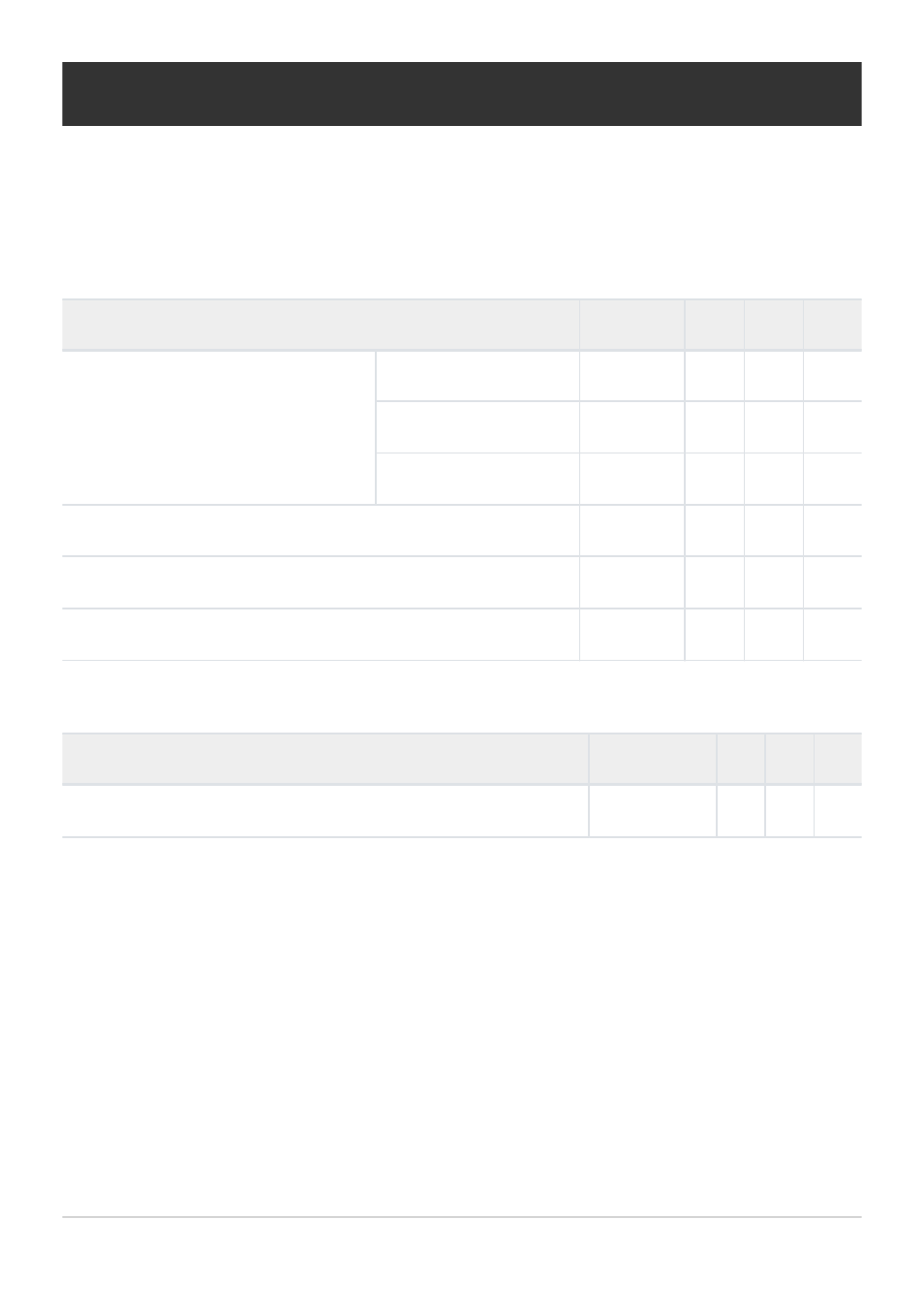
K
Shooting Menus
*1: Items that can be stored in [Custom Mode C1] or [Custom Mode C2].
*2: Default settings will be restored for this function when [Reset] (Full) is performed.
*3: Default settings will be restored for this function when [Reset] (Basic) is performed.
6
Shooting Menu 1
Function
Default
*1
*2
*3
Reset/Assign Custom Modes
Reset
Basic
―
―
―
Custom Mode C1
―
―
P
―
Custom Mode C2
―
―
P
―
Picture mode
Natural
P
P
―
AF Area
X
P
P
P
Easy CALS
Off
―
P
P
7
Shooting Menu 2
Function
Default
*1
*2
*3
Interval Shooting
Off
―
P
P
219
K
Shooting Menus
Advertising