Controlling exposure (exposure compensation), Adjusting exposure compensation, P.58 – OM SYSTEM Tough TG-7 Digital Camera (Red) User Manual
Page 58: E compensation
Advertising
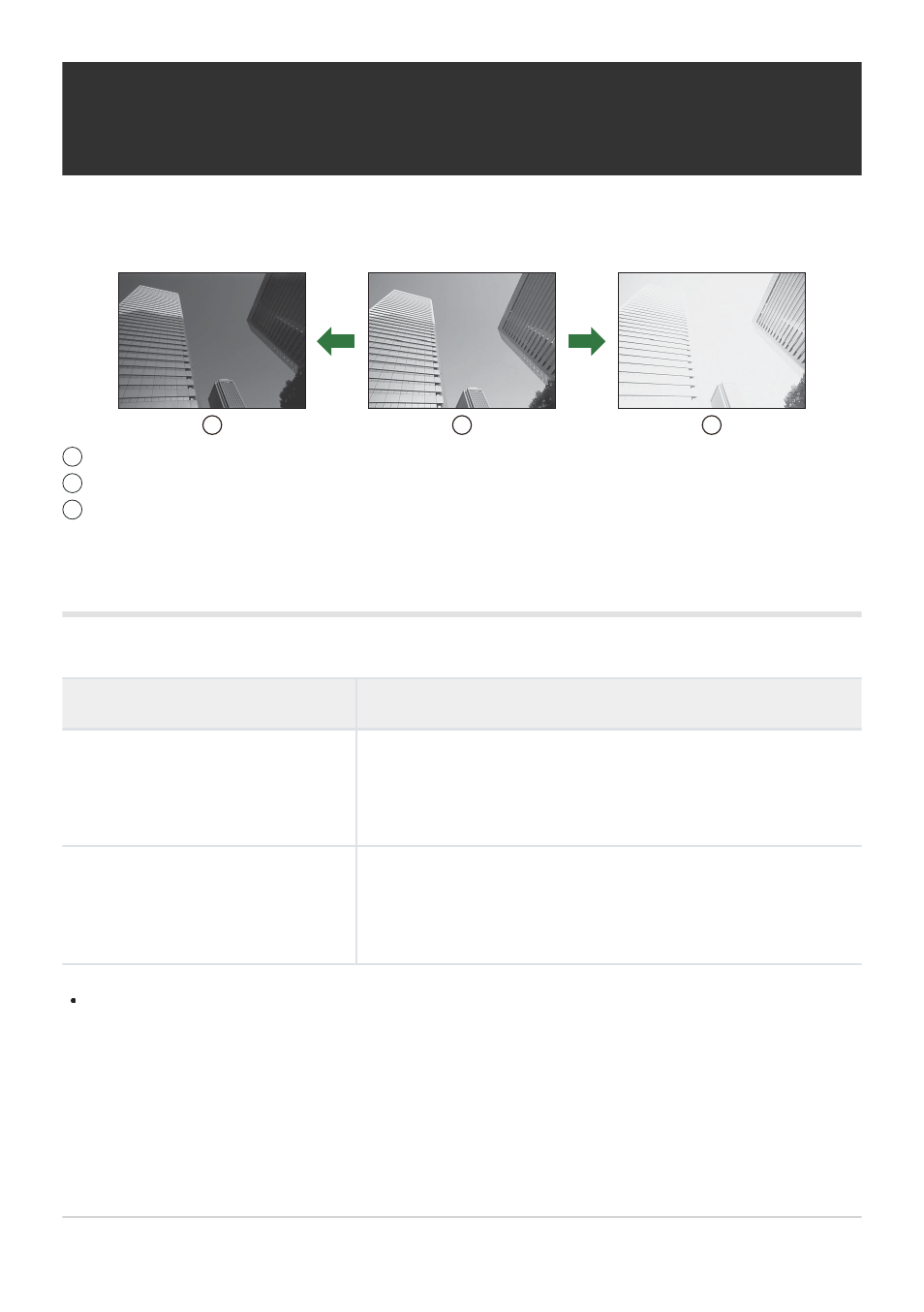
Controlling exposure (Exposure
Compensation)
Select positive (“+”) values to make pictures brighter, and negative (“−”) values to make pictures darker.
Exposure can be adjusted by ±2.0 EV.
1
2
3
Negative (−)
No compensation (0)
Positive (+)
Adjusting Exposure Compensation
The method used varies with the shooting mode.
Exposure mode
Method
P
/
C1
/
C2
/
n
/
7
/
6
Rotate the control dial.
or
Press the
F
button (
F
) and then press
HI
.
A
Press the
F
button (
F
), then rotate the control dial.
or
Press the
F
button (
F
), then press
HI
.
Exposure compensation is not available in
0
or
SCN
mode.
58
Controlling exposure (Exposure Compensation)
1
2
3
Advertising