Switching the information display, P.91, Info – OM SYSTEM Tough TG-7 Digital Camera (Red) User Manual
Page 91: Custom menu, Info settings, Info] (p.156), Information display during playback
Advertising
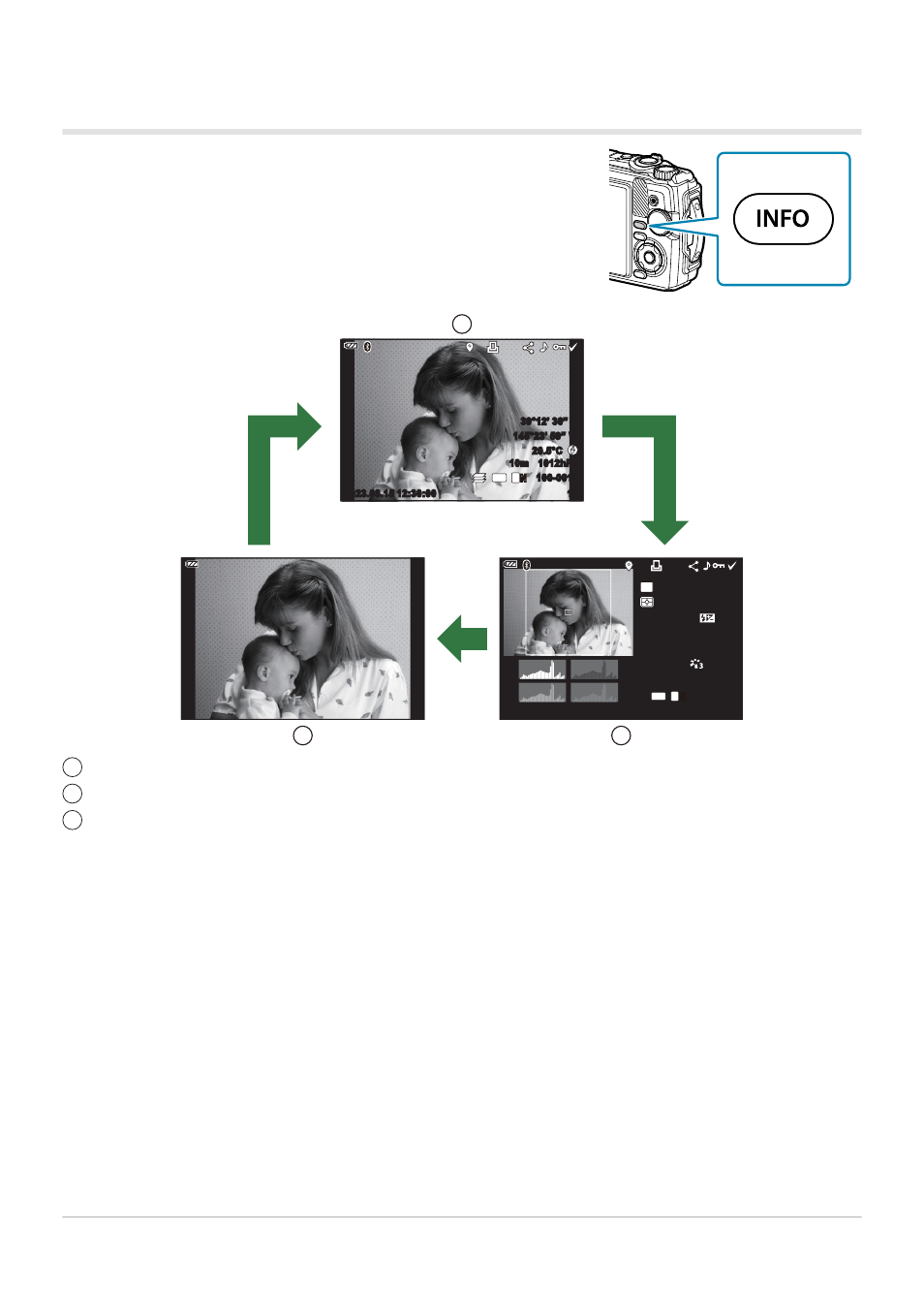
You can switch the information displayed during playback by
pressing the INFO button.
Switching the information display
INFO
INFO
INFO
2023.08.15 12:30:00
15
100-0015
1012hPa
145°23’ 59” W
39°12’ 30” N
10m
20.5°C
Ч10
Ч10
4:3
L
N
F5.6
F5.6
+1.0
+1.0
G+4
G+4
A+4
A+4
Natural
Natural
sRGB
sRGB
ISO 400
ISO 400
125
125
+2.0
+2.0
18mm
18mm
1/8
4000×3000
4:3
L
N
15
100-0015
WB
AUTO
P
2023.08.15 12:30:00
Ч10
Ч10
1
3
2
Simplified display
Overall display
Image only
You can add histogram and highlight-and-shadow displays to the information shown during
playback.
g
91
Information display during playback
1
2
3
B
Advertising