Scrolling playback of panoramas, P.96 – OM SYSTEM Tough TG-7 Digital Camera (Red) User Manual
Page 96
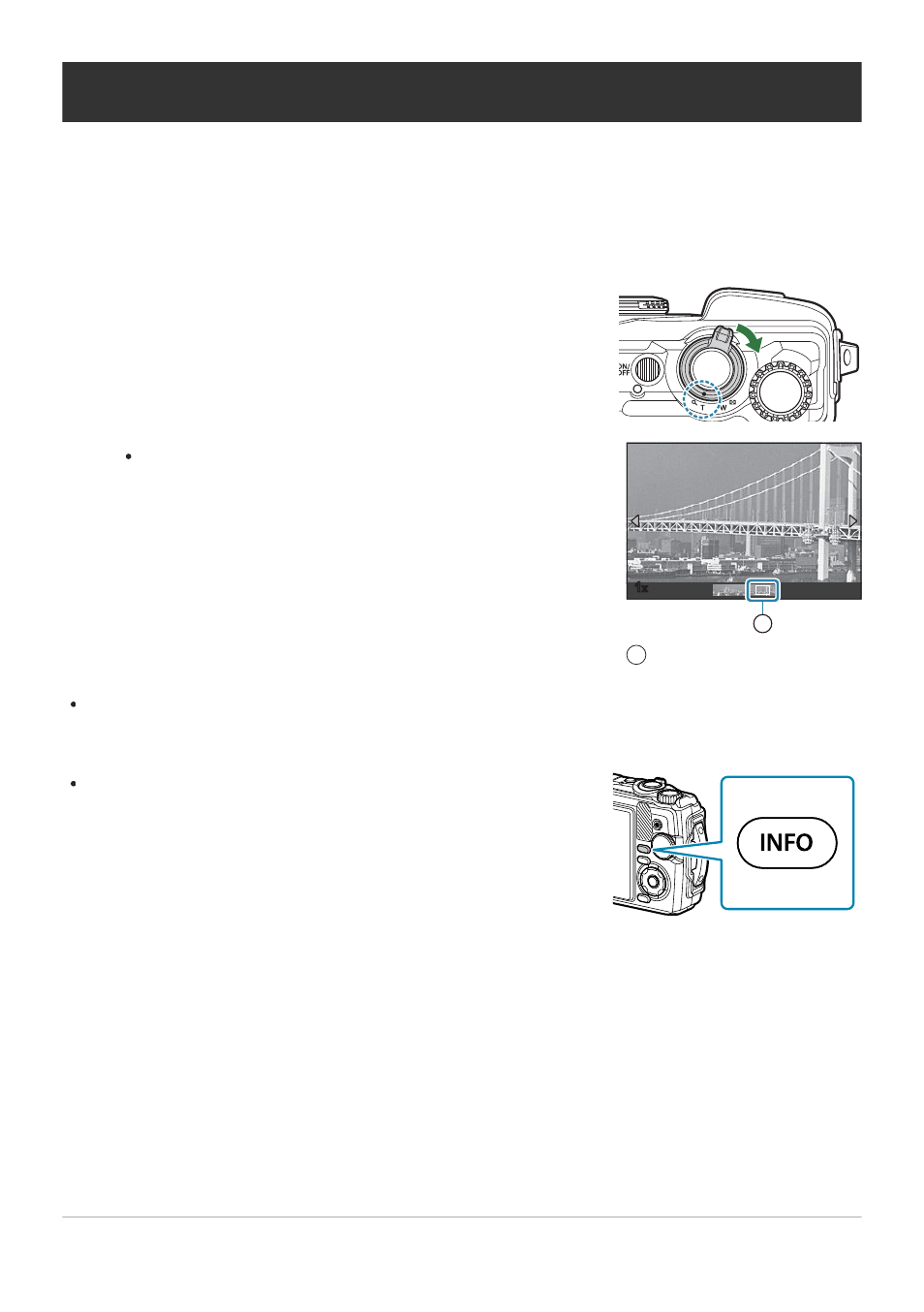
Rotate the zoom lever clockwise (toward
8
).
Press
FGHI
to scroll through an image in the direction
of the button you pressed.
1
x
1
Area currently playing back
1
To view other images while zoomed in at a ratio of 2× or higher,
press the INFO button, then press
HI
. Press the INFO button
again to re-enable scrolling. You can also view other images using
the control dial.
Scrolling playback of panoramas
Perform scrolling playback of a series of images that are combined to create a panorama.
Select a panorama using single-frame playback.
To use zoom on the current picture during scrolling playback of a panorama, rotate the zoom lever
clockwise for zoom in (ratios of 2× to 14×), and counterclockwise to zoom out. Press the OK button
to return to single-frame playback.
96
Scrolling playback of panoramas
1.
2.