Using shooting menu 1/shooting menu 2, Shooting menus 1 and 2, Shooting menus 1 and 2” (p.120) – OM SYSTEM Tough TG-7 Digital Camera (Red) User Manual
Page 120: Shooting, Menus 1 and 2” (p.120), Shooting menu 1, Shooting menu 2
Advertising
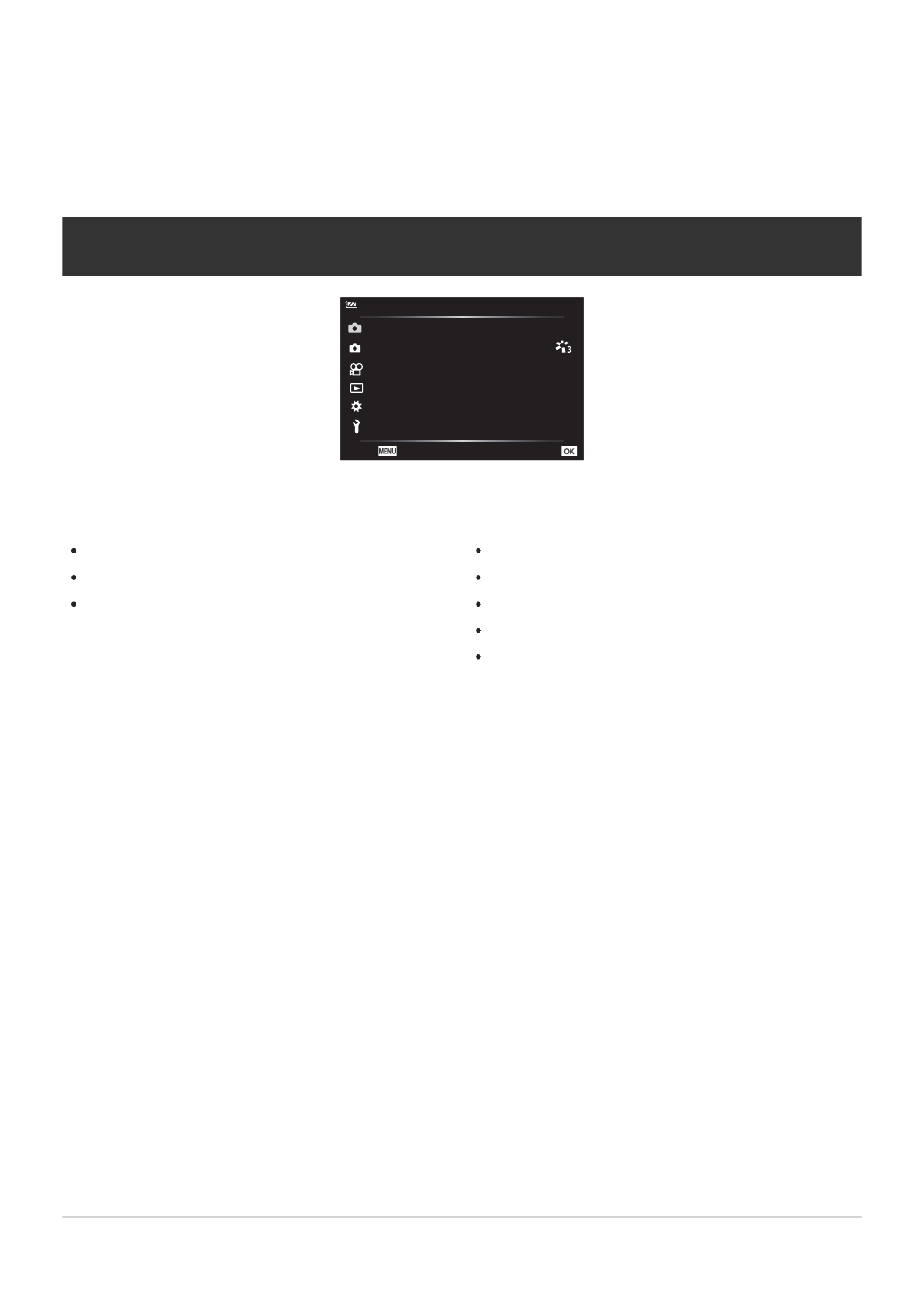
6
Shooting Menu 1
Reset/Assign Custom Modes (
,
Picture Mode (
)
AF Area (
7
Shooting Menu 2
Interval Shooting (
)
)
Focus Stacking Settings (
)
Date stamps (
)
Picture + Sound (
Using Shooting Menu 1/Shooting
Menu 2
Shooting Menus 1 and 2
2
1
1
Shooting Menu 1
AF Area
Picture Mode
X
Reset/Assign Custom Modes
Back
Set
120
Shooting Menus 1 and 2
Advertising