Information, Using separately sold accessories, Attaching optional silicone jackets – OM SYSTEM Tough TG-7 Digital Camera (Red) User Manual
Page 236: Taking pictures with the wireless rc flash system
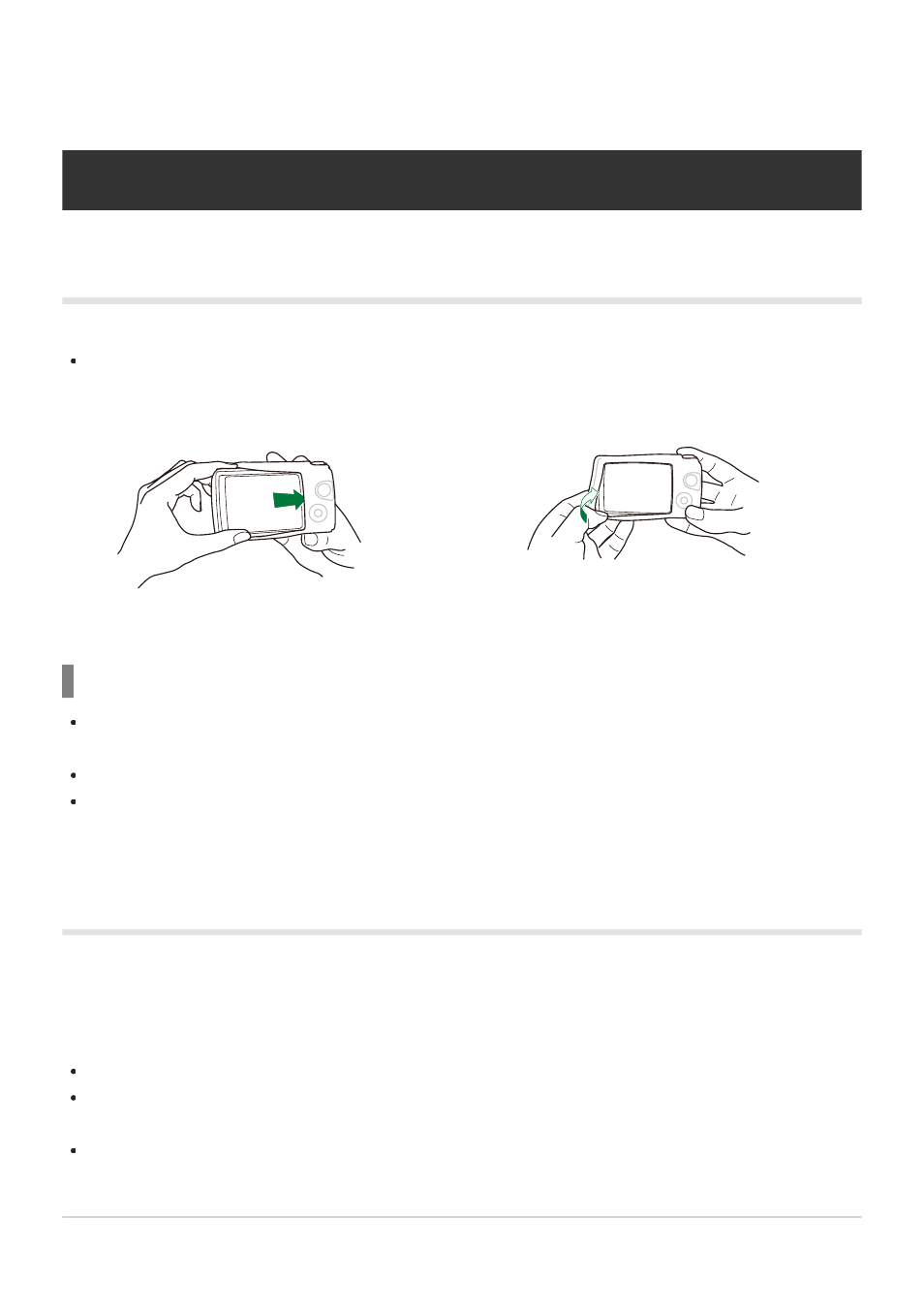
1.
2.
Information
Using Separately Sold Accessories
Attaching optional silicone jackets
Attach the jacket as shown. Reverse the steps to remove the jacket.
Do not use excessive force. Failure to observe this precaution could damage the jacket.
Precautions for using silicone jackets
Be careful not to let any foreign matter such as dust or sand enter the space between this product
and the camera, as this can result in scratches.
If the silicone jacket gets dirty, wash it with water and allow it to dry completely before use.
Due to the non-slip property of silicone, the camera does not fit easily into a camera case when the
silicone jacket is on.
Taking pictures with the Wireless RC Flash System
You can take pictures and underwater pictures with a wireless flash when using a flash compatible with
the Wireless RC Flash System.
The setup range for wireless flash shooting varies depending on the environment, but the standard
range is 1 to 2 m from the camera's built-in flash.
The camera’s built-in flash is used for communication between the camera and flash.
To use a dedicated underwater strobe, prepare an underwater case, a fiber-optic cable, and other
equipment.
For details on the operation of wireless flash and underwater strobes, refer to the instruction
manual for the dedicated external flash device or the underwater case.
236
Using Separately Sold Accessories