OM SYSTEM Tough TG-7 Digital Camera (Red) User Manual
Page 166
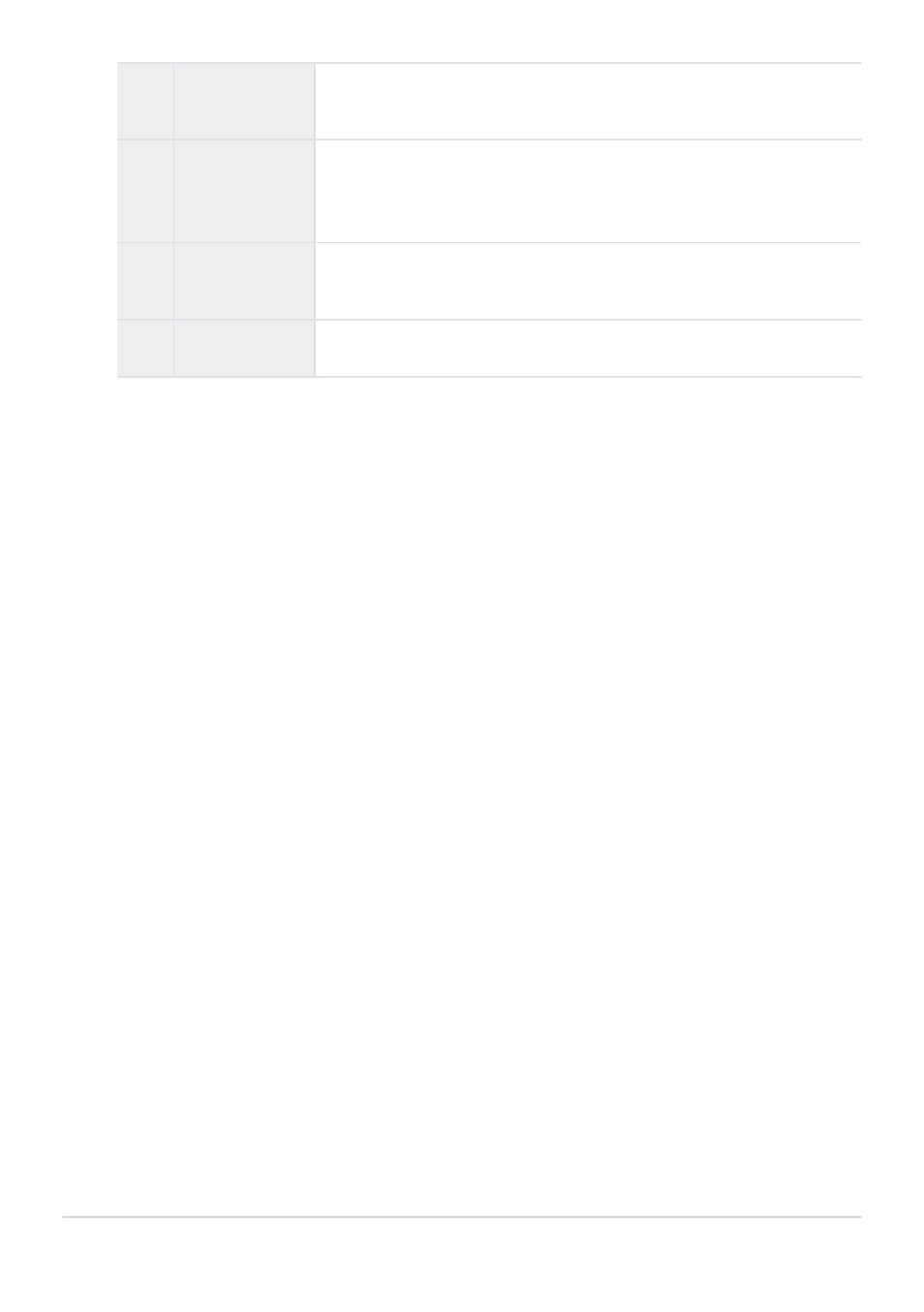
u
Indoor
This setting is suitable for shooting using flash in wide spaces.
Images will appear bright from the foreground to the background.
t
Slow Shutter
This setting is effective for shooting using a tripod at night.
In addition, using the self-timer (
) will prevent camera shake
when the shutter is released.
Z
Documents
This setting is suitable for shooting printed materials of A4 or A3
size, such as documents and drawings.
X
Panorama
Shoot images with a wide angle of view.
Release the shutter.
When shooting, you can lean against a wall or otherwise brace yourself to prevent blurring.
Some functions cannot be selected when using [Construction 1], [Construction 2], or
[Construction 3].
Flash is disabled when [Construction 1], [Construction 2], [Construction 3], [Slow Shutter],
[Documents], or [Panorama] are selected, preventing suitable images from being shot in places
with no light at all. In such cases, select a
SCN
(scene) mode in which flash is enabled.
166
[Construction] in
SCN
mode
4.
B
C
C