Shooting still pictures, Shooting modes, P.35 – OM SYSTEM Tough TG-7 Digital Camera (Red) User Manual
Page 35: Shooting mode
Advertising
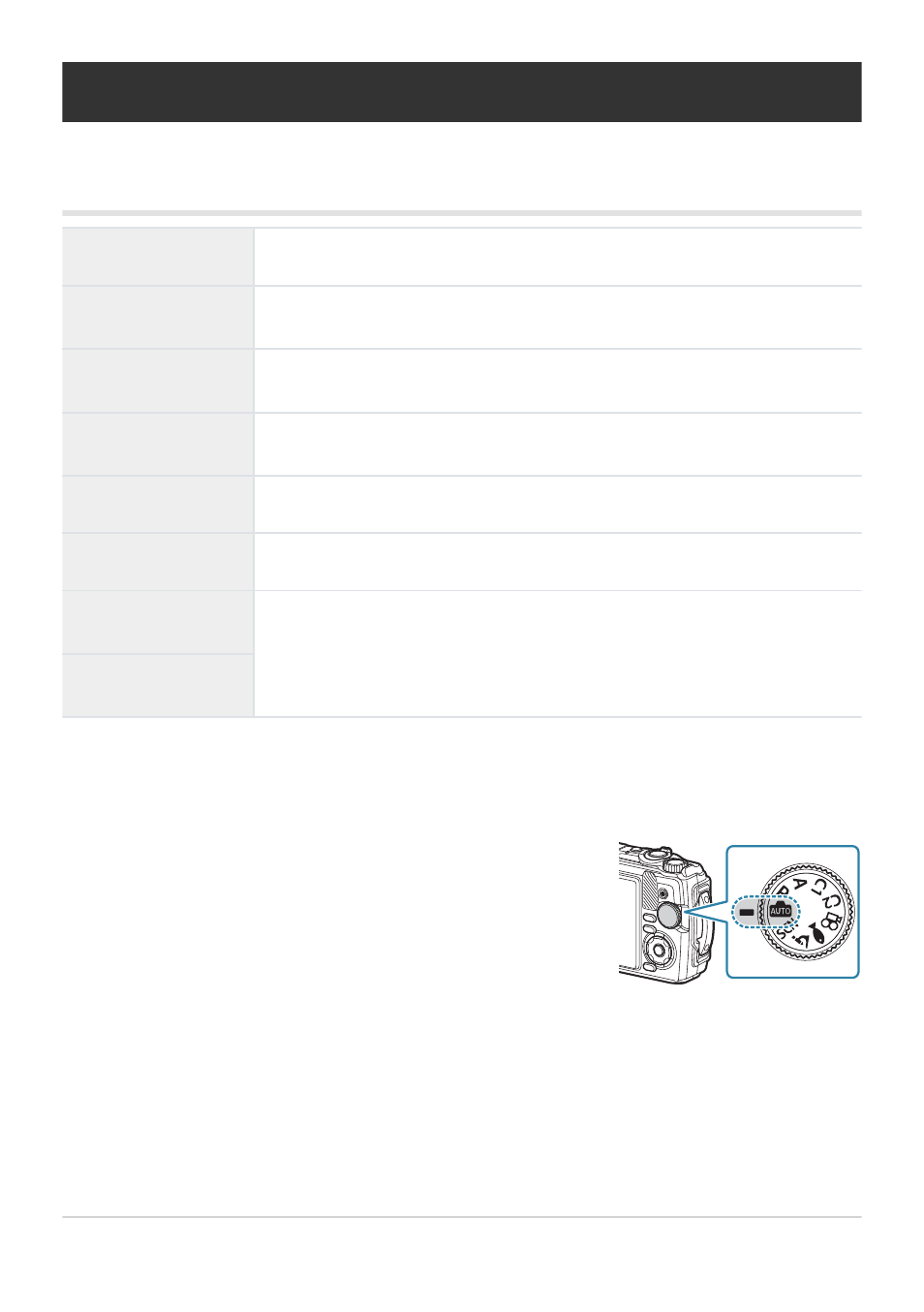
Rotate the mode dial to set the mode you wish to use.
Shooting Still Pictures
Shooting modes
0
AUTO (
)
P
Program AE (
A
Aperture-priority AE (
SCN
)
7
Microscope (
6
Underwater (
)
C1
Custom (
)
C2
For information on the
n
position on the mode dial, see
“Recording movies in movie mode (
35
Shooting Still Pictures
B
1.
Advertising