Using custom modes (custom mode, Saving settings, P.52 – OM SYSTEM Tough TG-7 Digital Camera (Red) User Manual
Page 52
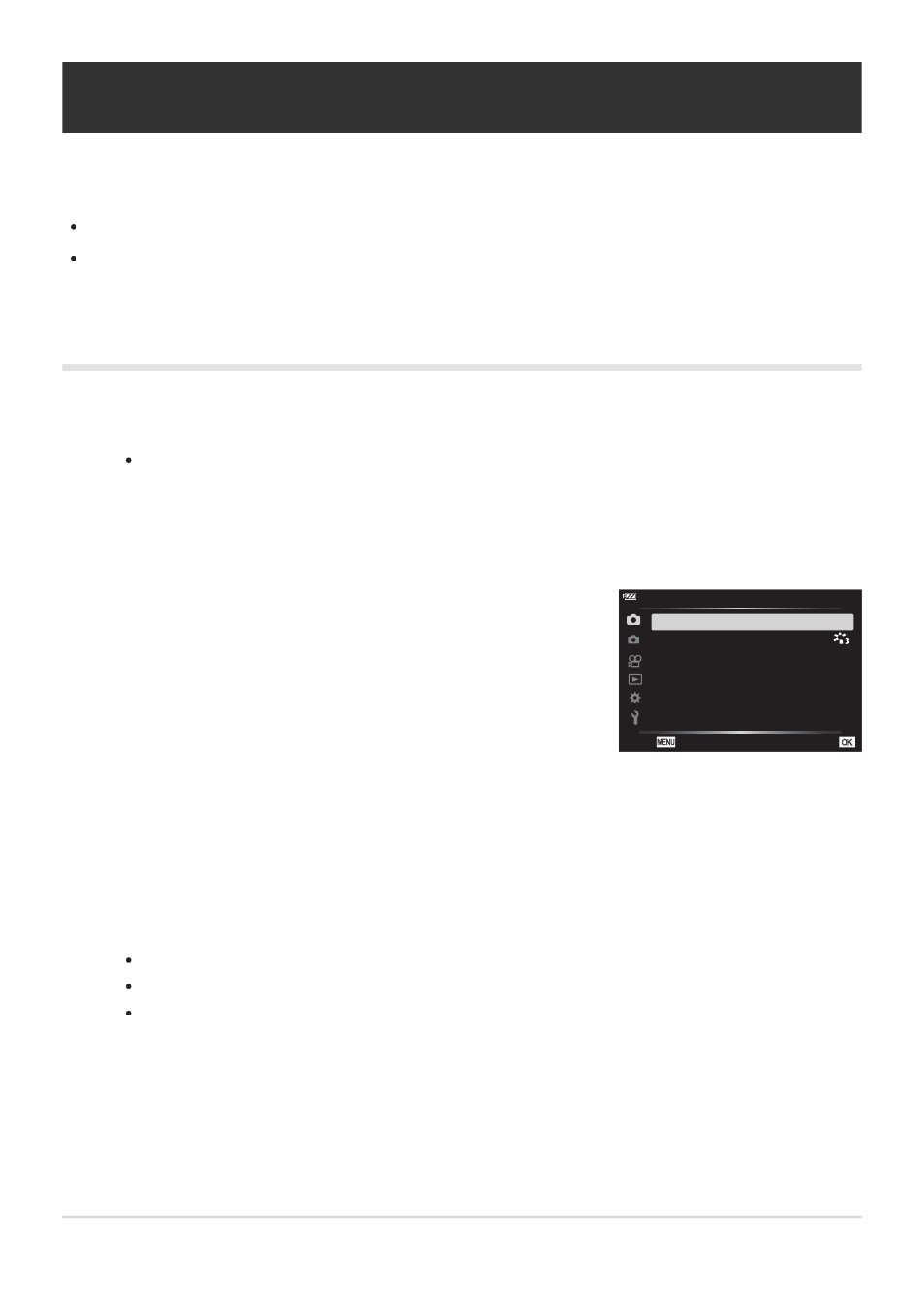
Highlight the
6
tab using the
FGH
buttons and press the
OK button.
2
1
1
Back
Set
Shooting Menu 1
AF Area
Picture Mode
Reset/Assign Custom Modes
X
Using Custom Modes (Custom Mode
C1
/
C2
)
Frequently-used settings and shooting modes can be saved as custom modes and recalled as needed
by simply rotating the mode dial.
Different settings can be stored in each of the two custom modes (
C1
and
C2
).
At default settings, custom modes are equivalent to mode
P
.
Saving settings
Adjust camera settings as desired.
Rotate the mode dial to a position other than
n
(movie mode).
Press the MENU button to view the menus.
Highlight [Reset/Assign Custom Modes] and press the OK button.
Highlight [Custom Mode C1] or [Custom Mode C2] and press the OK button.
Highlight [Set] and press the OK button.
The [Reset/Assign Custom Modes] menu will be displayed again.
Any existing settings will be overwritten.
To restore default settings for the selected custom mode, highlight [Reset] and press the OK
button.
52
Using Custom Modes (Custom Mode
C1
/
C2
)
1.
2.
3.
4.
5.
6.