Using the camera underwater, Before using the camera underwater, When using the camera underwater – OM SYSTEM Tough TG-7 Digital Camera (Red) User Manual
Page 232: After using the camera underwater
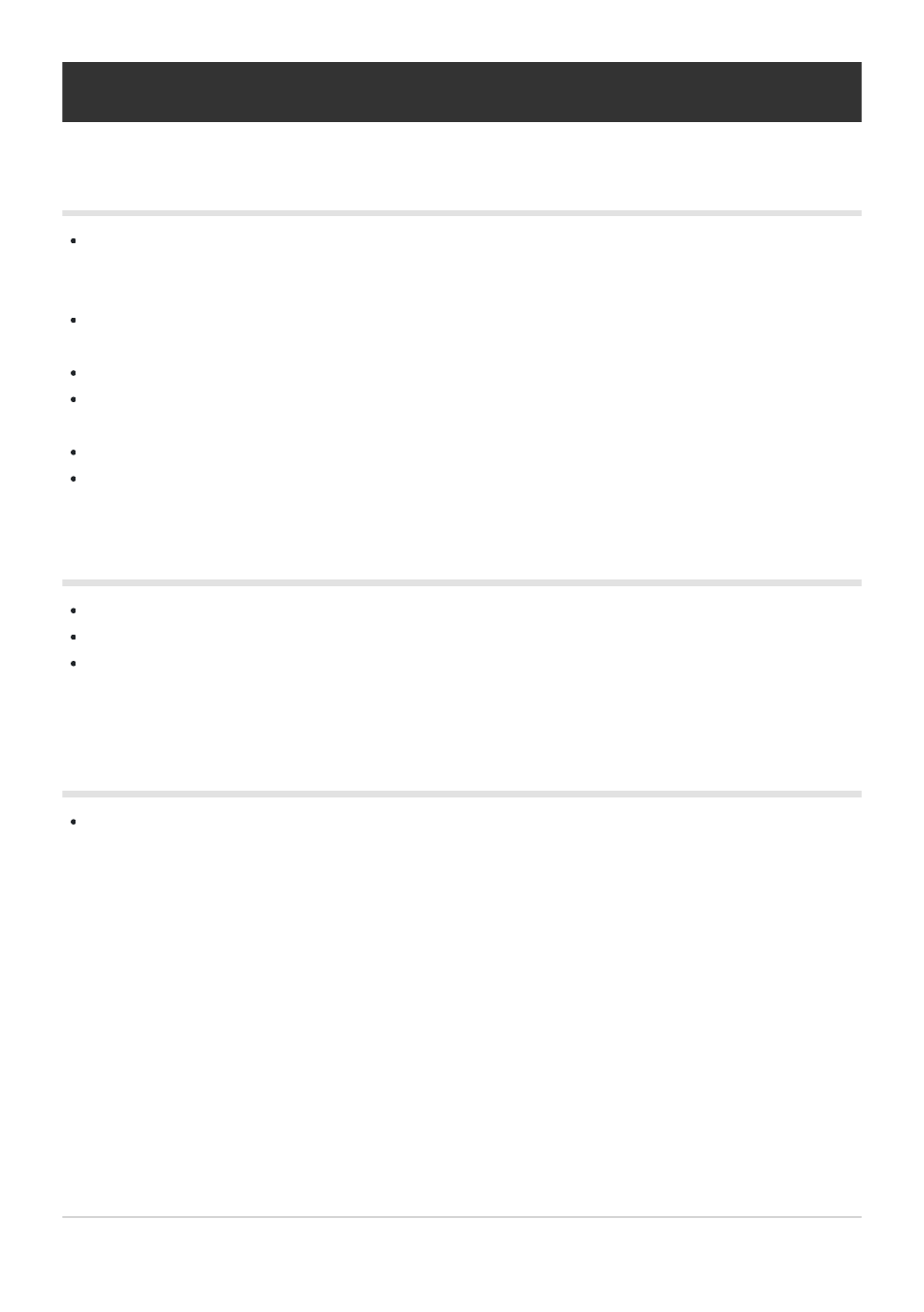
Using the camera underwater
Before using the camera underwater
Check the seals of the battery/card compartment cover and connector cover and their contact
surfaces for dust, sand, or other foreign matter. If any foreign matter is found on the gasket, remove
it with a clean cloth that is free of fiber debris.
Ensure that there are no cracks, scratches, or other defects on the seals of the battery/card
compartment cover and connector cover or their contact surfaces.
Firmly close the LOCK knob of the battery/card compartment cover and connector cover.
Avoid opening and closing the battery/card compartment cover or connector cover near water
(such as while at sea, on a lake, by the sea, or by a lake) or with wet hands.
The camera sinks underwater.
It cannot be used in hot springs.
When using the camera underwater
Do not use the camera at depths greater than 15 m or underwater for more than 60 minutes.
While underwater, do not open or close the battery/card compartment cover or connector cover.
Do not subject the camera to shock, such as by diving into the water with force. The shock may
cause the battery/card compartment cover or connector cover to open.
After using the camera underwater
Using a cloth that is free of fiber debris, thoroughly wipe off any water droplets or dirt of the
camera, then open the battery/card compartment cover and connector cover.
232
Using the camera underwater