Field sensor, Field sensor (p.153), Menu – OM SYSTEM Tough TG-7 Digital Camera (Red) User Manual
Page 153
Advertising
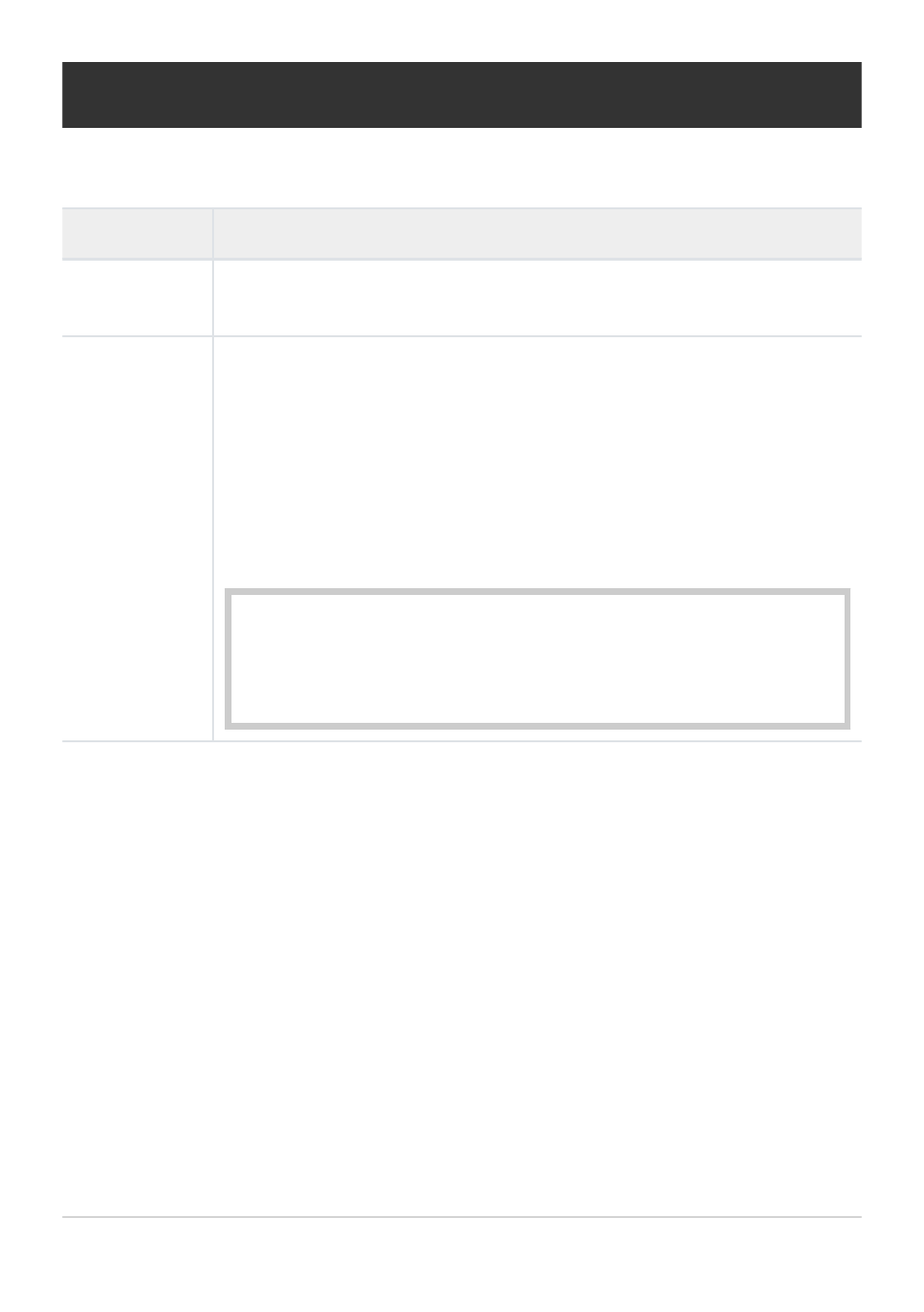
G
Field Sensor
MENU
Q
C
Q
G
Option
Description
Record GPS
location
Select [On] to record location data with pictures as they are taken.
Elevation/
Temperature
Select the units used for temperature and altitude in the sensor data display. You
can also calibrate altitude.
[Calibrate Elevation]: Calibrate altitude when the current altitude and the value
shown by the camera do not match.
[m/ft]: Select whether altitude is shown in meters (m) or feet (ft).
[ºC/ºF]: Select whether the temperature is displayed in degrees Celsius (ºC) or
degrees Fahrenheit (ºF).
Highlight the desired item using
FG
.
Press
I
.
Highlight items using
FG
and press the OK button to select.
153
G
Field Sensor
1.
2.
3.
Advertising