Frame size, rate, and compression, Movie quality), Available movie quality options – OM SYSTEM Tough TG-7 Digital Camera (Red) User Manual
Page 82: Frame size, rate, and, Compression, Movie quality)” (p.82), P.82
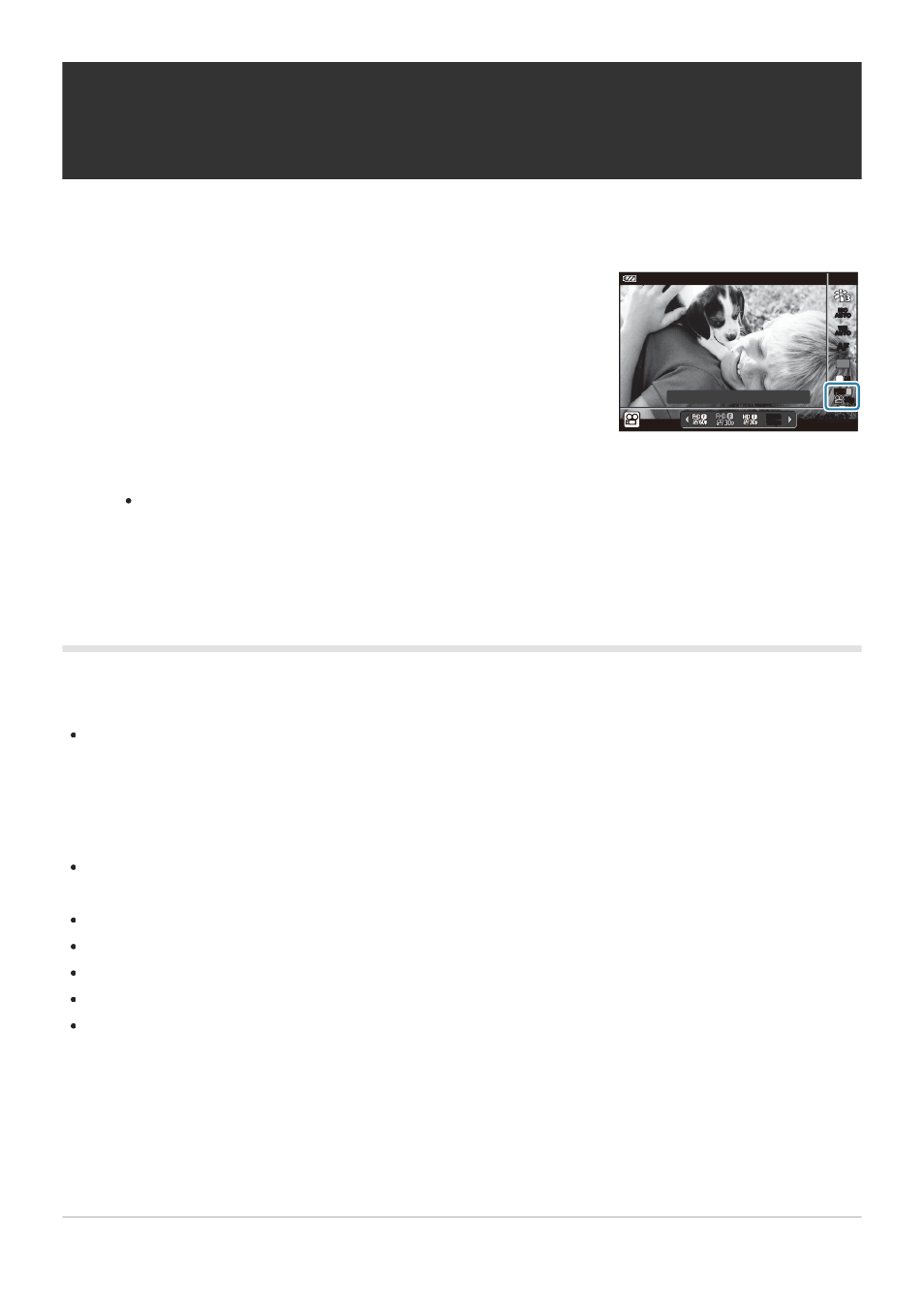
Press the OK button and then highlight
n
Movie quality
using
FG
.
1920×1080 Fine 30p
AF
AF
FHD
FHD
30p
30p
F
WB
AUTO
WB
AUTO
16:9
1:02:03
1:02:03
L
N
ISO
AUTO
FHD HS
120fps
FHD HS
120fps
Frame size, rate, and compression (
n
Movie
Quality)
You can set a movie quality suitable for the desired use.
Highlight an option using
HI
and press the OK button.
“Movie quality” is a combination of frame size, bit rate (compression ratio), and frame rate.
Available movie quality options
The options available for movie quality vary with the options selected for [Video Frame Rate] and
[Video Bit Rate] in the video menu (
).
When shooting movies that will be viewed on a television, select a frame rate that matches the
video standard used in the device, as the movie may not play back smoothly otherwise. Video
standards vary by country or region: some use NTSC, others PAL.
When shooting for display on NTSC devices, select 60p (30p)
When shooting for display on PAL devices, select 50p (25p)
Movies are stored in MPEG-4 AVC/H.264 format. The maximum size of individual file is limited to
4 GB. The maximum recording time of a single movie is limited to 29 minutes.
Depending on the card used, recording may end before the maximum length is reached.
The picture modes available vary with the option selected for the movie quality.
Use UHS-I cards with a UHS Speed Class of 3 when filming 4K or high-speed movies.
Use a card with a Speed Class of 10 or higher when filming FHD/HD movies.
4K movies may not play on some computer systems. More information is available on our website.
82
Frame size, rate, and compression (
n
Movie
Quality)
1.
2.
-
-