Focus lock, Af fine-tuning guide, P.66 – OM SYSTEM Tough TG-7 Digital Camera (Red) User Manual
Page 66: Or mf
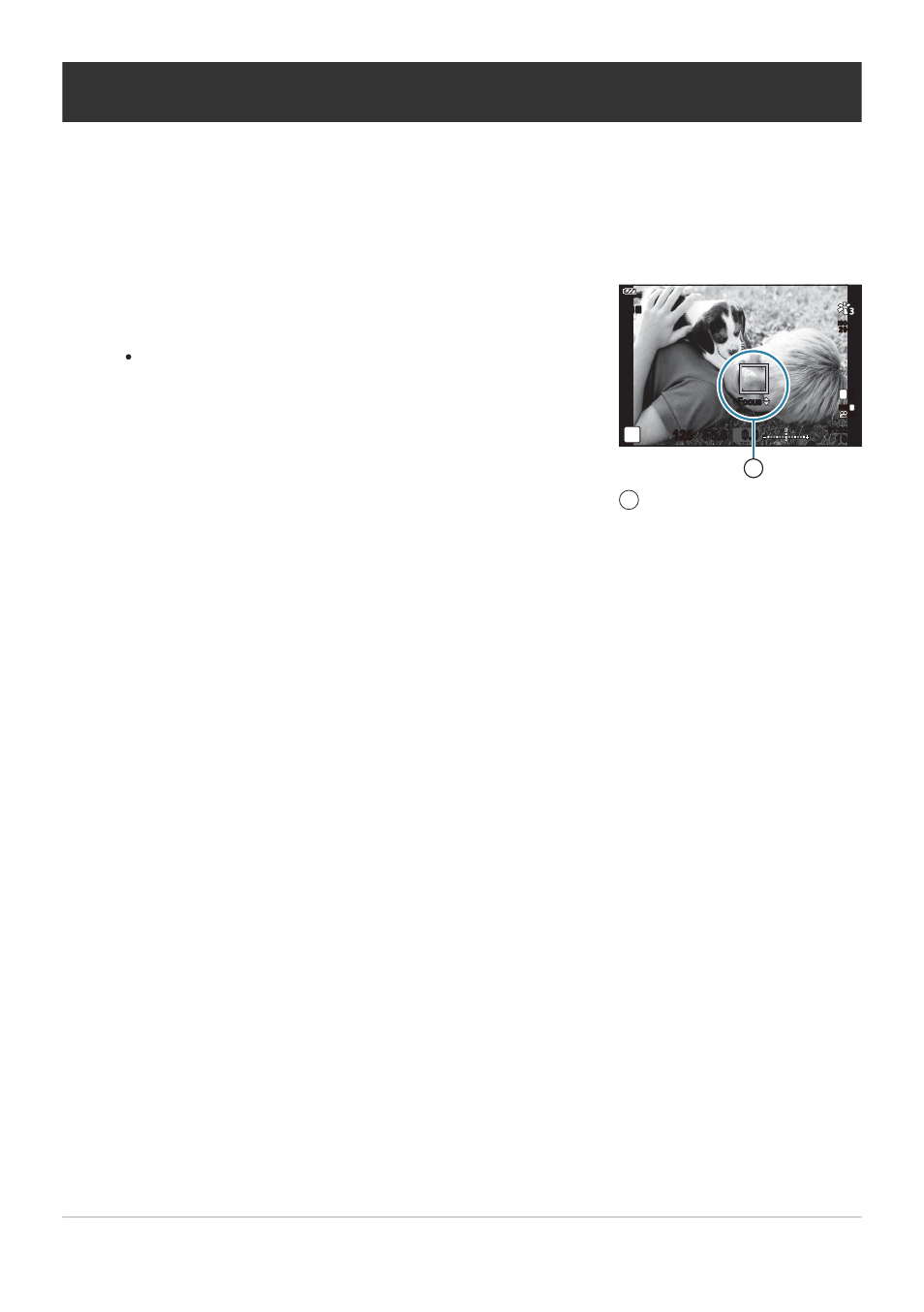
While keeping the shutter button pressed halfway, press the
OK button.
The camera focuses and locks the position.
125 F5.6
ISO-A
200
L
N
S-IS ON
S-IS ON
0.0
0.0
01:02:03
01:02:03
1023
1023
P
FHD
30p
30p
F
Focus
Focus
1
AF lock indicator
1
Focus lock
Lock the focus at the desired position.
Press the shutter button halfway to focus.
While focus lock is in effect, the focus distance can be fine-tuned using
FG
or the control dial.
Pressing the OK button, zooming in or out, pressing the MENU button, or performing other
operations also releases the focus lock.
If the focus indicator blinks when the shutter button is pressed halfway with [
T
Live Composite]
(
) selected for
SCN
mode, you can set focus to infinity by pressing the OK button.
Focus lock is not available in
0
mode and some
SCN
modes.
66
Focus lock
1.
2.
B
B
B
C