Shooting remotely with a smartphone (live view), P.178 – OM SYSTEM Tough TG-7 Digital Camera (Red) User Manual
Page 178
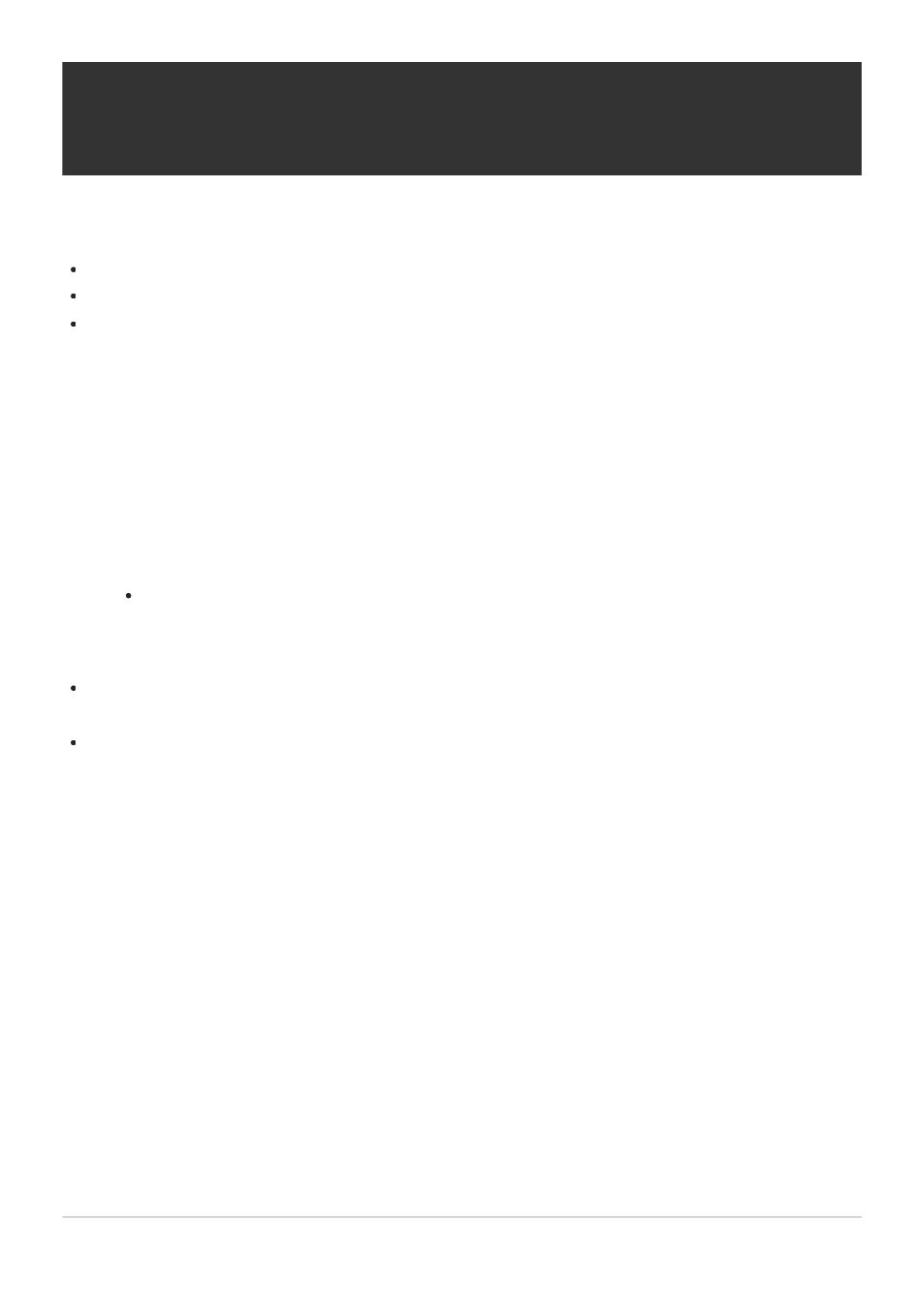
Shooting remotely with a smartphone (Live
View)
You can shoot remotely by operating the camera with a smartphone while checking the live view on
the smartphone screen.
The camera shows the connection screen and all operations are performed from the smartphone.
If [Off] or [On
r
] is selected for
, select [On
q
].
Selecting [On
q
] for
puts the camera on standby, ready for a wireless
connection.
Launch OM Image Share and tap [Remote Control].
Tap [Live View].
Tap the shutter button to shoot.
The image taken is saved on the memory card in the camera.
[Live View] can be used to take pictures from smartphones connected via the
option in the camera menus even when [Off] or [On
r
] is selected for
.
Available shooting options are partially limited.
178
Shooting remotely with a smartphone (Live View)
1.
2.
3.