Protocols and standards, Configuring prefix suppression, Configuring prefix suppression for an ospf process – H3C Technologies H3C S12500-X Series Switches User Manual
Page 102: Configuring prefix suppression on an interface
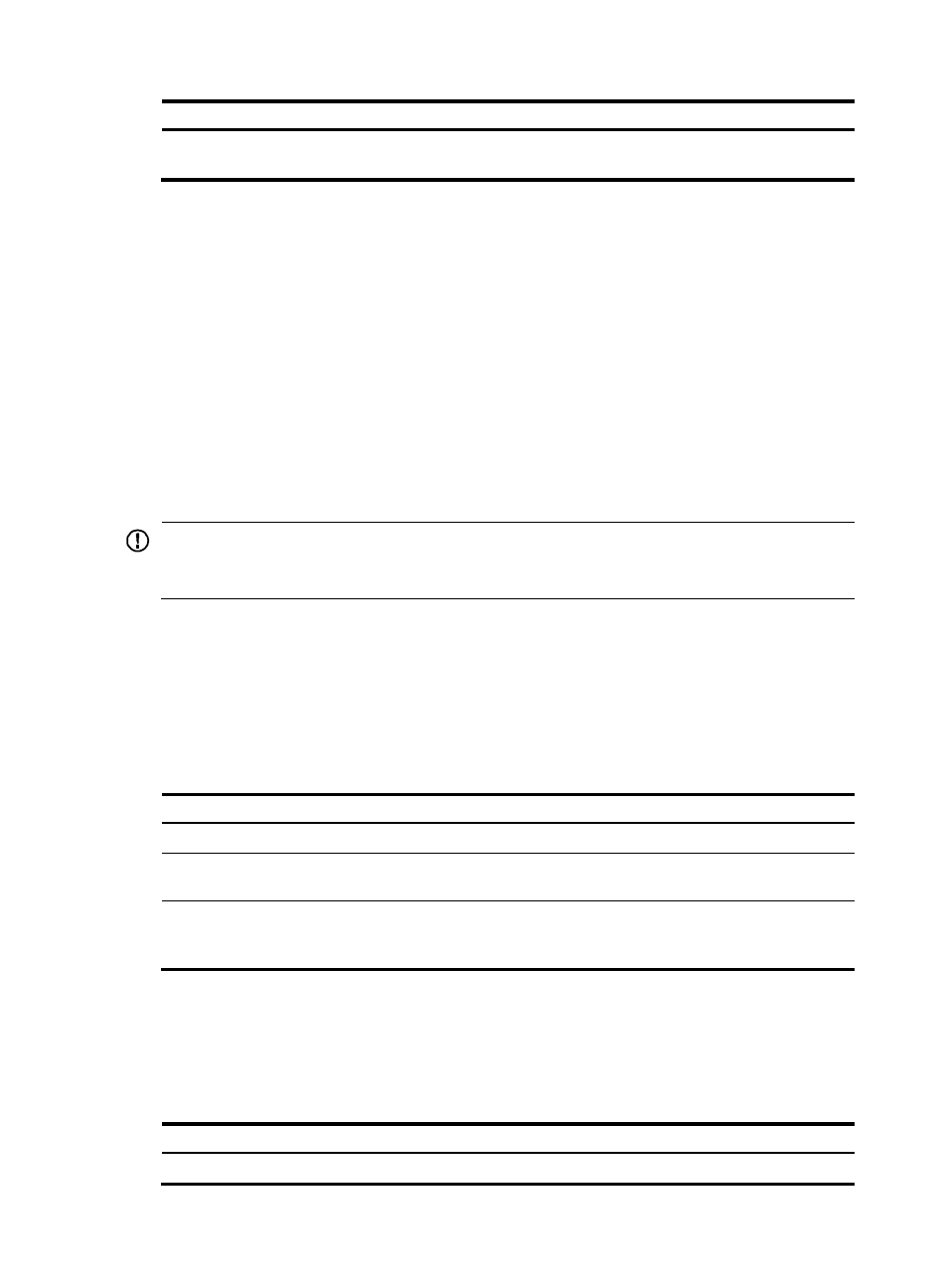
88
Step Command
Remarks
3.
Enable OSPF ISPF.
ispf enable
By default, OSPF ISPF is
enabled.
49B
Configuring prefix suppression
An OSPF interface by default advertises all its prefixes in LSAs. You can suppress interfaces from
advertising all its prefixes to speed up OSPF convergence. This function also helps improve the network
security by preventing IP routing toward the suppressed networks.
When prefix suppression is enabled:
•
On P2P and P2MP networks, OSPF does not advertise Type-3 links in Router LSAs. Other routing
information can still be advertised to ensure traffic forwarding.
•
On broadcast and NBMA networks, the DR generates Network LSAs with a mask length of 32 to
suppress network routes. Other routing information can still be advertised to ensure traffic
forwarding. If no neighbors exist, the DR does not advertise the primary IP addresses of interfaces
in Router LSAs.
IMPORTANT:
If you want to use prefix suppression, H3C recommends that you configure prefix suppression on all OSPF
routers.
225B
Configuring prefix suppression for an OSPF process
Enabling prefix suppression for an OSPF process does not suppress the prefixes of secondary IP
addresses, loopback interfaces, and passive interfaces. To suppress the prefixes of loopback interfaces
and passive interfaces, enable prefix suppression on the interfaces.
To configure prefix suppression for an OSPF process:
Step Command
Remarks
1.
Enter system view.
system-view
N/A
2.
Enter OSPF view.
ospf [ process-id | router-id router-id |
vpn-instance vpn-instance-name ] *
N/A
3.
Enable prefix
suppression for the
OSPF process.
prefix-suppression
By default, prefix suppression
is disabled for an OSPF
process.
226B
Configuring prefix suppression on an interface
Interface prefix suppression does not suppress prefixes of secondary IP addresses.
To configure interface prefix suppression:
Step Command
Remarks
1.
Enter system view.
system-view
N/A