Tuning and optimizing is-is networks, Configuration prerequisites, Configuring basic bgp – H3C Technologies H3C S12500-X Series Switches User Manual
Page 202: Enabling bgp
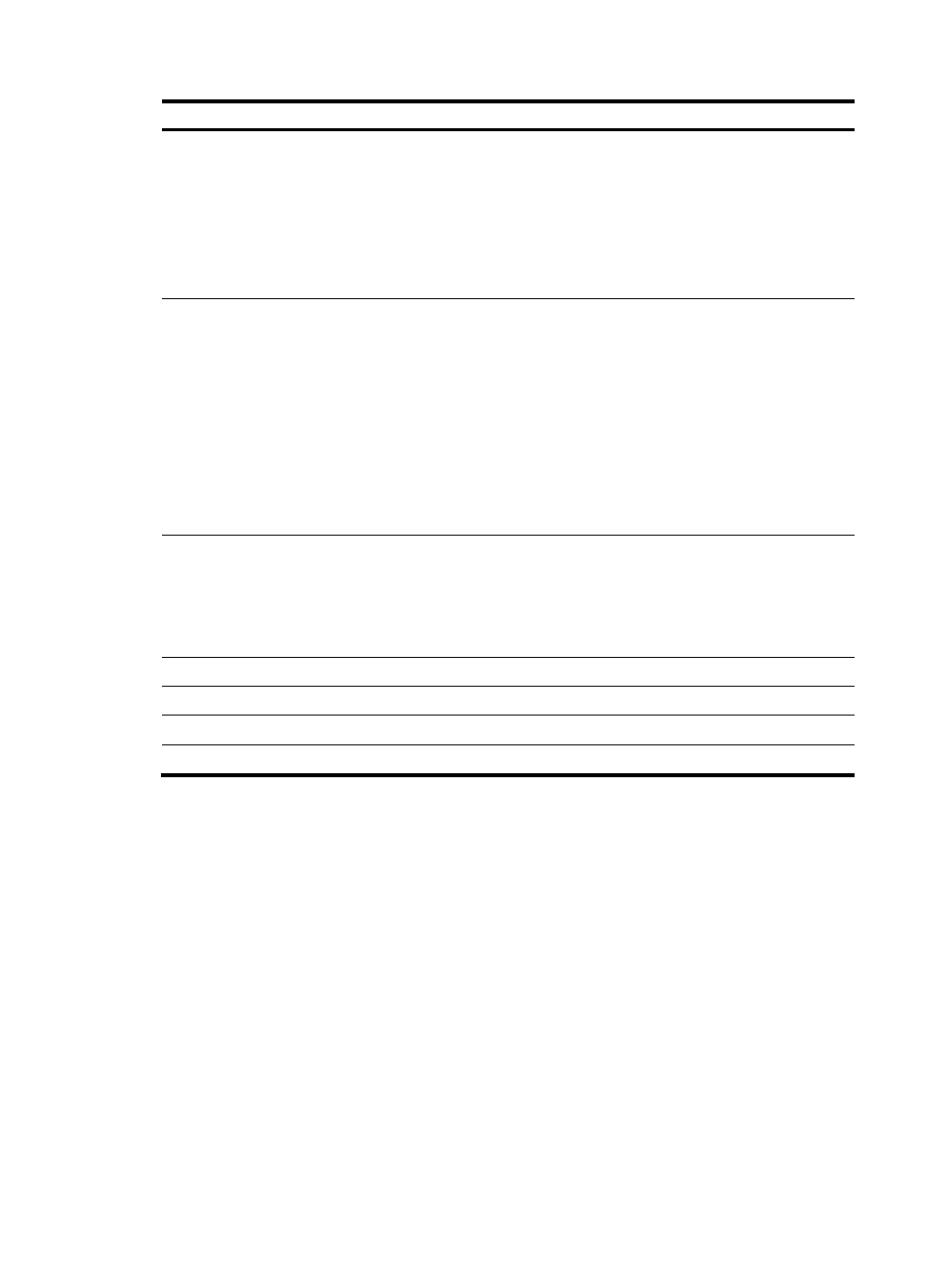
188
Tasks at a glance
Remarks
(Optional.)
1122H
Controlling BGP path selection
:
•
1123H
Specifying a preferred value for routes received
•
1124H
Configuring preferences for BGP routes
•
1125H
Configuring the default local preference
•
1126H
Configuring the MED attribute
•
1127H
Configuring the NEXT_HOP attribute
•
1128H
Configuring the AS_PATH attribute
N/A
(Optional.)
1129H
Tuning and optimizing BGP networks
:
•
1130H
Configuring the keepalive interval and hold time
•
1131H
Configuring the interval for sending updates for the same route
•
1132H
Enabling BGP to establish an EBGP session over multiple hops
•
1133H
Enabling immediate reestablishment of direct EBGP connections upon link failure
•
1134H
Enabling 4-byte AS number suppression
•
1135H
Enabling MD5 authentication for BGP peers
•
1136H
Configuring BGP load balancing
•
1137H
Configuring BGP soft-reset
•
1138H
Protecting an EBGP peer when memory usage reaches level 2 threshold
N/A
(Optional.)
1139H
Configuring a large-scale BGP network
:
•
1140H
Configuring BGP community
•
1141H
Configuring BGP route reflection
•
1142H
Ignoring the ORIGINATOR_ID attribute
•
1143H
Configuring a BGP confederation
N/A
(Optional.)
1144H
Configuring BGP GR
N/A
(Optional.)
1145H
Enabling SNMP notifications for BGP
N/A
(Optional.)
1146H
Enabling logging of session state changes
N/A
(Optional.)
1147H
Configuring BFD for BGP
N/A
71B
Configuring basic BGP
This section describes the basic settings required for a BGP network to run.
308B
Enabling BGP
A router ID is the unique identifier of a BGP router in an AS.
•
To ensure the uniqueness of a router ID and enhance availability, specify in BGP view the IP address
of a local loopback interface as the router ID.
•
If no router ID is specified in BGP view, the global router ID is used.
•
To modify a non-zero router ID of BGP, use the router-id command in BGP view, rather than the
router id command in system view.
•
If you specify a router ID in BGP view and then remove the interface that owns the router ID, the
router does not select a new router ID. To select a new router ID, use the undo router-id command
in BGP view.