Configuring the as_path attribute, Pbr configuration examples, Packet type-based local pbr configuration example – H3C Technologies H3C S12500-X Series Switches User Manual
Page 304
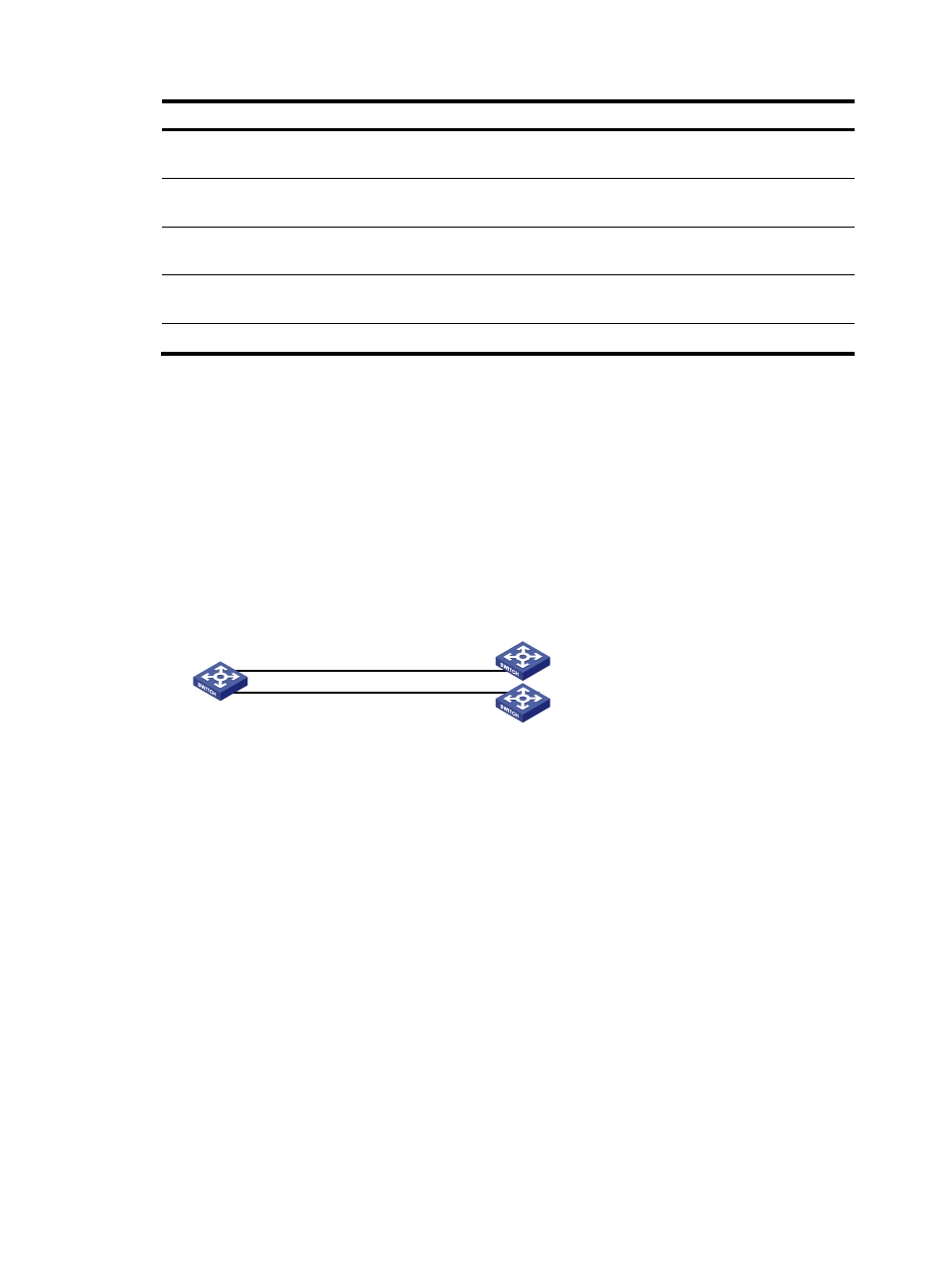
290
Task Command
Display local PBR configuration and statistics (in
standalone mode).
display ip policy-based-route local [ slot slot-number ]
Display local PBR configuration and statistics (in
IRF mode).
display ip policy-based-route local [ chassis chassis-number
slot slot-number ]
Display interface PBR configuration and
statistics (in standalone mode).
display ip policy-based-route interface interface-type
interface-number [ slot slot-number ]
Display interface PBR configuration and
statistics (in IRF mode).
display ip policy-based-route interface interface-type
interface-number [ chassis chassis-number slot slot-number ]
Clear PBR statistics.
reset ip policy-based-route statistics [ policy policy-name ]
90B
PBR configuration examples
362B
Packet type-based local PBR configuration example
647B
Network requirements
As shown in
1178H
Figure 72
, configure PBR on Switch A to forward all TCP packets to the next hop 1.1.2.2.
Switch A forwards other packets according to the routing table.
Figure 72 Network diagram
648B
Configuration procedure
1.
Configure Switch A:
# Create VLAN 10 and VLAN 20.
<SwitchA> system-view
[SwitchA] vlan 10
[SwitchA-vlan10] quit
[SwitchA] vlan 20
[SwitchA-vlan20] quit
# Configure the IP addresses of VLAN-interface 10 and VLAN-interface 20.
[SwitchA] interface vlan-interface 10
[SwitchA-Vlan-interface10] ip address 1.1.2.1 24
[SwitchA-Vlan-interface10] quit
[SwitchA] interface vlan-interface 20
[SwitchA-Vlan-interface20] ip address 1.1.3.1 24
[SwitchA-Vlan-interface20] quit
# Configure ACL 3101 to match TCP packets.
[SwitchA] acl number 3101
Switch A
Switch B
Switch C
Vlan-int20
1.1.3.1/24
Vlan-int10
1.1.2.1/24
Vlan-int20
1.1.3.2/24
Vlan-int10
1.1.2.2/24