Configuring rip frr, Configuring bidirectional control detection – H3C Technologies H3C S12500-X Series Switches User Manual
Page 51
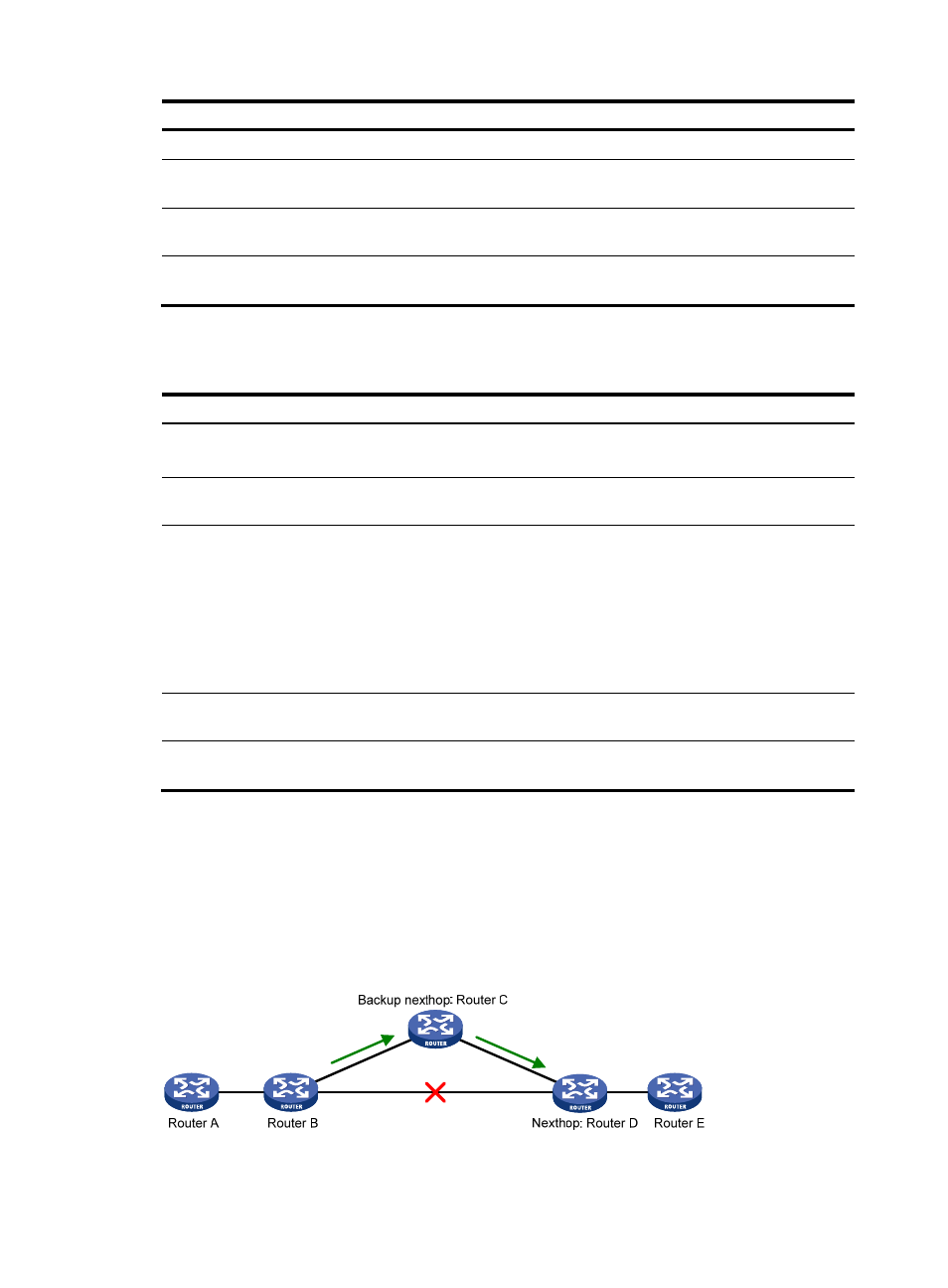
37
Step Command
Remarks
1.
Enter system view.
system-view
N/A
2.
Configure the source IP
address of BFD echo packets. bfd echo-source-ip ip-address
By default, no source IP address is
configured for BFD echo packets.
3.
Enter interface view.
interface interface-type
interface-number
N/A
4.
Enable BFD for RIP.
rip bfd enable destination
ip-address
By default, BFD for RIP is disabled.
168B
Configuring bidirectional control detection
Step Command
Remarks
1.
Enter system view.
system-view
N/A
2.
Enter RIP view.
rip [ process-id ] [ vpn-instance
vpn-instance-name ]
N/A
3.
Specify a RIP neighbor.
peer ip-address
By default, RIP does not unicast
updates to any peer.
Because the undo peer command
does not remove the neighbor
relationship immediately,
executing the command cannot
bring down the BFD session
immediately.
4.
Enter interface view.
interface interface-type
interface-number
N/A
5.
Enable BFD on the RIP
interface.
rip bfd enable
By default, BFD is disabled on a RIP
interface.
39B
Configuring RIP FRR
A link or router failure on a path can cause packet loss and even routing loop until RIP completes routing
convergence based on the new network topology. FRR uses BFD to detect failures and enables fast
rerouting to minimize the impact of link or node failures.
Figure 6 Network diagram for RIP FRR