Displaying and maintaining ipv6 is-is, Ipv6 is-is configuration examples, Ipv6 is-is basic configuration example – H3C Technologies H3C S12500-X Series Switches User Manual
Page 365
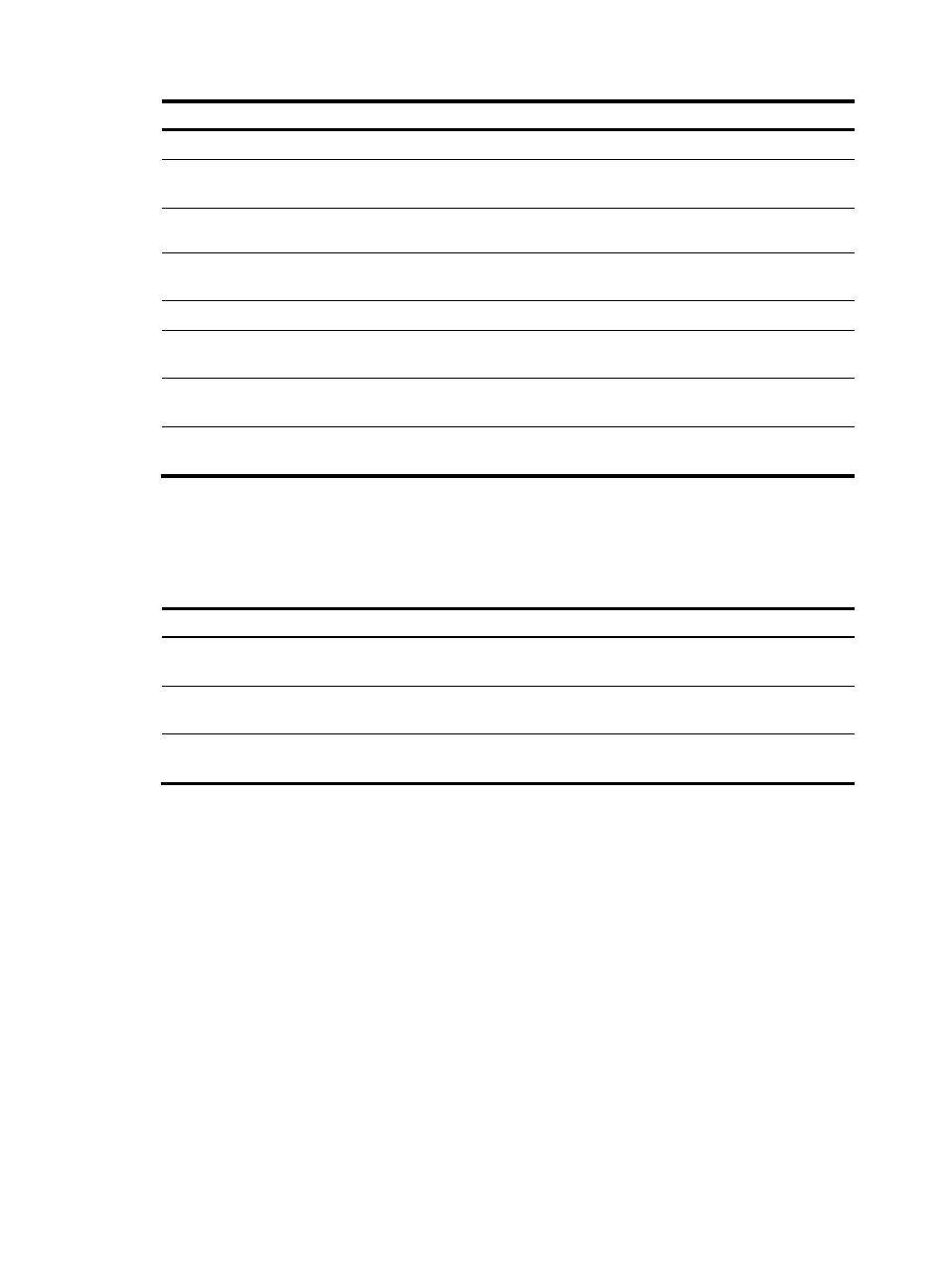
351
Step Command
Remarks
1.
Enter system view.
system-view
N/A
2.
Enable an IS-IS process and
enter IS-IS view.
isis [ process-id ] [ vpn-instance
vpn-instance-name ]
N/A
3.
Configure the NET for the IS-IS
process.
network-entity net
By default, no NET is configured.
4.
Enable IPv6 for the IS-IS
process.
ipv6 enable
By default, IPv6 for the IS-IS
process is disabled.
5.
Return to system view.
quit
N/A
6.
Enter interface view.
interface interface-type
interface-number
N/A
7.
Enable IPv6 for an IS-IS
process.
isis ipv6 enable [ process-id ]
By default, IPv6 is disabled for an
IS-IS process.
8.
Enable BFD for IPv6 IS-IS.
isis ipv6 bfd enable
By default, BFD for IPv6 IS-IS is
disabled.
119B
Displaying and maintaining IPv6 IS-IS
Execute display commands in any view. For other display and reset commands, see "
1236H
Configuring IS-IS
."
Task Command
Display information about routes
redistributed by IPv6 IS-IS.
display isis redistribute ipv6 [ ipv6-address mask-length ]
[ level-1 | level-2 ] [ process-id ]
Display IPv6 IS-IS routing information.
display isis route ipv6 [ ipv6-address ] [ [ level-1 | level-2 ] |
verbose ] * [ process-id ]
Display IPv6 IS-IS topology information.
display isis spf-tree ipv6 [ [ level-1 | level-2 ] | verbose ] *
[ process-id ]
120B
IPv6 IS-IS configuration examples
420B
IPv6 IS-IS basic configuration example
680B
Network requirements
As shown in
1237H
Figure 84
, Switch A, Switch B, Switch C, and Switch D, all enabled with IPv6, reside in the
same AS. Configure IPv6 IS-IS on the switches so that they can reach each other.
Switch A and Switch B are Level-1 switches, Switch D is a Level-2 switch, and Switch C is a Level-1-2 switch.