Configuring a large-scale bgp network, Configuring bgp community, Displaying and maintaining ripng – H3C Technologies H3C S12500-X Series Switches User Manual
Page 327: Ripng configuration examples, Basic ripng configuration example
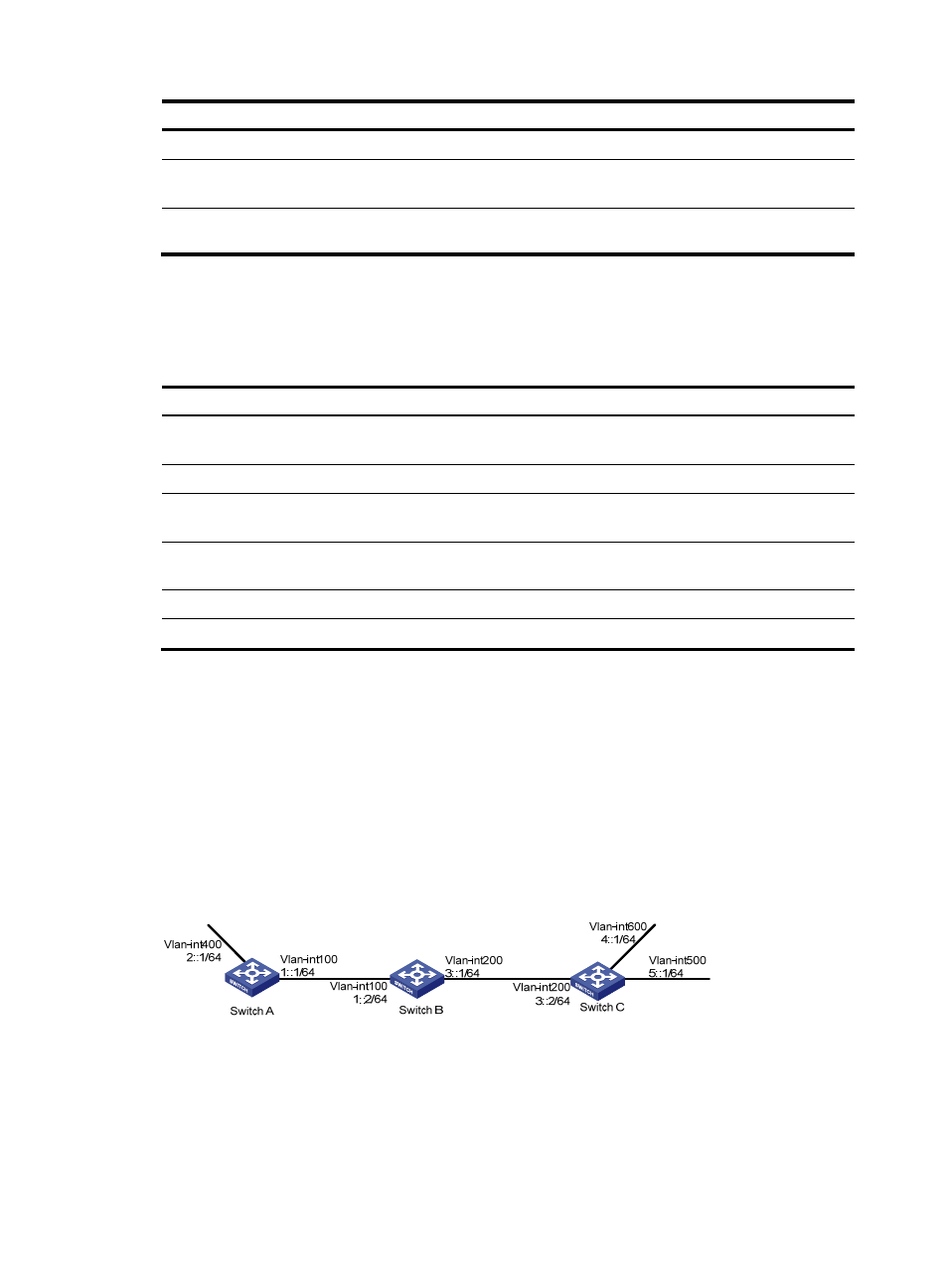
313
Step Command
Remarks
1.
Enter system view.
system-view
N/A
2.
Enable RIPng and enter RIPng
view.
ripng [ process-id ] [ vpn-instance
vpn-instance-name ]
N/A
3.
Enable the GR capability for
RIPng.
graceful-restart
By default, RIPng GR is disabled.
101B
Displaying and maintaining RIPng
Execute display commands in any view and reset commands in user view.
Task Command
Display configuration information of a RIPng
process.
display ripng [ process-id ]
Display routes in the RIPng database.
display ripng process-id database [ ipv6-address prefix-length ]
Display the routing information of a specified
RIPng process.
display ripng process-id route [ ipv6-address prefix-length
[ verbose ] | peer ipv6-address | statistics ]
Display RIPng interface information.
display ripng process-id interface [ interface-type
interface-number ]
Reset a RIPng process.
reset ripng process-id process
Clear statistics of a RIPng process.
reset ripng process-id statistics
102B
RIPng configuration examples
382B
Basic RIPng configuration example
664B
Network requirements
As shown in
1199H
Figure 77
, all switches run RIPng. Configure Switch B to filter the route 2::/64 learned from
Switch A and to forward only the route 4::/64 to Switch A.
Figure 77 Network diagram
665B
Configuration procedure
1.
Configure IPv6 addresses for interfaces. (Details not shown.)
2.
Configure basic RIPng:
# Configure Switch A.
<SwitchA> system-view