Setting the lsdb overload bit – H3C Technologies H3C S12500-X Series Switches User Manual
Page 157
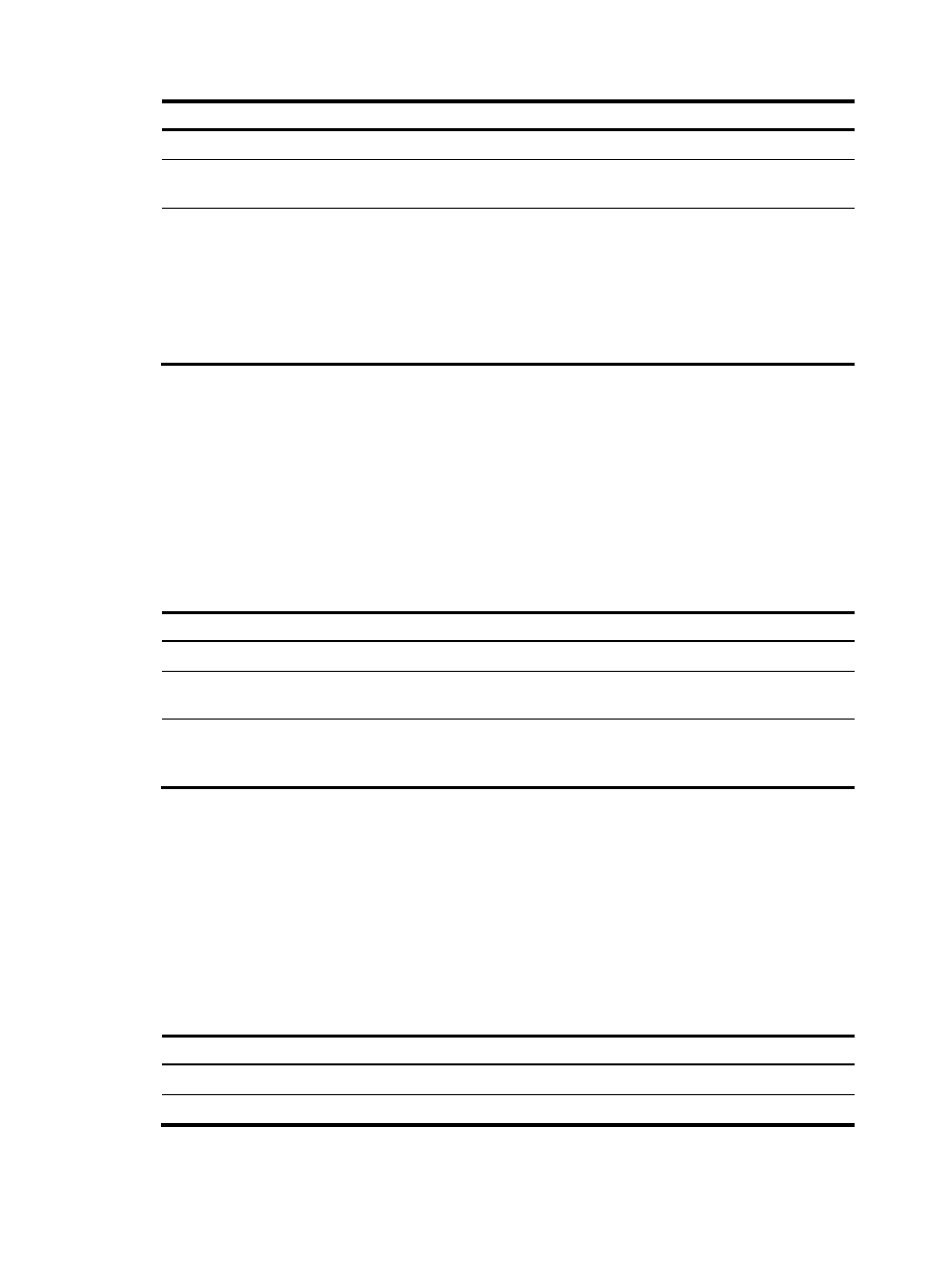
143
Step Command
Remarks
1.
Enter system view.
system-view
N/A
2.
Enter IS-IS view.
isis [ process-id ] [ vpn-instance
vpn-instance-name ]
N/A
3.
Configure the SPF
calculation interval.
timer spf maximum-interval
[ minimum-interval [ incremental-interval ] ]
By default:
•
The maximum interval is 5
seconds.
•
The minimum interval is 50
milliseconds.
•
The incremental interval is
200 milliseconds.
277B
Configuring convergence priorities for specific routes
A topology change causes IS-IS routing convergence. To improve convergence speed, you can assign
convergence priorities to IS-IS routes. Convergence priority levels are critical, high, medium, and low. The
higher the convergence priority, the faster the convergence speed.
By default, IS-IS host routes have medium convergence priority, and other IS-IS routes have low
convergence priority.
To assign convergence priorities to specific IS-IS routes:
Step Command
Remarks
1.
Enter system view.
system-view
N/A
2.
Enter IS-IS view.
isis [ process-id ] [ vpn-instance
vpn-instance-name ]
N/A
3.
Assign convergence priorities
to specific IS-IS routes.
priority { critical | high | medium }
{ prefix-list prefix-list-name | tag
tag-value }
By default, IS-IS routes, except IS-IS
host routes, have the low
convergence priority.
278B
Setting the LSDB overload bit
By setting the overload bit in sent LSPs, a router informs other routers of failures that make it unable to
select routes and forward packets.
When an IS-IS router cannot record the complete LSDB, for example, because of memory insufficiency,
it will calculate wrong routes. To make troubleshooting easier, temporarily isolate the router from the IS-IS
network by setting the overload bit.
To set the LSDB overload bit:
Step Command
Remarks
1.
Enter system view.
system-view
N/A
2.
Enter IS-IS view.
isis [ process-id ] [ vpn-instance vpn-instance-name ]
N/A