Configuring neighbor relationship authentication, Limiting routes received from a peer or peer group – H3C Technologies H3C S12500-X Series Switches User Manual
Page 216
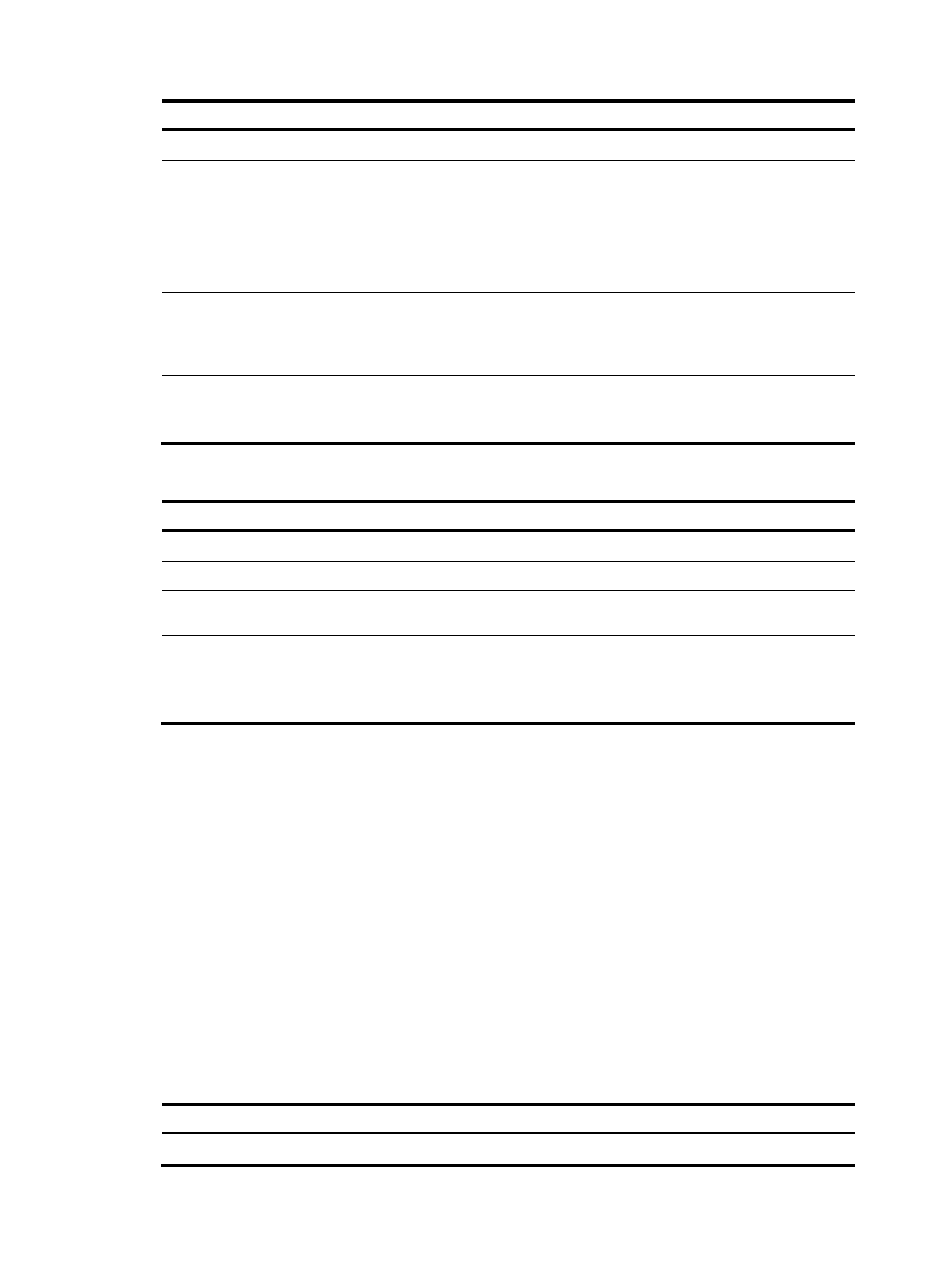
202
Step Command
Remarks
1.
Enter system view.
system-view
N/A
2.
Enter BGP view or BGP-VPN
instance view.
•
Enter BGP view:
bgp as-number
•
Enter BGP-VPN instance view:
a.
bgp as-number
b.
ip vpn-instance
vpn-instance-name
N/A
3.
Enter BGP IPv4 unicast
address family view or
BGP-VPN IPv4 unicast
address family view.
address-family ipv4 [ unicast ]
N/A
4.
Advertise a default route to a
peer or peer group.
peer { group-name | ip-address }
default-route-advertise
[ route-policy route-policy-name ]
By default, no default route is
advertised.
To advertise a default route to a peer or peer group (IPv6):
Step Command
Remarks
1.
Enter system view.
system-view
N/A
2.
Enter BGP view.
bgp as-number
N/A
3.
Enter BGP IPv6 unicast
address family view.
address-family ipv6 [ unicast ]
N/A
4.
Advertise a default route to a
peer or peer group.
peer { group-name |
ipv6-address }
default-route-advertise
[ route-policy route-policy-name ]
By default, no default route is
advertised.
317B
Limiting routes received from a peer or peer group
This feature can prevent attacks that send a large number of BGP routes to the router.
If the number of routes received from a peer or peer group exceeds the upper limit, the router takes one
of the following actions based on your configuration:
•
Tear down the BGP session to the peer or peer group.
•
Display an alarm message.
•
Tear down the BGP session to the peer or peer group and, after a specified period of time,
reestablishes a BGP session to the peer or peer group.
You can specify a percentage threshold for the router to display an alarm message. When the ratio of the
number of received routes to the maximum number reaches the percentage value, the router displays an
alarm message.
To limit routes that a router can receive from a peer or peer group (IPv4):
Step Command
Remarks
1.
Enter system view.
system-view
N/A