H3C Technologies H3C S12500-X Series Switches User Manual
Page 239
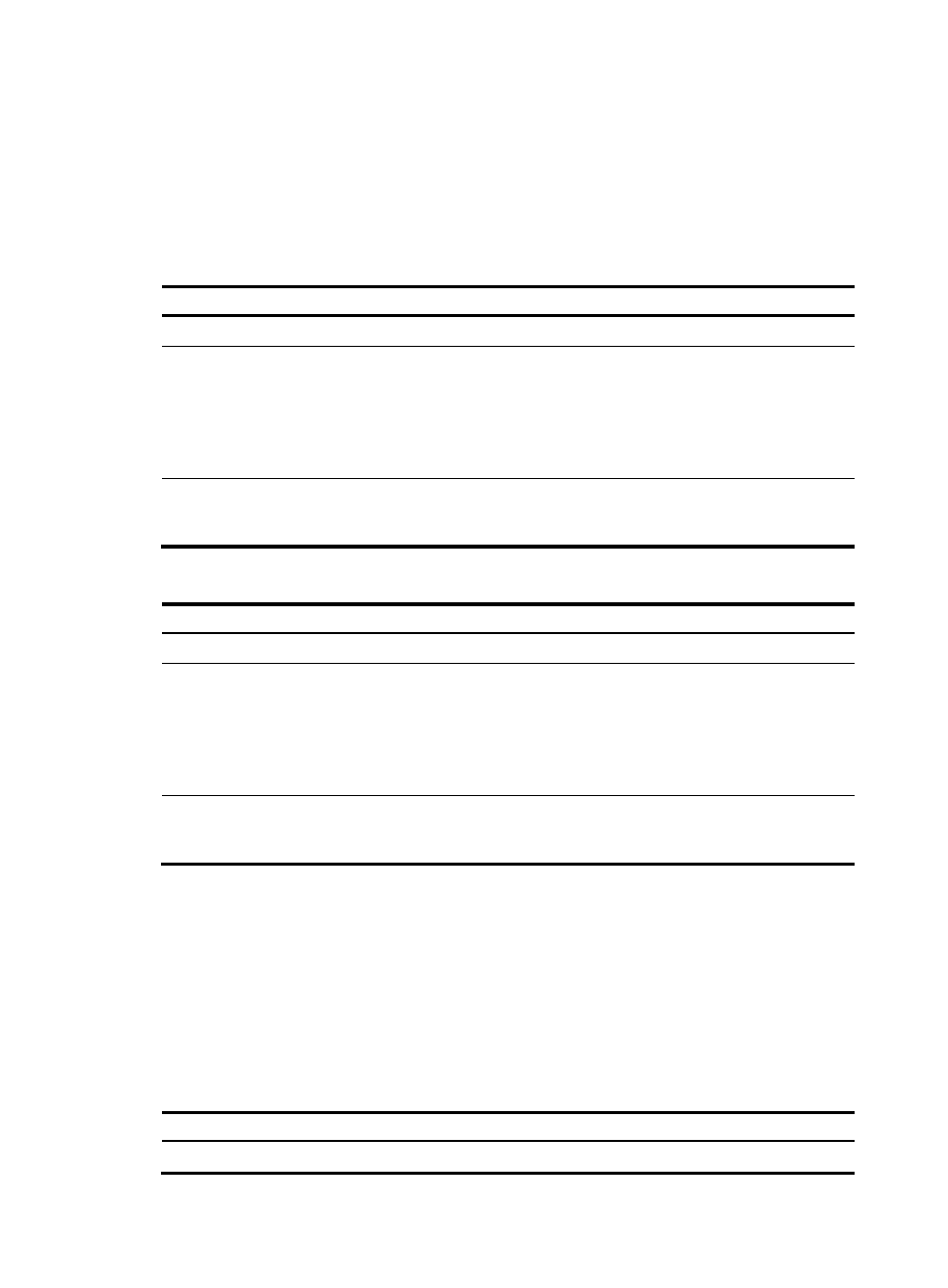
225
327B
Configuring the interval for sending updates for the same route
A BGP router sends an update message to its peers when a route is changed. If the route changes
frequently, the BGP router keeps sending updates for the same route, resulting route flapping. To prevent
this situation, perform this task to configure the interval for sending updates for the same route to a peer
or peer group.
To configure the interval for sending the same update to a peer or peer group (IPv4):
Step Command
Remarks
1.
Enter system view.
system-view
N/A
2.
Enter BGP view or BGP-VPN
instance view.
•
Enter BGP view:
bgp as-number
•
Enter BGP-VPN instance view:
a.
bgp as-number
b.
ip vpn-instance
vpn-instance-name
N/A
3.
Configure the interval for
sending updates for the same
route to a peer or peer group.
peer { group-name | ip-address }
route-update-interval interval
By default, the interval is 15
seconds for an IBGP peer and 30
seconds for an EBGP peer.
To configure the interval for sending the same update to a peer or peer group (IPv6):
Step Command
Remarks
1.
Enter system view.
system-view
N/A
2.
Enter BGP view or BGP-VPN
instance view.
•
Enter BGP view:
bgp as-number
•
Enter BGP-VPN instance view:
a.
bgp as-number
b.
ip vpn-instance
vpn-instance-name
N/A
3.
Configure the interval for
sending updates for the same
route to a peer or peer group.
peer { group-name |
ipv6-address }
route-update-interval interval
By default, the interval is 15
seconds for an IBGP peer and 30
seconds for an EBGP peer.
328B
Enabling BGP to establish an EBGP session over multiple hops
To establish an EBGP connection, two routers must have a direct physical link. If no direct link is available,
you must use the peer ebgp-max-hop command to enable BGP to establish an EBGP session over
multiple hops and specify the maximum hops.
If directly connected EBGP peers use loopback interfaces to establish a BGP session, you do not need to
configure the peer ebgp-max-hop command.
To enable BGP to establish an indirect EBGP session (IPv4):
Step Command
Remarks
1.
Enter system view.
system-view
N/A