Configuring pbr, Introduction to pbr, Configuring a continue clause – H3C Technologies H3C S12500-X Series Switches User Manual
Page 388
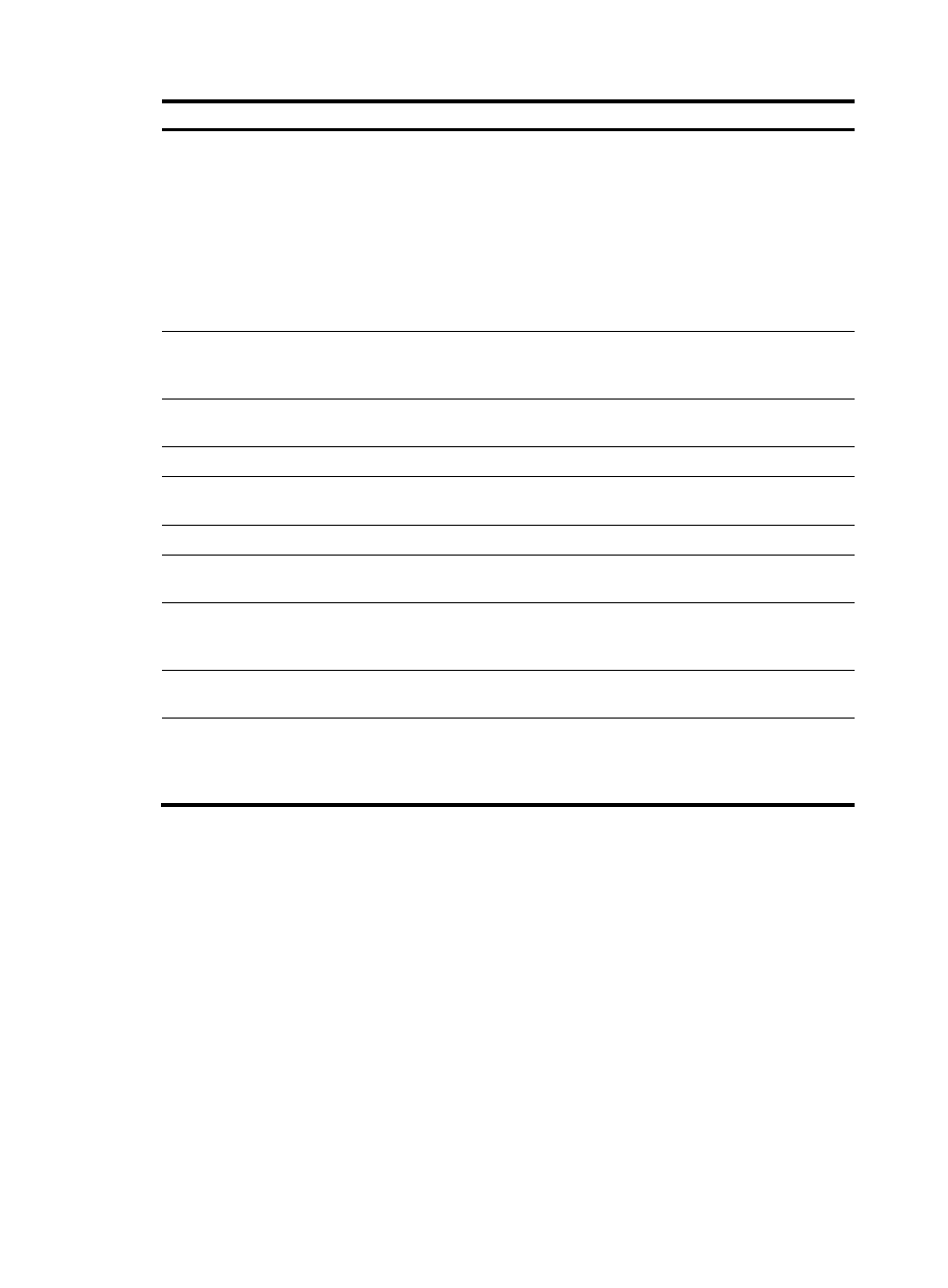
374
Step Command
Remarks
9.
Set the next hop for routes.
•
Set the next hop for IPv4
routes:
apply ip-address next-hop
ip-address [ public |
vpn-instance
vpn-instance-name ]
•
Set the next hop for IPv6
routes:
apply ipv6 next-hop
ipv6-address
By default, no next hop is set for
IPv4/IPv6 routes.
The apply ip-address next-hop and
apply ipv6 next-hop commands do
not apply to redistributed IPv4 and
IPv6 routes.
10.
Redistribute routes to a
specified ISIS level.
apply isis { level-1 | level-1-2 |
level-2 }
By default, routes are not
redistributed into a specified IS-IS
level.
11.
Set a local preference for BGP
routes.
apply local-preference
preference
By default, no local preference is set
for BGP routes.
12.
Set MPLS labels.
apply mpls-label
By default, no MPLS label is set.
13.
Set the ORIGIN attribute for
BGP routes.
apply origin { egp as-number |
igp | incomplete }
By default, no ORIGIN attribute is set
for BGP routes.
14.
Set a preference.
apply preference preference
By default, no preference is set.
15.
Set a preferred value for BGP
routes.
apply preferred-value
preferred-value
By default, no preferred value is set
for BGP routes.
16.
Set a prefix priority.
apply prefix-priority { critical |
high | medium }
By default, no prefix priority is set,
which means the prefix priority is
low.
17.
Set a tag value for RIP, OSPF,
and IS-IS route.
apply tag value
By default, no tag value is set for RIP,
OSPF, and IS-IS routes.
18.
Set a backup link for fast
reroute (FRR).
apply fast-reroute
backup-interface interface-type
interface-number
[ backup-nexthop ip-address ]
By default, no backup link is set for
FRR.
442B
Configuring a continue clause
Follow these guidelines when you configure a continue clause:
•
If you configure the same type of apply clauses that set different values on nodes that are combined
by the continue clause, and the apply clauses are not configured with the additive keyword, the
apply clause configured on the last matching node takes effect. If the apply clauses are configured
with the additive keyword (including the apply as-path clauses without the replace keyword, the
apply cost clauses with the + or - keyword, the apply community clauses with the additive keyword,
and the apply extcommunity clauses with the additive keyword), all the apply clauses configured
on the matching nodes take effect.
•
If you configure the apply community clause for multiple nodes that are combined by the continue
clause, the apply comm-list delete clause configured on the current node cannot delete the
community attributes set by preceding nodes.
To configure a continue clause: