Configuring a stub area, Configuration prerequisites, Configuration guidelines – H3C Technologies H3C S12500-X Series Switches User Manual
Page 107
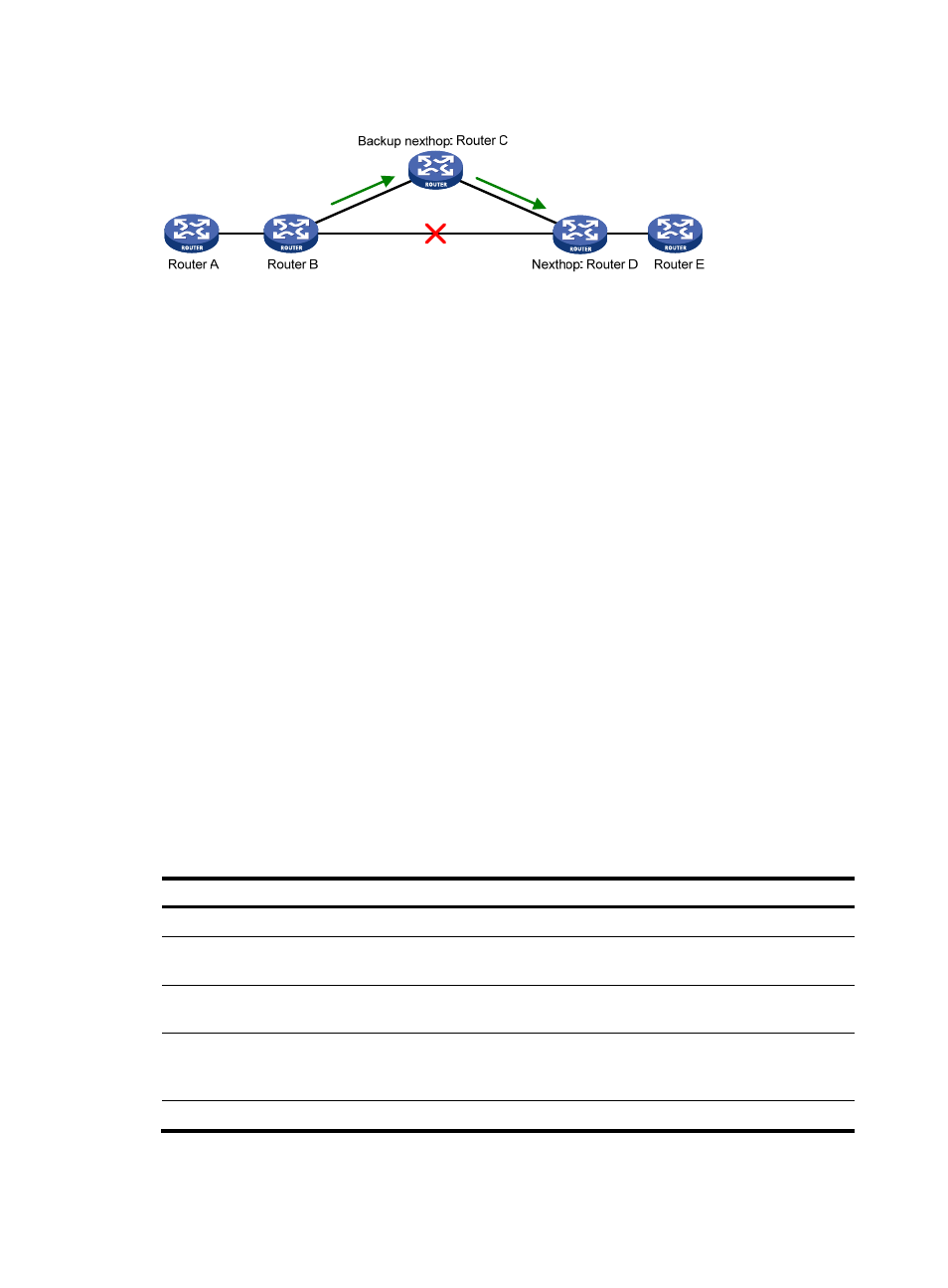
93
Figure 21 Network diagram for OSPF FRR
In
993H
Figure 21
, configure FRR on Router B by using a routing policy to specify a backup next hop. When the
primary link fails, OSPF directs packets to the backup next hop. At the same time, OSPF calculates the
shortest path based on the new network topology, and forwards packets over the path after network
convergence.
You can configure OSPF FRR to calculate a backup next hop by using the loop free alternate (LFA)
algorithm, or specify a backup next hop by using a routing policy.
232B
Configuration prerequisites
Before you configure OSPF FRR, complete the following tasks:
•
Configure IP addresses for interfaces to ensure IP connectivity between neighboring nodes.
•
Enable OSPF.
233B
Configuration guidelines
•
Do not use FRR and BFD at the same time. Otherwise, FRR might fail to take effect.
•
Do not use the fast-reroute lfa command together with the vlink-peer or sham-link (see MPLS
Command Reference) command.
•
When both OSPF PIC and OSPF FRR are configured, OSPF FRR takes effect.
234B
Configuring OSPF FRR to calculate a backup next hop using the
LFA algorithm
Step Command
Remarks
1.
Enter system view.
system-view
N/A
2.
Configure the source address
of echo packets.
bfd echo-source-ip ip-address
By default, the source address of echo
packets is not configured.
3.
Enter interface view.
interface interface-type
interface-number
N/A
4.
Enable LFA calculation on an
interface.
ospf fast-reroute lfa-backup
By default, the interface on which LFA
calculation is enabled can be selected
as a backup interface.
5.
Return to system view.
quit
N/A