Configuring an nssa area, Configuring a virtual link – H3C Technologies H3C S12500-X Series Switches User Manual
Page 84
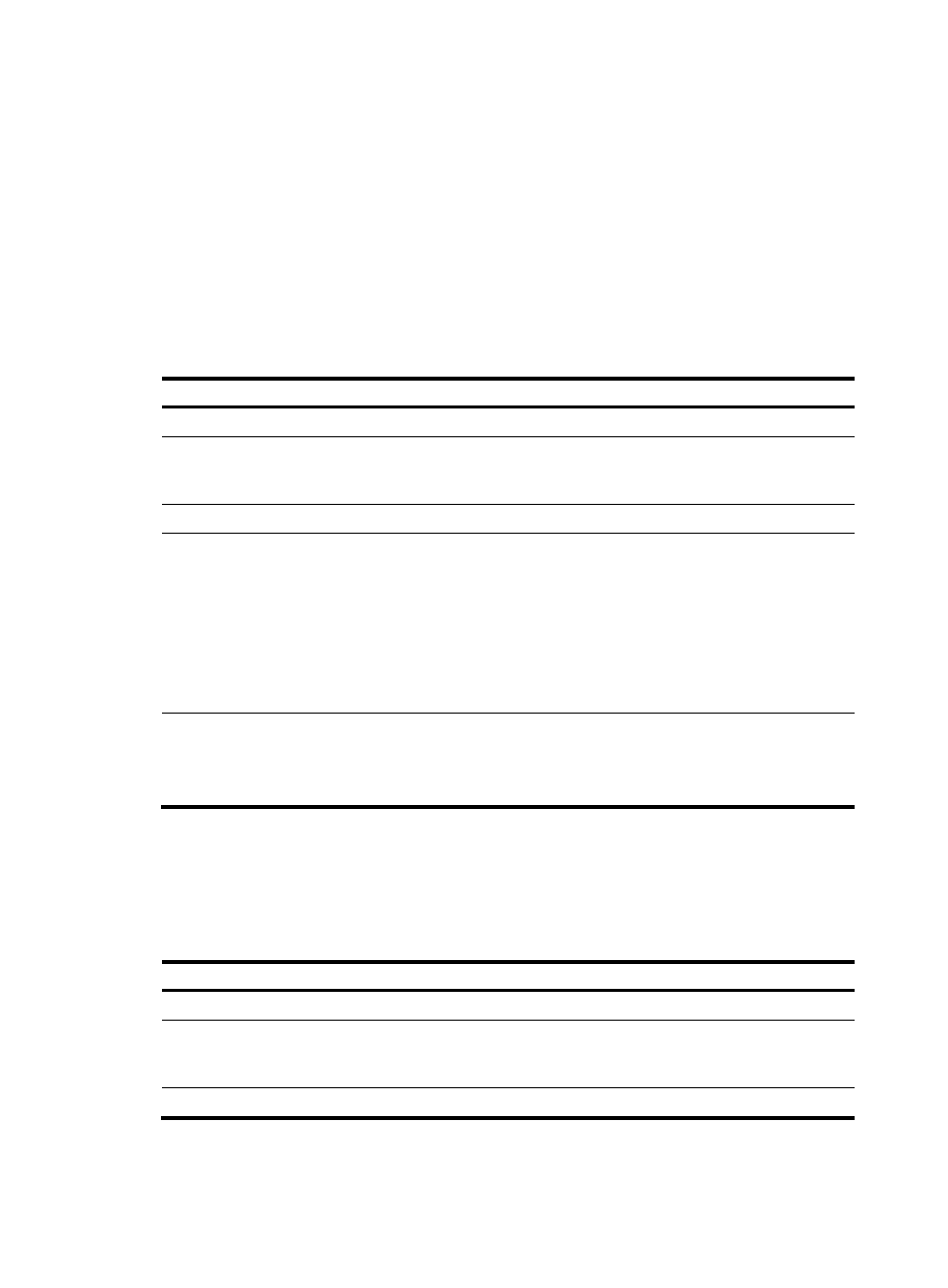
70
191B
Configuring an NSSA area
A stub area cannot import external routes, but an NSSA area can import external routes into the OSPF
routing domain while retaining other stub area characteristics.
Do not configure the backbone area as an NSSA area or totally NSSA area.
To configure an NSSA area, configure the nssa command on all the routers attached to the area.
To configure a totally NSSA area, configure the nssa command on all the routers attached to the area
and configure the nssa no-summary command on the ABR. The ABR of a totally NSSA area does not
advertise inter-area routes into the area.
To configure an NSSA area:
Step Command
Remarks
1.
Enter system view.
system-view
N/A
2.
Enter OSPF view.
ospf [ process-id | router-id
router-id | vpn-instance
vpn-instance-name ] *
N/A
3.
Enter area view.
area area-id
N/A
4.
Configure the area as an
NSSA area.
nssa [ default-route-advertise
[ cost cost | nssa-only |
route-policy route-policy-name |
type type ] * | no-import-route |
no-summary | suppress-fa |
[ translate-always |
translate-never ] |
translator-stability-interval value ]
*
By default, no area is configured as
an NSSA area.
5.
(Optional.) Specify a cost for
the default route advertised
to the NSSA area.
default-cost cost
The default setting is 1.
This command takes effect only on
the ABR/ASBR of an NSSA or totally
NSSA area.
192B
Configuring a virtual link
Virtual links are configured for connecting backbone area routers that have no direct physical links.
To configure a virtual link:
Step Command
Remarks
1.
Enter system view.
system-view
N/A
2.
Enter OSPF view.
ospf [ process-id | router-id
router-id | vpn-instance
vpn-instance-name ] *
N/A
3.
Enter area view.
area area-id
N/A