Using another username to log in to an ftp server – H3C Technologies H3C S7500E Series Switches User Manual
Page 102
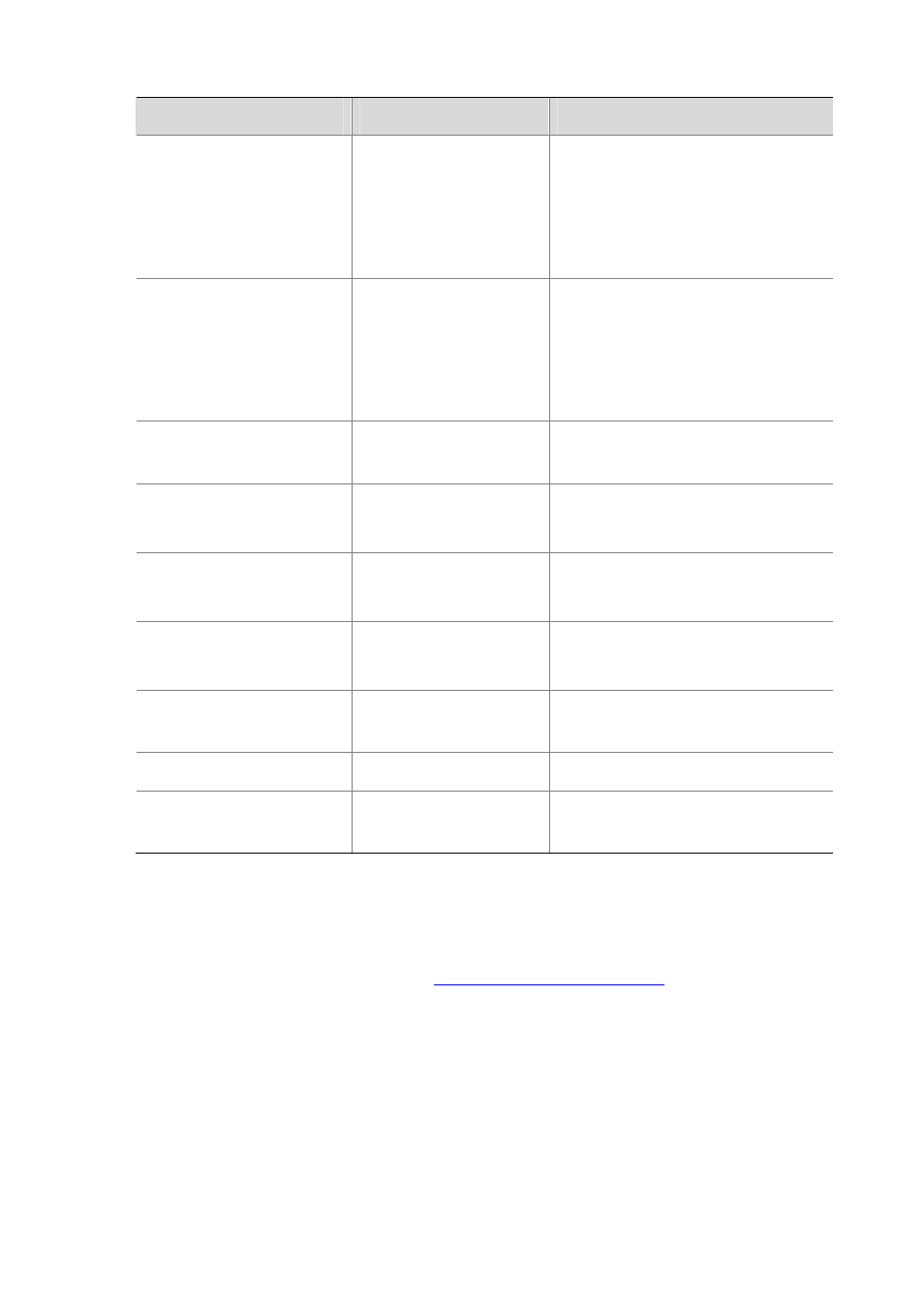
6-6
To do…
Use the command…
Remarks
Display detailed information
about a directory or file on the
remote FTP server
dir [ remotefile [ localfile ] ]
Optional
The ls command displays the name of a
directory or file only, while the dir
command displays detailed information
such as the file size and creation time.
Query a directory or file on the
remote FTP server
ls [ remotefile [ localfile ] ]
Optional
The ls command displays the name of a
directory or file only, while the dir
command displays detailed information
such as the file size and creation time.
Delete the specified file on the
remote FTP server permanently
delete remotefile
Optional
Set the file transfer mode to
ASCII
ascii
Optional
ASCII by default.
Set the file transfer mode to
binary
binary
Optional
ASCII by default.
Set the data transmission mode
to passive
passive
Optional
Passive by default.
Display the local working
directory of the FTP client
lcd
Optional
Upload a file to the FTP server
put localfile [ remotefile ]
Optional
Download a file from the FTP
server
get remotefile [ localfile ]
Optional
Using Another Username to Log In to an FTP Server
After the device serving as the FTP client has established a connection with the FTP server (For how
to establish an FTP connection, refer to
Establishing an FTP Connection
.), you can use another
username to log in to the FTP server.
This feature allows you to switch to different user levels without affecting the current FTP connection
(namely, the FTP control connection, data connection and connection status are not changed); if you
input an incorrect username or password, the current connection will be terminated, and you must log
in again to access the FTP server.
Follow the step below to use another username to log in to the FTP server: