Deleting patches, Displaying and maintaining software upgrade – H3C Technologies H3C S7500E Series Switches User Manual
Page 157
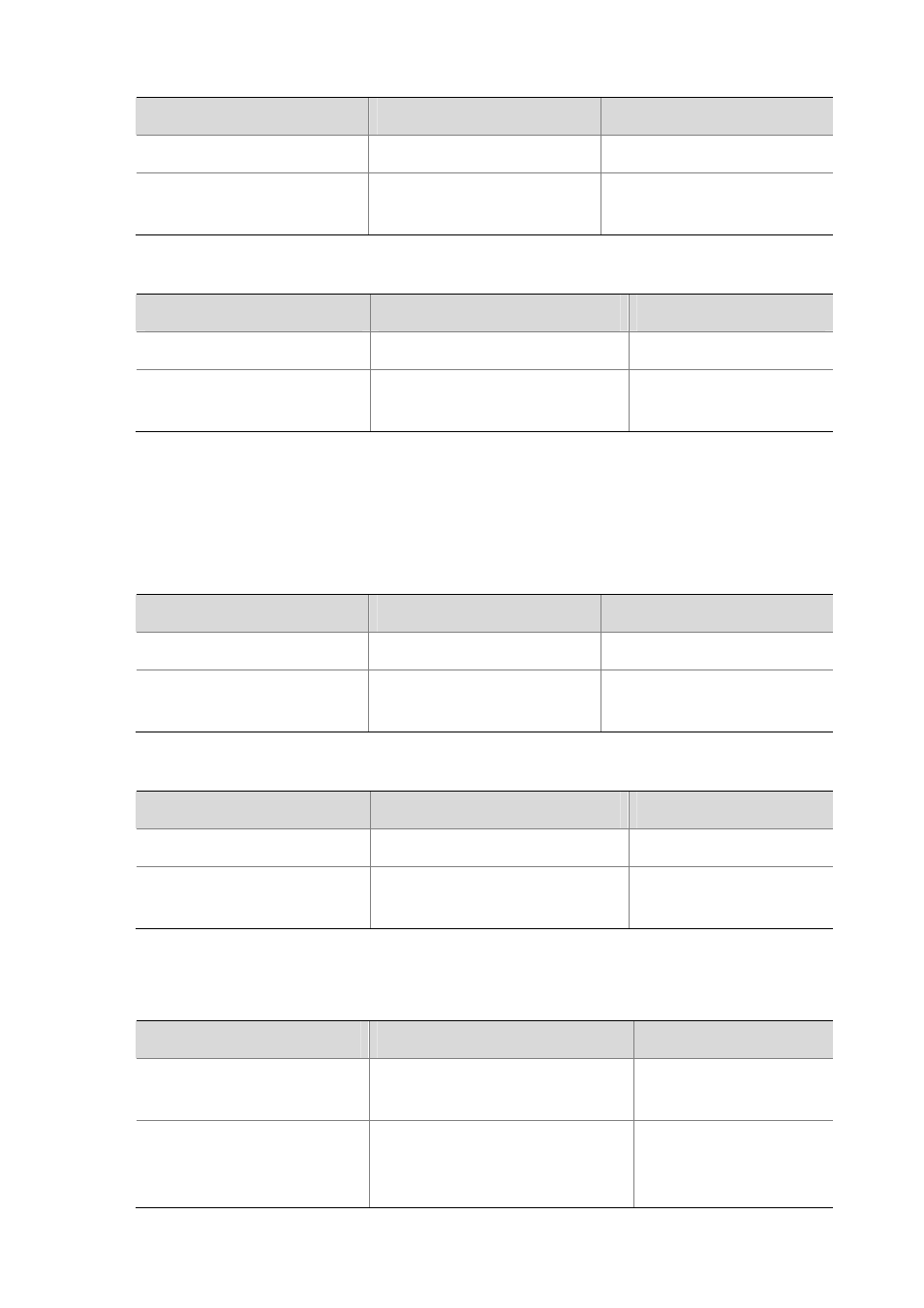
10-13
To do…
Use the command…
Remarks
Enter system view
system-view
—
Stop running the specified patches
patch deactive patch-number slot
slot-number
Required
Follow these steps to stop running patches: (distributed IRF member device)
To do…
Use the command…
Remarks
Enter system view
system-view
—
Stop running the specified patches
patch deactive patch-number chassis
chassis-number slot slot-number
Required
Deleting Patches
Deleting patches only removes the patches from the memory patch area, and does not delete them
from the storage medium. The patches turn to IDLE state after this operation. After a patch is deleted,
the system runs in the way before it is installed with the patch.
Follow these steps to delete patches: (distributed device)
To do…
Use the command…
Remarks
Enter system view
system-view
—
Delete the specified patches from
the memory patch area
patch delete patch-number slot
slot-number
Required
Follow these steps to delete patches: (distributed IRF member device)
To do…
Use the command…
Remarks
Enter system view
system-view
—
Delete the specified patches from
the memory patch area
patch delete patch-number chassis
chassis-number slot slot-number
Required
Displaying and Maintaining Software Upgrade
To do…
Use the command…
Remarks
Display information about the boot
file (distributed device)
display boot-loader [ slot
slot-number ]
Available in any view
Display information about the boot
file (distributed IRF member
device)
display boot-loader [ chassis
chassis-number [ slot slot-number ] ]
Available in any view