Configuring the working mode of eb and sd lpus – H3C Technologies H3C S7500E Series Switches User Manual
Page 185
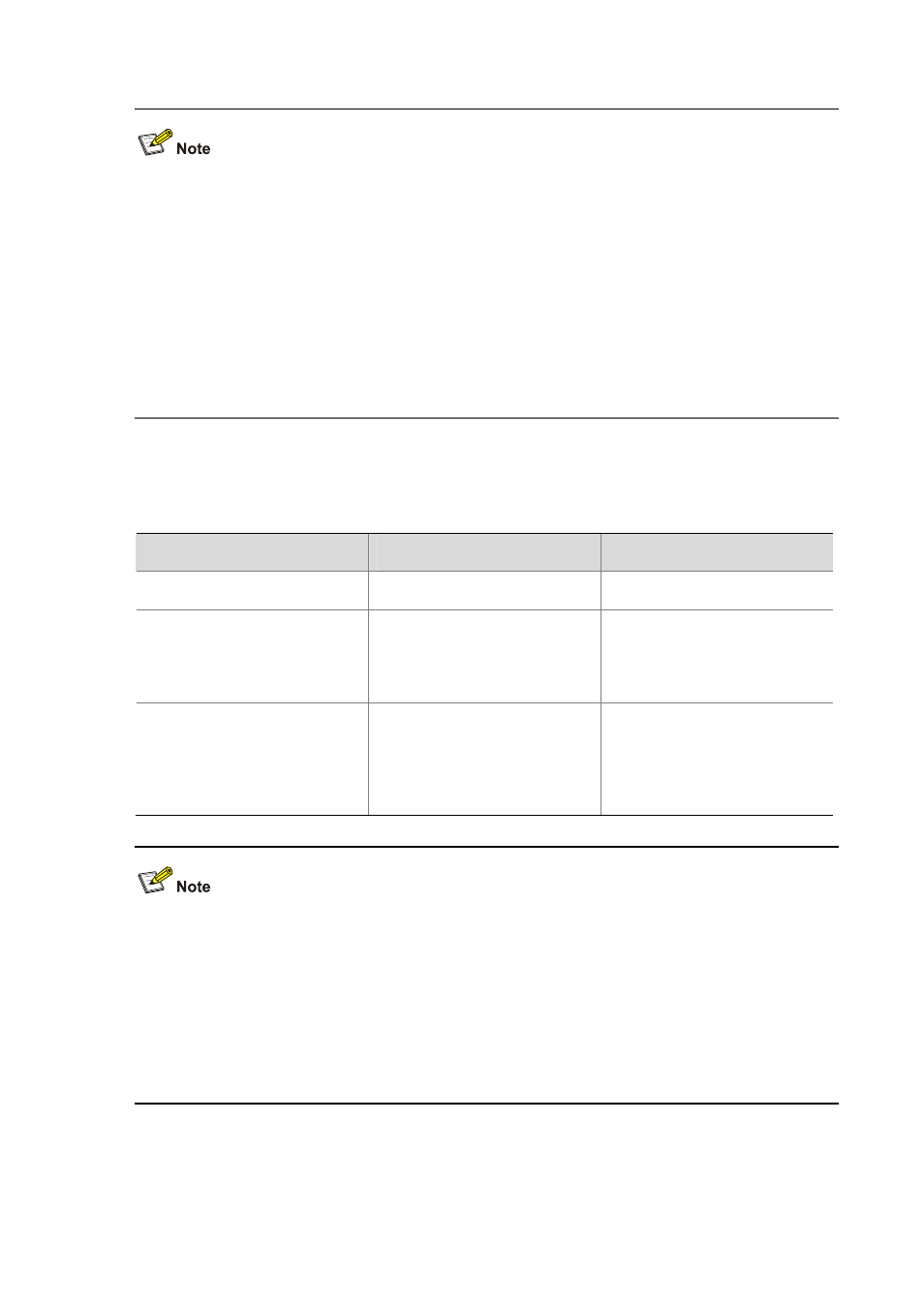
11-23
z
When the SRPU of the S7500E switch is LSQ1SRP1CB, it is recommended not to modify the
default working mode the EA LPUs as other modes.
z
When the SRPU of the S7500E switch is LSQ1SRP2XB, LSQ1SRPA, LSQ1SRPB, LSQ1MPUA,
LSQ1CGP24TSC, LSQ1CGV24PSC, LSQ1SRPD, LSQ1MPUB or LSQ1SRP12GB, if an EA LPU
is connected to a Layer 2 forwarding network with a large number of MAC addresses, you can
modify the working mode of the EA LPU from the default to the MAC extension mode.
z
EA LPUs, like LSQ1GP12EA and LSQ1TGX1EA, do not support IPv6 and IRF.
z
To make the configured working mode take effect, you need to save the configuration and restart
the LPU.
Configuring the Working Mode of EB and SD LPUs
Follow these steps to configure the working mode of an EB or SD LPU:
To do…
Use the command…
Remarks
Enter system view
system-view
—
Configure the working mode of an
EB or SD LPU (distributed device)
switch-mode { bridging | routing
| mix-bridging-routing | normal }
slot slot-number
Optional
By default, the working mode of an
EB or SD LPU is normal.
Configure the working mode of an
EB or SD LPU (distributed IRF
device)
switch-mode { bridging | routing
| mix-bridging-routing | normal }
chassis chassis-number slot
slot-number
Optional
By default, the working mode of an
EB or SD LPU is normal.
z
When there are multiple EB and SD LPUs on the S7500E series, you are recommended to
configure them to work in the same mode.
z
To make the configured working mode take effect, you need to save the configuration and restart
the LPU.
z
When you change the working mode of an EB or SD LPU for the first time or upgrade the software
version for them for the first time after working mode switch, the EB or SD LPU may be rebooted
for once or twice because of system optimization, which takes six to ten minutes.