Network requirements – H3C Technologies H3C S7500E Series Switches User Manual
Page 105
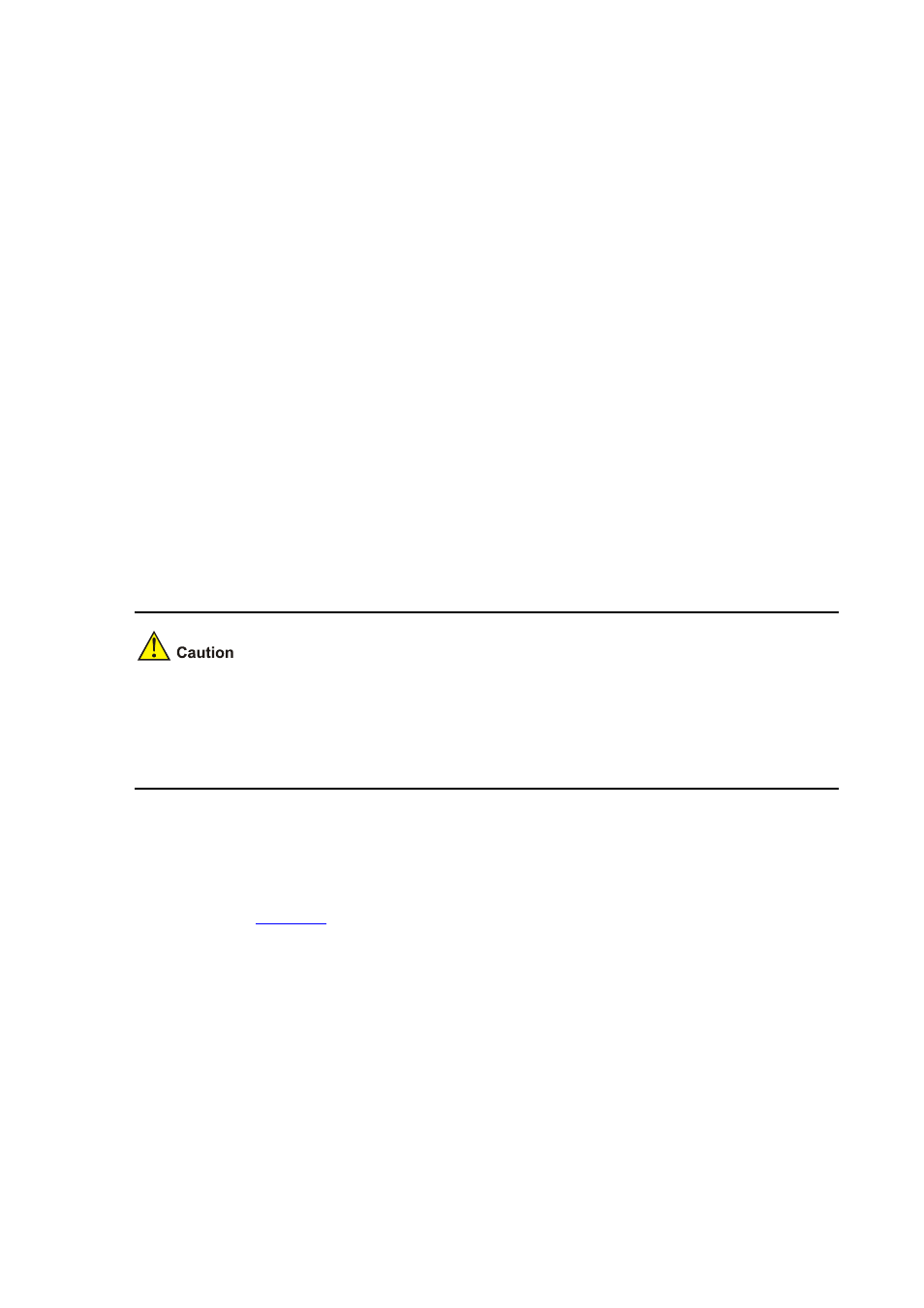
6-9
[ftp] get newest.app slot1#flash:/newest.app
# Upload the configuration file config.cfg of Device to the server for backup.
[ftp] ascii
200 Type set to A.
[ftp] put config.cfg back-config.cfg
227 Entering Passive Mode (10,1,1,1,4,2).
125 ASCII mode data connection already open, transfer starting for /config.cfg.
226 Transfer complete.
FTP: 3494 byte(s) sent in 5.646 second(s), 618.00 byte(s)/sec.
[ftp] bye
# Specify newest.app as the main startup file to be used at the next startup.
z
Specify newest.app as the main startup file to be used at the next startup for the AMB.
<Sysname> boot-loader file newest.app slot 0 main
This command will set the boot file of the specified board. Continue? [Y/N]:y
The specified file will be used as the main boot file at the next reboot on slot 0!
z
Specify newest.app as the main startup file to be used at the next startup for the SMB (in slot 1).
<Sysname> boot-loader file slot1#flash:/newest.app slot 1 main
This command will set the boot file of the specified board. Continue? [Y/N]:y
The specified file will be used as the main boot file at the next reboot on slot 1!
# Reboot the device, and the startup file is updated at the system reboot.
<Sysname> reboot
The startup file used for the next startup must be saved under the root directory of the storage medium.
You can copy or move a file to the root directory of the storage medium. For the details of the
boot-loader command, refer to Upgrading Software Commands in the Fundamentals Command
Reference.
FTP Client Configuration Example (Distributed IRF Device)
Network requirements
z
As shown in
, Device is a IRF system, which is composed of a master and a slave. The
member ID of the master is 1, and the slot numbers of the AMB and the SMB on the master are 0
and 1 respectively. The member ID of the slave is 2, and the slot numbers of the AMB and SMB
on the slave are 0 and 1 respectively.
z
Device serves as an FTP client. PC serves as the FTP server. Their IP addresses are as shown in
the following figure. Device and PC are reachable to each other.
z
Device downloads a startup file from PC for upgrade, and uploads the configuration file to PC for
backup.
z
On PC, an FTP user account has been created for the FTP client, with the username being abc
and the password being pwd.