Configuring srpu traffic forwarding mode, Configuring the working mode of lpus, Introduction to the working mode of lpus – H3C Technologies H3C S7500E Series Switches User Manual
Page 182
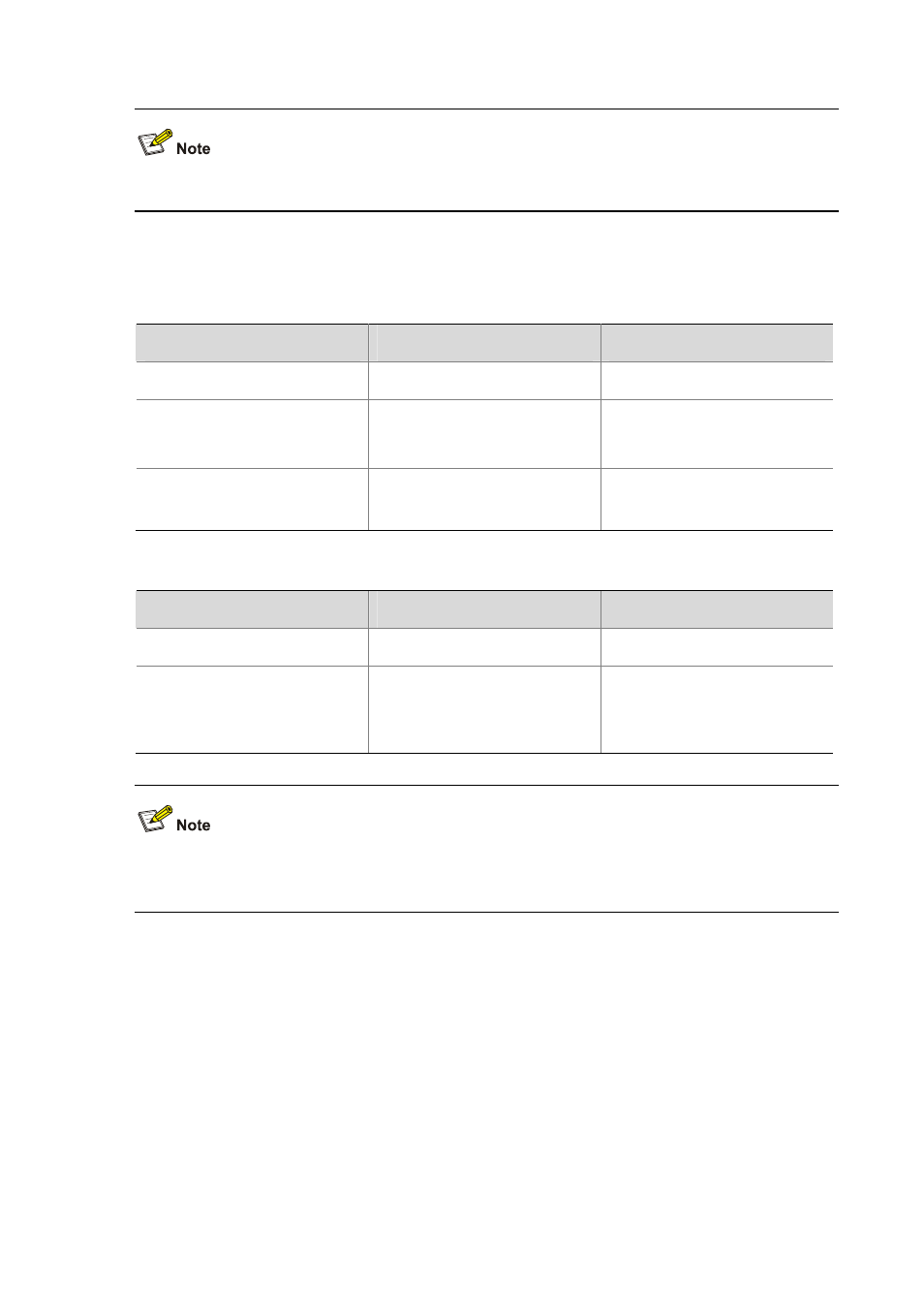
11-20
Enhanced Layer 2 forwarding does not support route extension.
Configuring SRPU traffic forwarding mode
Follow these steps to configure traffic forwarding mode of LSQ1SRP2XB, LSQ1SRPA, LSQ1SRPB,
LSQ1MPUA, LSQ1CGP24TSC, LSQ1CGV24PSC, LSQ1SRPD, LSQ1MPUB or LSQ1SRP12GB:
To do…
Use the command…
Remarks
Enter system view
system-view
—
Configure the traffic forwarding
mode of the SRPU
switch-mode { l2-enhanced |
standard }
Optional
standard by default.
Restore the default traffic
forwarding mode
undo switch-mode
Optional
Follow these steps to configure traffic forwarding mode of LSQ1SRP1CB:
To do…
Use the command…
Remarks
Enter system view
system-view
—
Configure the traffic forwarding
mode of the SRPU
switch-mode { l2-enhanced |
standard-bridging |
standard-routing }
Optional
standard-routing by default
To make the configured forwarding mode take effect, you need to save the configuration and restart
the switch.
Configuring the Working Mode of LPUs
Introduction to the Working Mode of LPUs
The S7500E series Ethernet switches support multiple types of LPUs, each of which provides different
MAC address table and routing table. If you need to extend the MAC address table or the routing table,
you can use EA, EB, or SD LPUs, that is, the LPUs with the last two letters of the LPU model being EA,
EB, or SD, LSQ1GP12EA for example.