Configuration requirements, Login procedure – H3C Technologies H3C S7500E Series Switches User Manual
Page 41
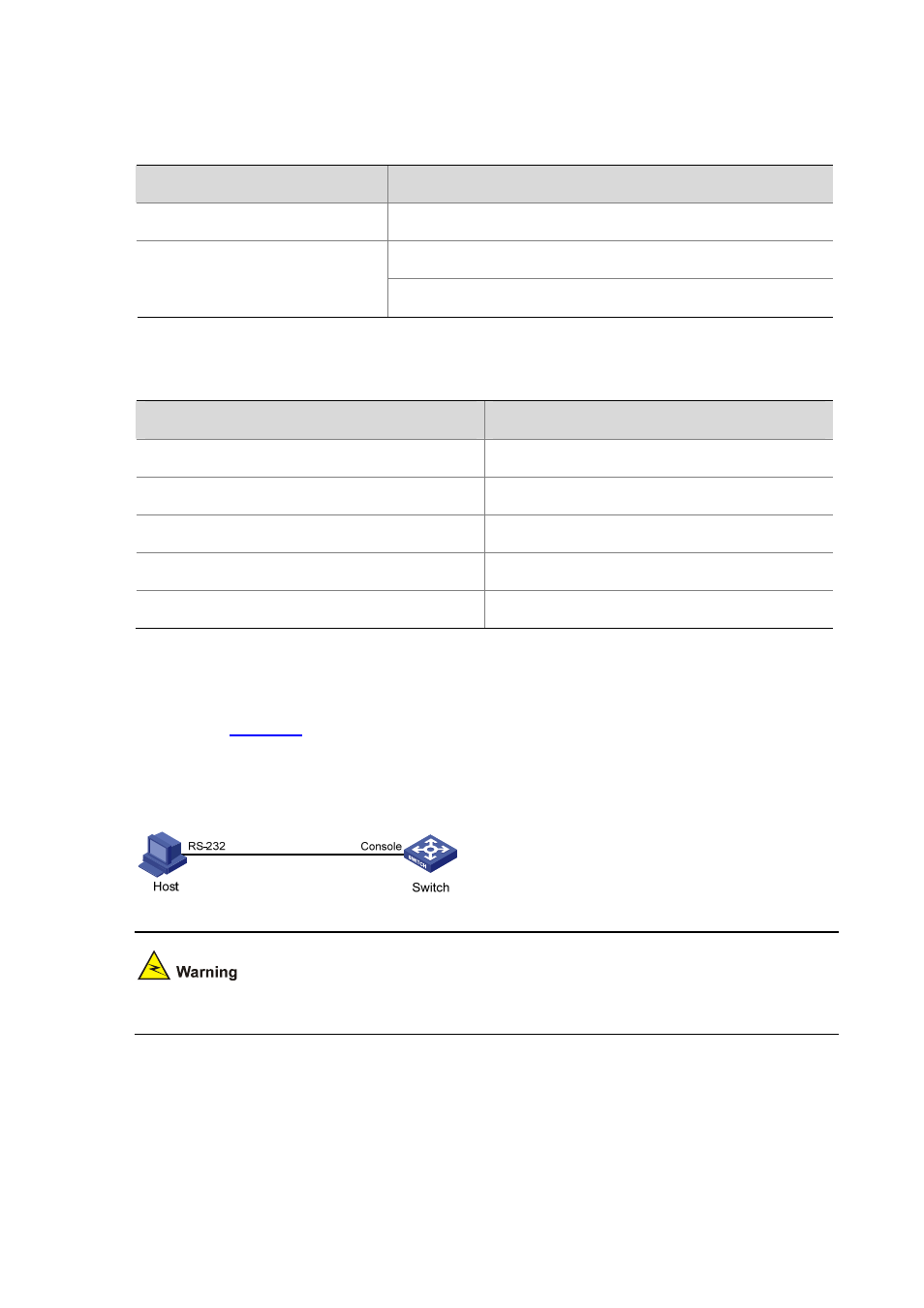
3-2
Configuration Requirements
The following table shows the configuration requirements of console port login.
Object
Requirements
Device
No configuration requirement
Run the hyper terminal program.
Terminal
Configure the hyper terminal attributes.
The port properties of the hyper terminal must be the same as the default settings of the console port
shown in the following table.
Setting
Default
Bits per second
9,600 bps
Flow control
None
Parity None
Stop bits
1
Data bits
8
Login Procedure
As shown in
, use the console cable shipped with the device to connect the PC and the
device. Plug the DB-9 connector of the console cable into the serial port of the PC, and plug the RJ-45
connector into the console port of your device.
Figure 3-1 Connect the device and PC through a console cable
Identify interfaces to avoid connection errors.