Configuring the ftp server, Configuring ftp server operating parameters – H3C Technologies H3C S7500E Series Switches User Manual
Page 107
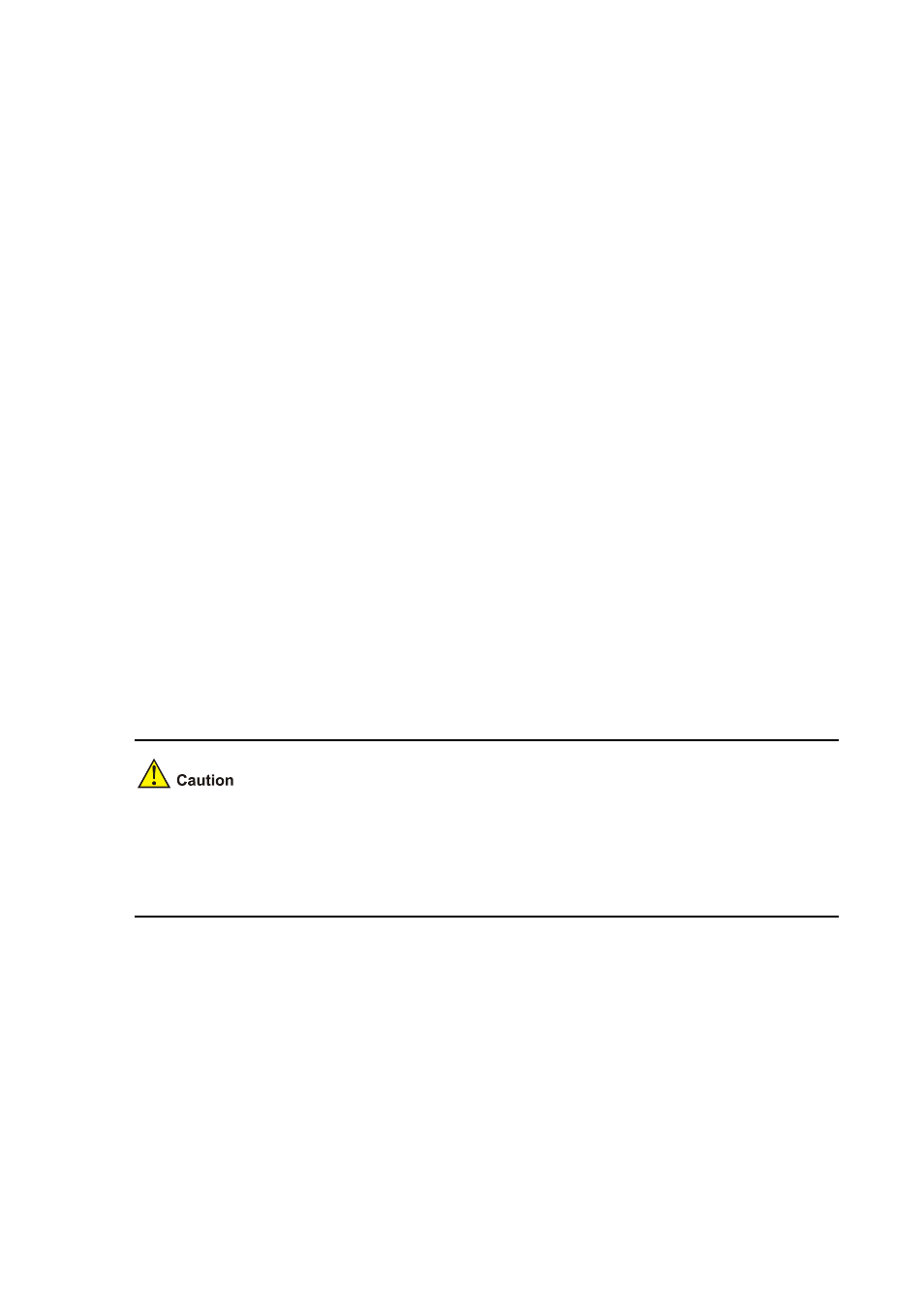
6-11
[ftp] ascii
200 Type set to A.
[ftp] put config.cfg back-config.cfg
227 Entering Passive Mode (10,1,1,1,4,2).
125 ASCII mode data connection already open, transfer starting for /config.cfg.
226 Transfer complete.
FTP: 3494 byte(s) sent in 5.646 second(s), 618.00 byte(s)/sec.
[ftp] bye
# Specify newest.app as the main startup file to be used at the next startup for the AMB of the IRF.
<Sysname> boot-loader file newest.app chassis 1 slot 0 main
This command will set the boot file of the specified board. Continue? [Y/N]:y
The specified file will be used as the main boot file at the next reboot on chassis 1 slot
0!
# Specify newest.app as the main startup file to be used at the next startup for the SMBs of the IRF.
<Sysname> boot-loader file chassis1#slot1#flash:/newest.app chassis 1 slot 1 main
This command will set the boot file of the specified board. Continue? [Y/N]:y
The specified file will be used as the main boot file at the next reboot on chassis 1 slot
1!
<Sysname> boot-loader file chassis2#slot0#flash:/newest.app chassis 1 slot 1 main
This command will set the boot file of the specified board. Continue? [Y/N]:y
The specified file will be used as the main boot file at the next reboot on chassis 2 slot
0!
<Sysname> boot-loader file chassis2#slot1#flash:/newest.app chassis 1 slot 1 main
This command will set the boot file of the specified board. Continue? [Y/N]:y
The specified file will be used as the main boot file at the next reboot on chassis 2 slot
1!
# Reboot the device, and the startup file is updated at the system reboot.
<Sysname> reboot
The startup file used for the next startup must be saved under the root directory of the storage medium.
You can copy or move a file to the root directory of the storage medium. For the details of the
boot-loader command, refer to Upgrading Software Commands in the Fundamentals Command
Reference.
Configuring the FTP Server
Configuring FTP Server Operating Parameters
The FTP server uses one of the two modes to update a file when you upload the file (use the put
command) to the FTP server:
z
In fast mode, the FTP server starts writing data to the storage medium after a file is transferred to
the memory. This prevents the existing file on the FTP server from being corrupted in the event
that anomaly, power failure for example, occurs during a file transfer.