Configuration display, Saving the current configuration, Startup with the configuration file – H3C Technologies H3C S7500E Series Switches User Manual
Page 133: Introduction, Enabling configuration file auto-save
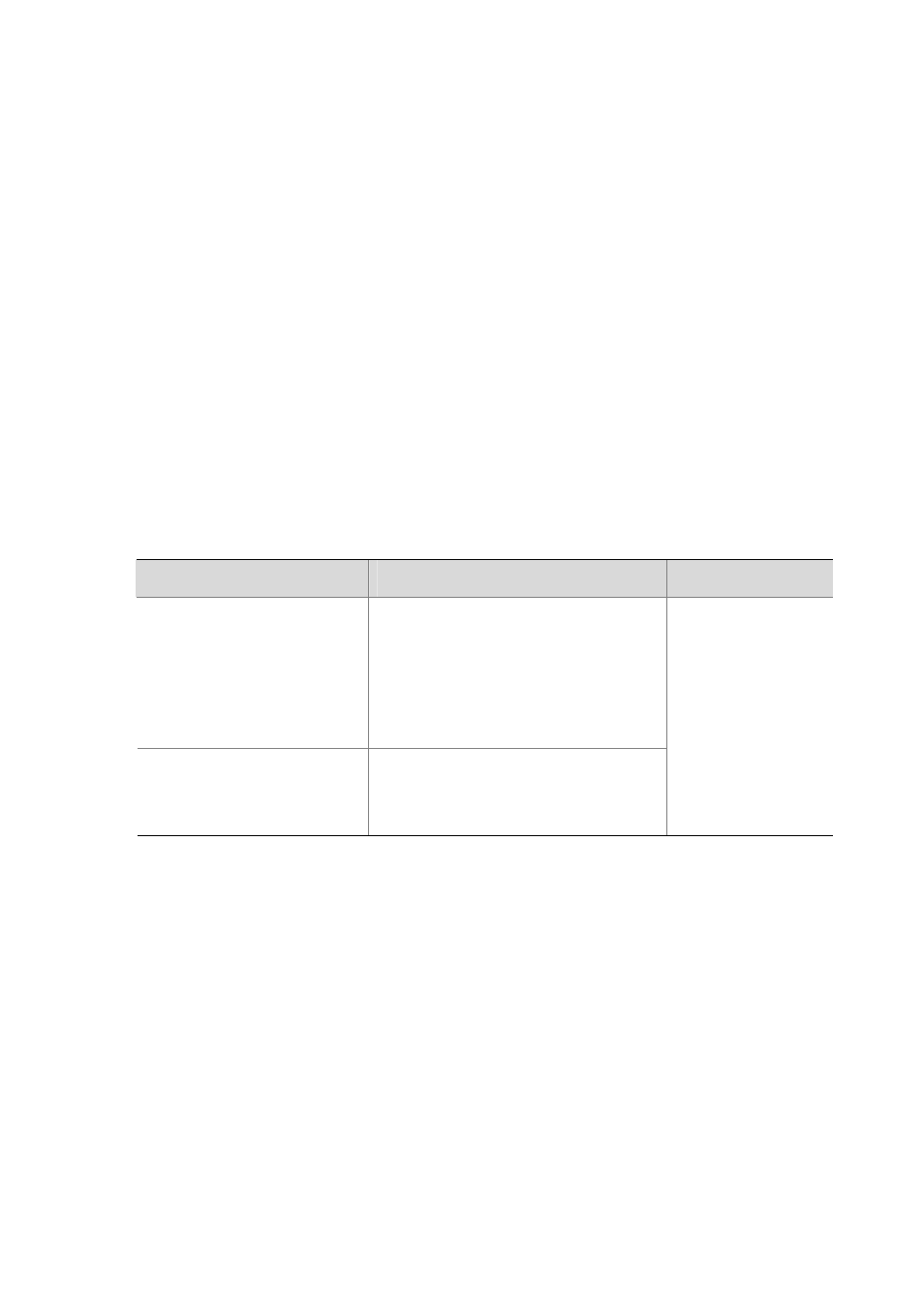
9-2
z
Ends with a return.
Coexistence of Multiple Configuration Files
Multiple configuration files can be stored on a storage medium of a device. You can save the
configuration used in different environments as different configuration files. In this case, when the
device moves between these networking environments, you just need to specify the corresponding
configuration file as the startup configuration file for the next boot of the device and restart the device,
so that the device can adapt to the network rapidly, saving the configuration workload.
Startup with the Configuration File
The device takes the following steps when it boots:
1) If you have specified a startup configuration file for system startup, and this file exists, the device
will initialize its configuration based on this file.
2) If the specified startup configuration file does not exist, the device will boot with null configuration.
Configuration Display
Follow these steps to display device configurations:
To do…
Use the command…
Remarks
Display the current validated
configurations of the device
display current-configuration
[ [ configuration [ configuration ] | interface
[ interface-type ] [ interface-number ] ]
[ by-linenum ] [ | { begin | exclude |
include } regular-expression ] ]
Display the saved configuration,
that is, the content of the
configuration file
display saved-configuration [ by-linenum ]
Available in any view.
Saving the Current Configuration
Introduction
You can modify the current configuration on your device using command line interface. However, the
current configuration is temporary. To make the modified configuration take effect at the next boot of
the device, you must save the current configuration to the startup configuration file before the device
reboots.
Enabling Configuration File Auto-Save
1) Distributed
device
z
After the configuration file auto-save function is enabled, when you save the current configuration
by executing the save [ safely ] command or executing the save filename all command and then