Configuring the exception handling method – H3C Technologies H3C S7500E Series Switches User Manual
Page 171
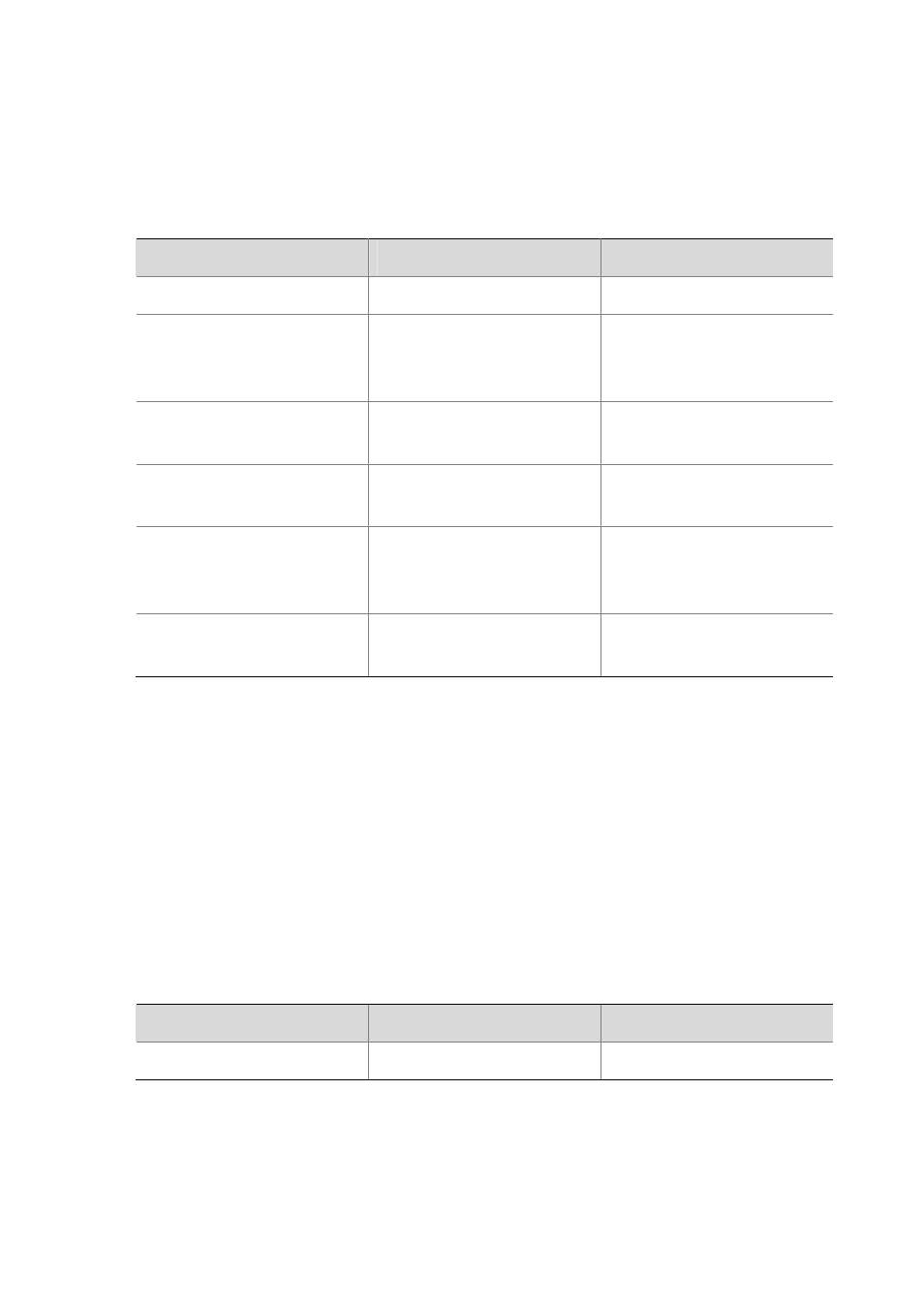
11-9
z
Input multiple characters after the command keywords at the first line (with the first and last
characters being different), then press the Enter key. End the setting with the first character at the
first line. The first character at the first line and the end character are not part of the banner
information.
Follow these steps to configure a banner:
To do…
Use the command…
Remarks
Enter system view
system-view
—
Configure the banner to be
displayed at login (available for
Modem login users)
header incoming text
Optional
Configure the banner to be
displayed at login authentication
header login text
Optional
Configure the authorization
information before login
header legal text
Optional
Configure the banner to be
displayed when a user enters user
view (non Modem login users)
header shell text
Optional
Configure the banner to be
displayed before login
header motd text
Optional
Configuring the Exception Handling Method
When the system detects any software abnormality, it handles the situation with one of the following
two methods:
z
reboot: The system recovers itself through automatic reboot.
z
maintain: The system maintains the current situation, and does not take any measure to recover
itself. Therefore, you need to recover the system manually, such as reboot the system.
Sometimes, it is difficult for the system to recover, or some prompts that are printed during the
failure are lost after the reboot. In this case, you can use this method to maintain the abnormal
state to locate problems and recover the system.
Follow these steps to configure the exception handling method (distributed device):
To do…
Use the command…
Remarks
Enter system view
system-view
—