Deactive state, Active state, Running state – H3C Technologies H3C S7500E Series Switches User Manual
Page 151
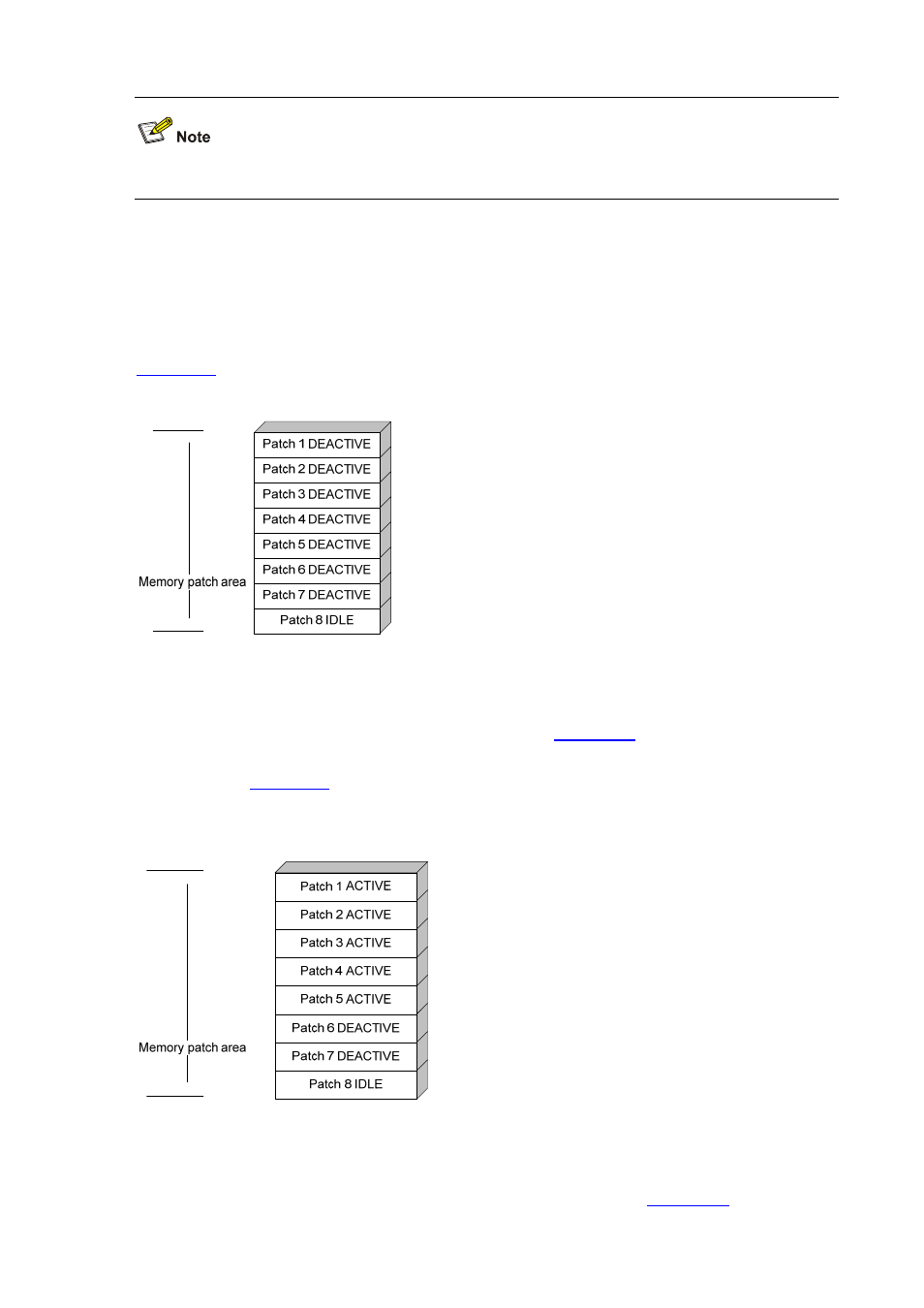
10-7
Currently, the memory patch area supports up to 200 patches.
DEACTIVE state
Patches in the DEACTIVE state have been loaded to the memory patch area but have not run in the
system yet. Suppose that there are seven patches in the patch file to be loaded. After the seven
patches successfully pass the version check and CRC check, they are loaded to the memory patch
area and are in the DEACTIVE state. At this time, the patch states in the system are as shown in
.
Figure 10-4 A patch file is loaded to the memory patch area
ACTIVE state
Patches in the ACTIVE state are those that have run temporarily in the system and become
DEACTIVE after system reboot. For the seven patches in
, if you activate the first five
patches, their states change from DEACTIVE to ACTIVE. At this time, the patch states in the system
are as shown in
The patches that are in the ACTIVE state are in the DEACTIVE state after system reboot.
Figure 10-5 Patches are activated
RUNNING state
After you confirm the running of the ACTIVE patches, the state of the patches become RUNNING and
are in the RUNNING state after system reboot. For the five patches in
, if you confirm